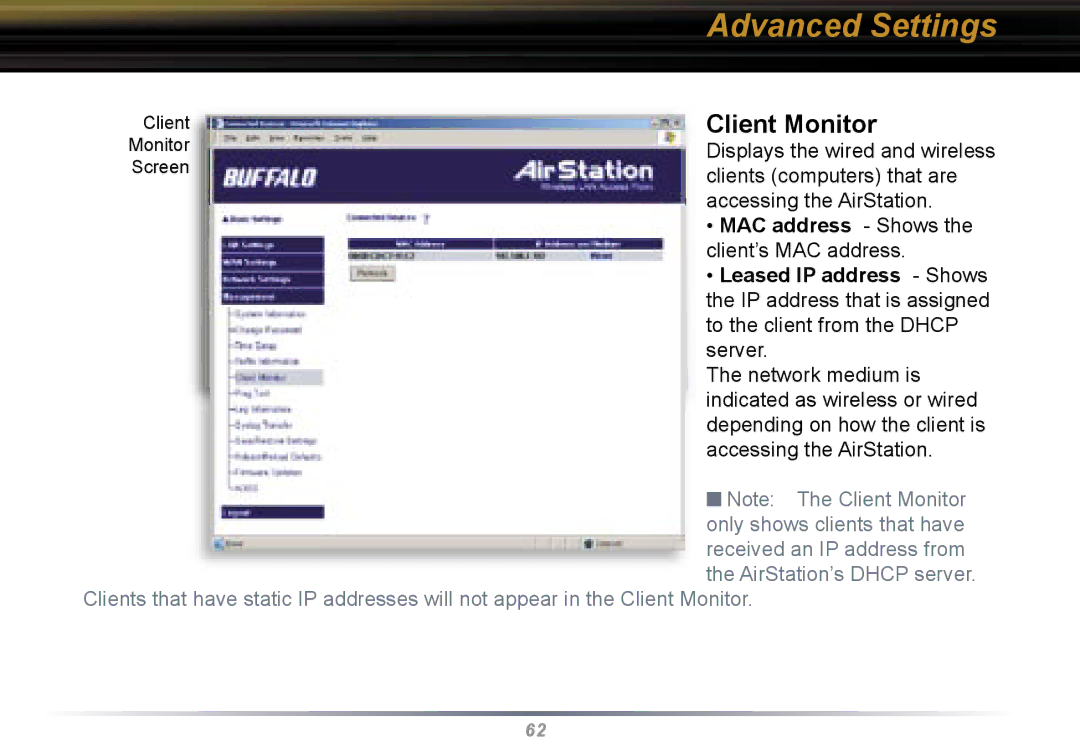Advanced Settings
Client![]()
Monitor![]()
Screen![]()
Clients that have static IP addresses will not appear in the Client
Client Monitor
Displays the wired and wireless clients (computers) that are accessing the AirStation.
•MAC address - Shows the client’s MAC address.
•Leased IP address - Shows the IP address that is assigned to the client from the DHCP server.
The network medium is indicated as wireless or wired depending on how the client is accessing the AirStation.
■Note: The Client Monitor only shows clients that have received an IP address from the AirStation’s DHCP server.
Monitor.
62