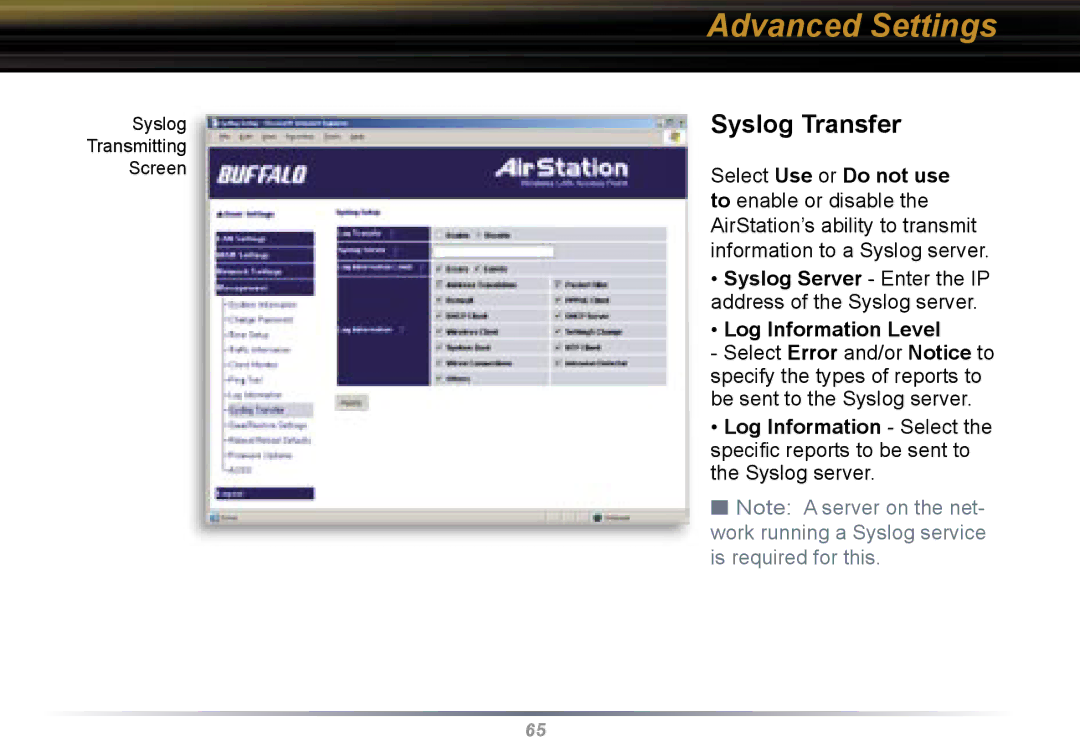| Advanced Settings |
Syslog | Syslog Transfer |
Transmitting |
|
Screen | Select Use or Do not use |
| |
| to enable or disable the |
| AirStation’s ability to transmit |
| information to a Syslog server. |
| • Syslog Server - Enter the IP |
| address of the Syslog server. |
| • Log Information Level |
| - Select Error and/or Notice to |
| specify the types of reports to |
| be sent to the Syslog server. |
| • Log Information - Select the |
| specifi c reports to be sent to |
| the Syslog server. |
| ■ Note: A server on the net- |
| work running a Syslog service |
| is required for this. |
65