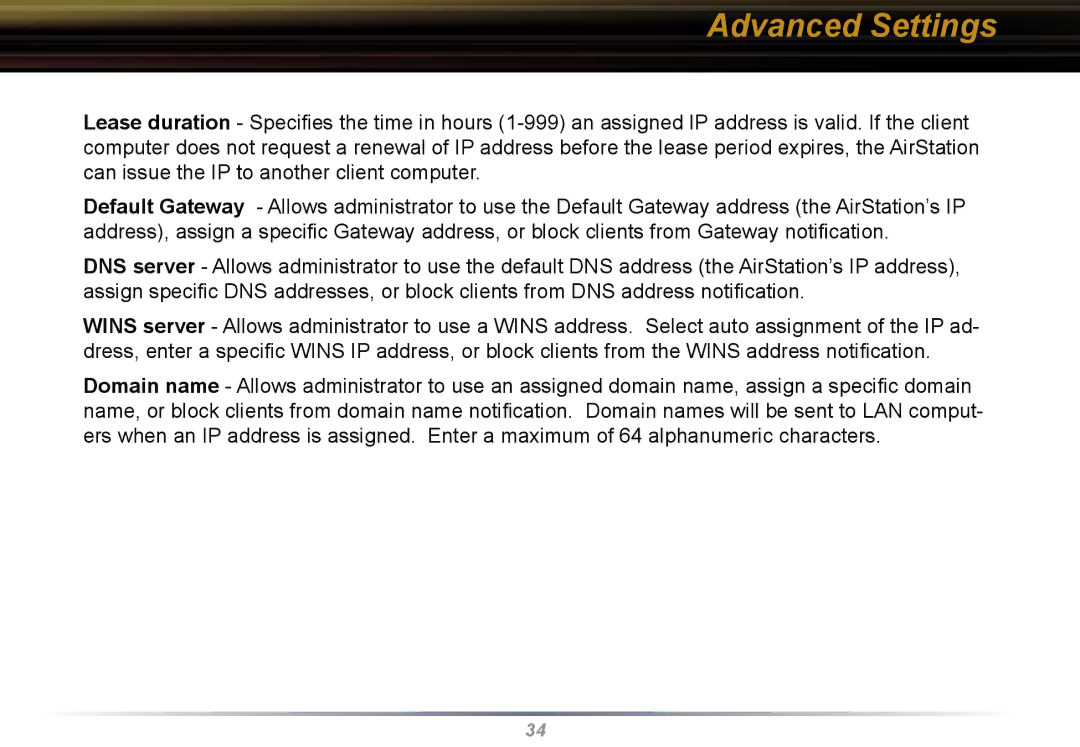Advanced Settings
Lease duration - Specifies the time in hours
Default Gateway - Allows administrator to use the Default Gateway address (the AirStation’s IP address), assign a specific Gateway address, or block clients from Gateway notification.
DNS server - Allows administrator to use the default DNS address (the AirStation’s IP address), assign specific DNS addresses, or block clients from DNS address notification.
WINS server - Allows administrator to use a WINS address. Select auto assignment of the IP ad- dress, enter a specific WINS IP address, or block clients from the WINS address notification.
Domain name - Allows administrator to use an assigned domain name, assign a specific domain name, or block clients from domain name notification. Domain names will be sent to LAN comput- ers when an IP address is assigned. Enter a maximum of 64 alphanumeric characters.
34