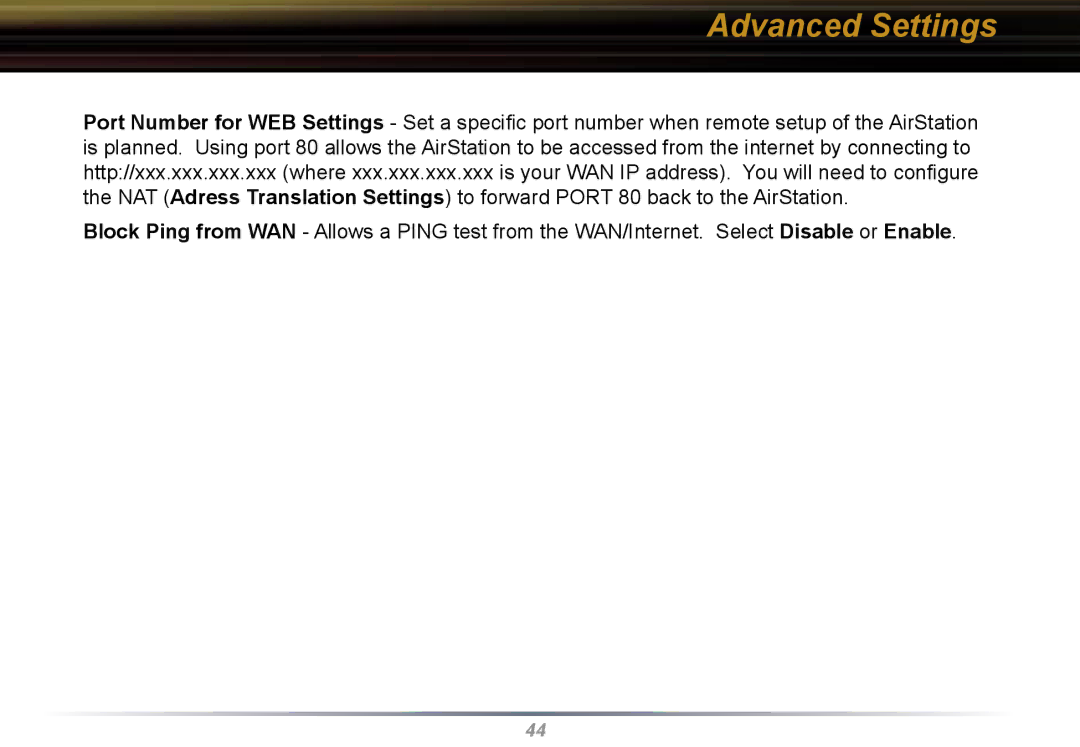Advanced Settings
Port Number for WEB Settings - Set a specific port number when remote setup of the AirStation is planned. Using port 80 allows the AirStation to be accessed from the internet by connecting to http://xxx.xxx.xxx.xxx (where xxx.xxx.xxx.xxx is your WAN IP address). You will need to configure the NAT (Adress Translation Settings) to forward PORT 80 back to the AirStation.
Block Ping from WAN - Allows a PING test from the WAN/Internet. Select Disable or Enable.
44