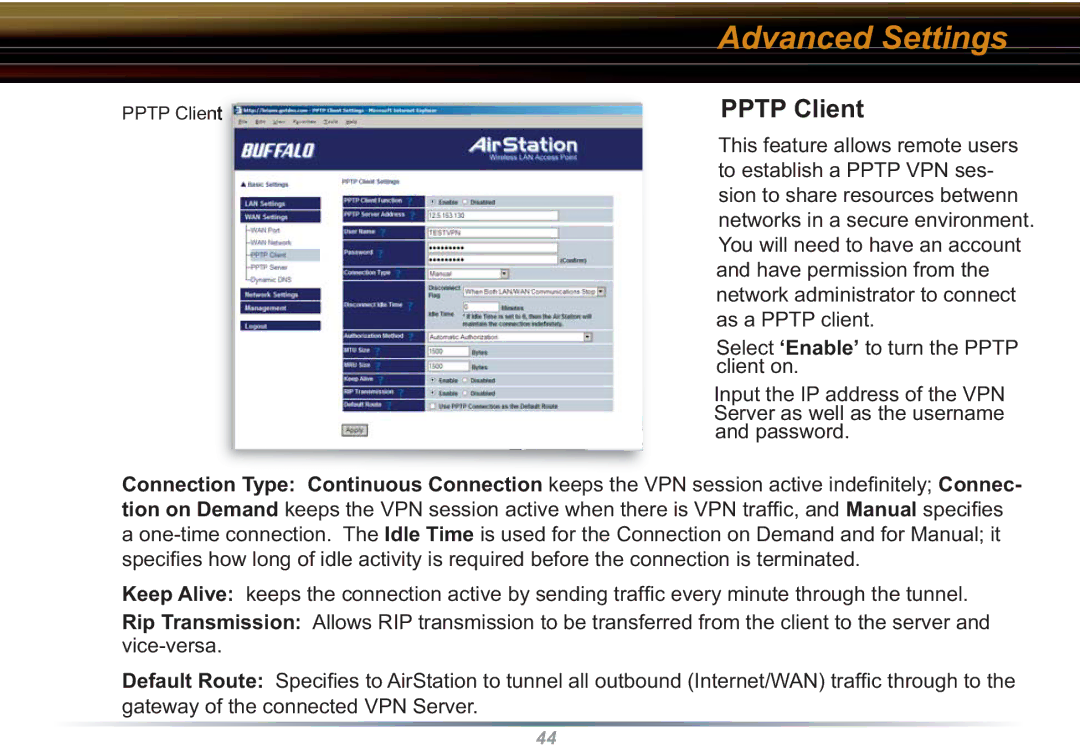Advanced Settings
PPTP Client
PPTP Client
This feature allows remote users to establish a PPTP VPN ses- sion to share resources betwenn networks in a secure environment. You will need to have an account and have permission from the network administrator to connect as a PPTP client.
Select ‘Enable’ to turn the PPTP client on.
Input the IP address of the VPN Server as well as the username and password.
Connection Type: Continuous Connection keeps the VPN session active indefi nitely; Connec- tion on Demand keeps the VPN session active when there is VPN traffic, and Manual specifi es a
Keep Alive: keeps the connection active by sending traffic every minute through the tunnel.
Rip Transmission: Allows RIP transmission to be transferred from the client to the server and
Default Route: Specifi es to AirStation to tunnel all outbound (Internet/WAN) traffic through to the gateway of the connected VPN Server.
44