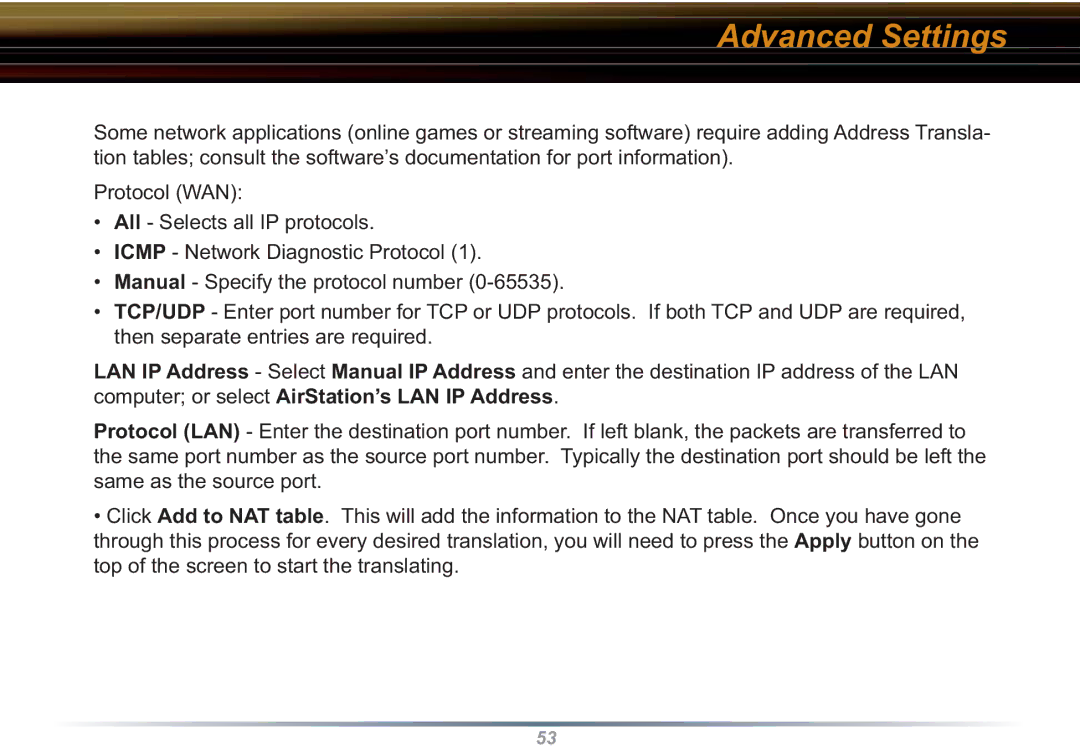Advanced Settings
Some network applications (online games or streaming software) require adding Address Transla- tion tables; consult the software’s documentation for port information).
Protocol (WAN):
•All - Selects all IP protocols.
•ICMP - Network Diagnostic Protocol (1).
•Manual - Specify the protocol number
•TCP/UDP - Enter port number for TCP or UDP protocols. If both TCP and UDP are required, then separate entries are required.
LAN IP Address - Select Manual IP Address and enter the destination IP address of the LAN computer; or select AirStation’s LAN IP Address.
Protocol (LAN) - Enter the destination port number. If left blank, the packets are transferred to the same port number as the source port number. Typically the destination port should be left the same as the source port.
•Click Add to NAT table. This will add the information to the NAT table. Once you have gone through this process for every desired translation, you will need to press the Apply button on the top of the screen to start the translating.
53