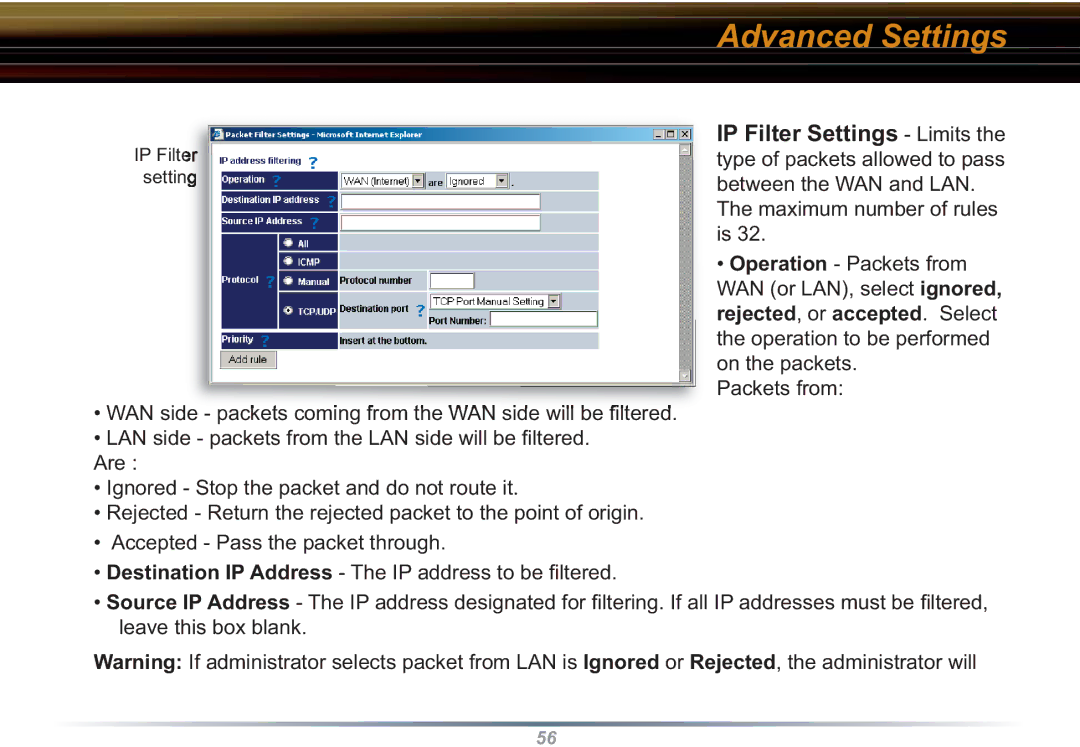Advanced Settings
IP Filter
setting
•WAN side - packets coming from the WAN side will be fi ltered.
•LAN side - packets from the LAN side will be fi ltered.
Are :
•Ignored - Stop the packet and do not route it.
•Rejected - Return the rejected packet to the point of origin.
•Accepted - Pass the packet through.
•Destination IP Address - The IP address to be fi ltered.
IP Filter Settings - Limits the type of packets allowed to pass between the WAN and LAN.
The maximum number of rules is 32.
•Operation - Packets from WAN (or LAN), select ignored, rejected, or accepted. Select the operation to be performed on the packets.
Packets from:
•Source IP Address - The IP address designated for fi ltering. If all IP addresses must be fi ltered, leave this box blank.
Warning: If administrator selects packet from LAN is Ignored or Rejected, the administrator will
56