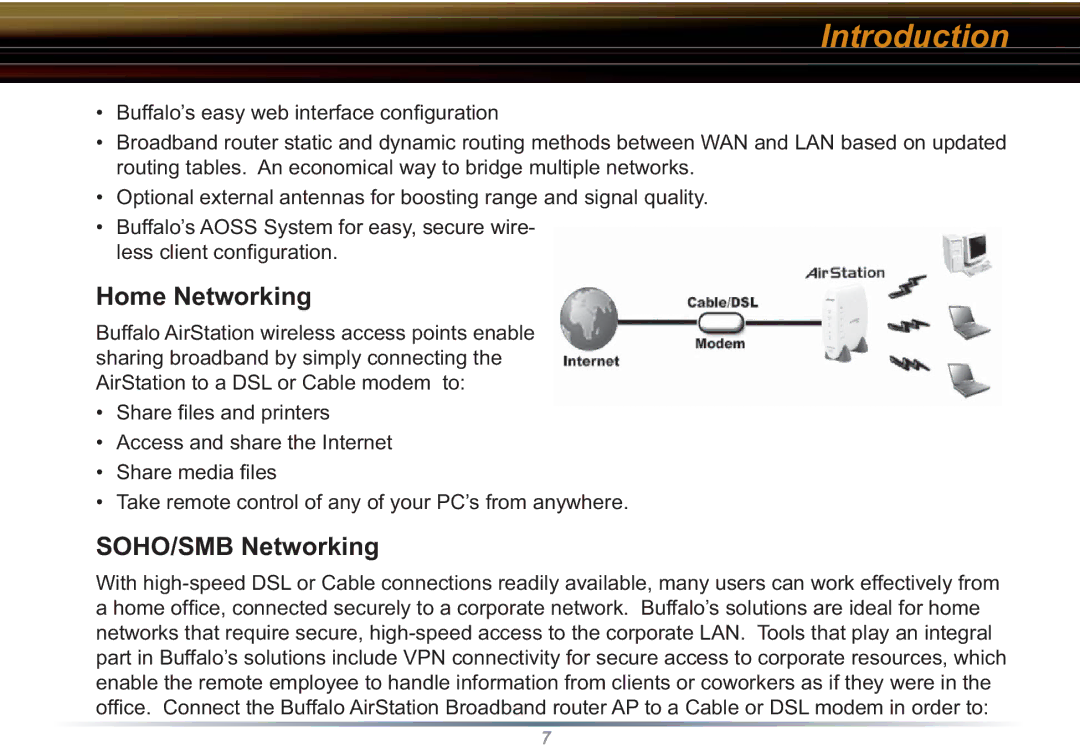Introduction
•Buffalo’s easy web interface confi guration
•Broadband router static and dynamic routing methods between WAN and LAN based on updated routing tables. An economical way to bridge multiple networks.
•Optional external antennas for boosting range and signal quality.
•Buffalo’s AOSS System for easy, secure wire- less client confi guration.
Home Networking
Buffalo AirStation wireless access points enable sharing broadband by simply connecting the AirStation to a DSL or Cable modem to:
•Share fi les and printers
•Access and share the Internet
•Share media fi les
•Take remote control of any of your PC’s from anywhere.
SOHO/SMB Networking
With
7