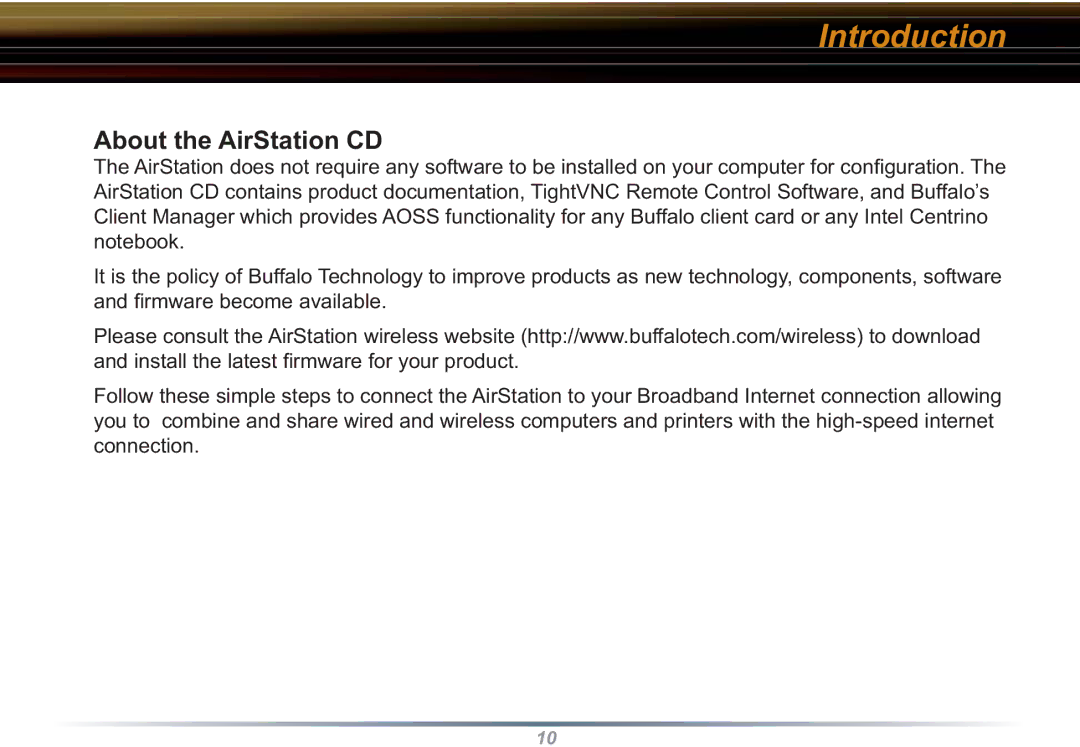Introduction
About the AirStation CD
The AirStation does not require any software to be installed on your computer for confi guration. The AirStation CD contains product documentation, TightVNC Remote Control Software, and Buffalo’s Client Manager which provides AOSS functionality for any Buffalo client card or any Intel Centrino notebook.
It is the policy of Buffalo Technology to improve products as new technology, components, software and fi rmware become available.
Please consult the AirStation wireless website (http://www.buffalotech.com/wireless) to download and install the latest fi rmware for your product.
Follow these simple steps to connect the AirStation to your Broadband Internet connection allowing you to combine and share wired and wireless computers and printers with the
10