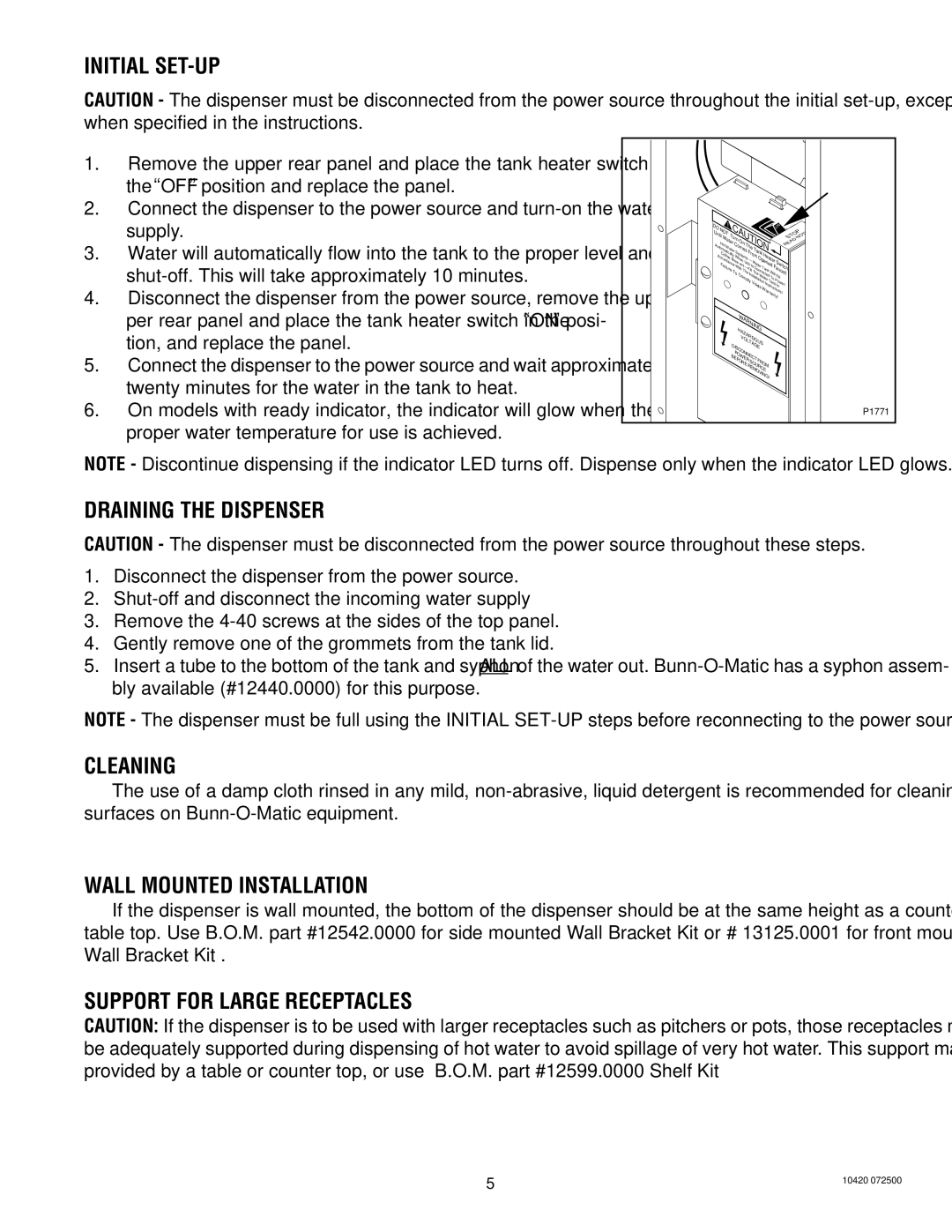H5E H5X specifications
The Bunn H5E and H5X coffee brewers are renowned for their high-quality brewing capabilities, designed to meet the demands of both commercial and specialty coffee environments. These brewers stand out due to their innovative features, reliable performance, and user-friendly designs, making them a preferred choice for cafes, restaurants, and other establishments.One of the primary features of the Bunn H5E and H5X models is their high-efficiency brewing system. These machines utilize a digital brewing control that ensures precise water temperatures and accurate brew times. This technology allows baristas to achieve optimal extraction from coffee grounds, resulting in a consistent, flavorful cup of coffee every time. The machines are equipped with a stainless-steel hot water tank, allowing for rapid brewing and serving for high-volume coffee demands.
The H5E model focuses on versatility in brewing methods. It can accommodate a wide range of coffee types, from traditional drip coffee to specialty brews. With its adjustable brew basket size, users can easily switch between smaller and larger batches, making it suitable for various business sizes and needs. Additionally, the H5X variant features a high-volume design, perfect for busy environments where efficiency and speed are crucial.
Both models incorporate advanced technology such as the Cold Brew Activation feature, allowing users to make cold brew coffee efficiently. The programmable settings enable baristas to customize brewing parameters according to their specific coffee recipes, providing the ability to create unique flavor profiles that cater to customer preferences.
Durability is another significant characteristic of the Bunn H5E and H5X brewers. Built with heavy-duty materials, these machines are designed to withstand the rigorous demands of a high-traffic environment. They also feature an easy-to-clean design, ensuring that maintenance is fast and straightforward.
In summary, the Bunn H5E and H5X coffee brewers are optimized for efficiency, adaptability, and durability, making them ideal for any coffee-serving establishment. Their innovative brewing technologies and user-friendly features empower baristas to deliver exceptional coffee while minimizing downtime, ensuring that every customer enjoys a perfect cup of coffee crafted to perfection.