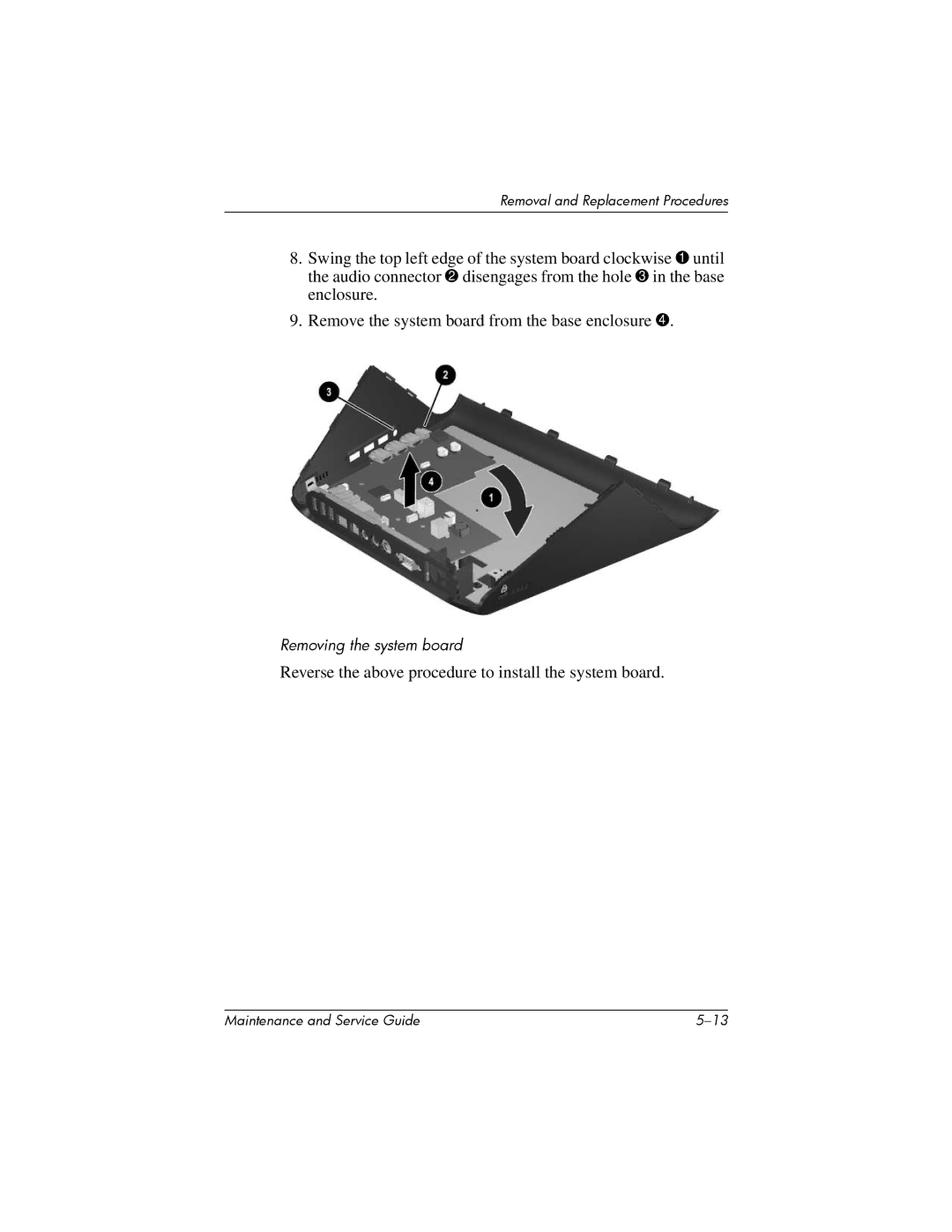Removal and Replacement Procedures
8.Swing the top left edge of the system board clockwise 1 until the audio connector 2 disengages from the hole 3 in the base enclosure.
9.Remove the system board from the base enclosure 4.
Removing the system board
Reverse the above procedure to install the system board.
Maintenance and Service Guide |