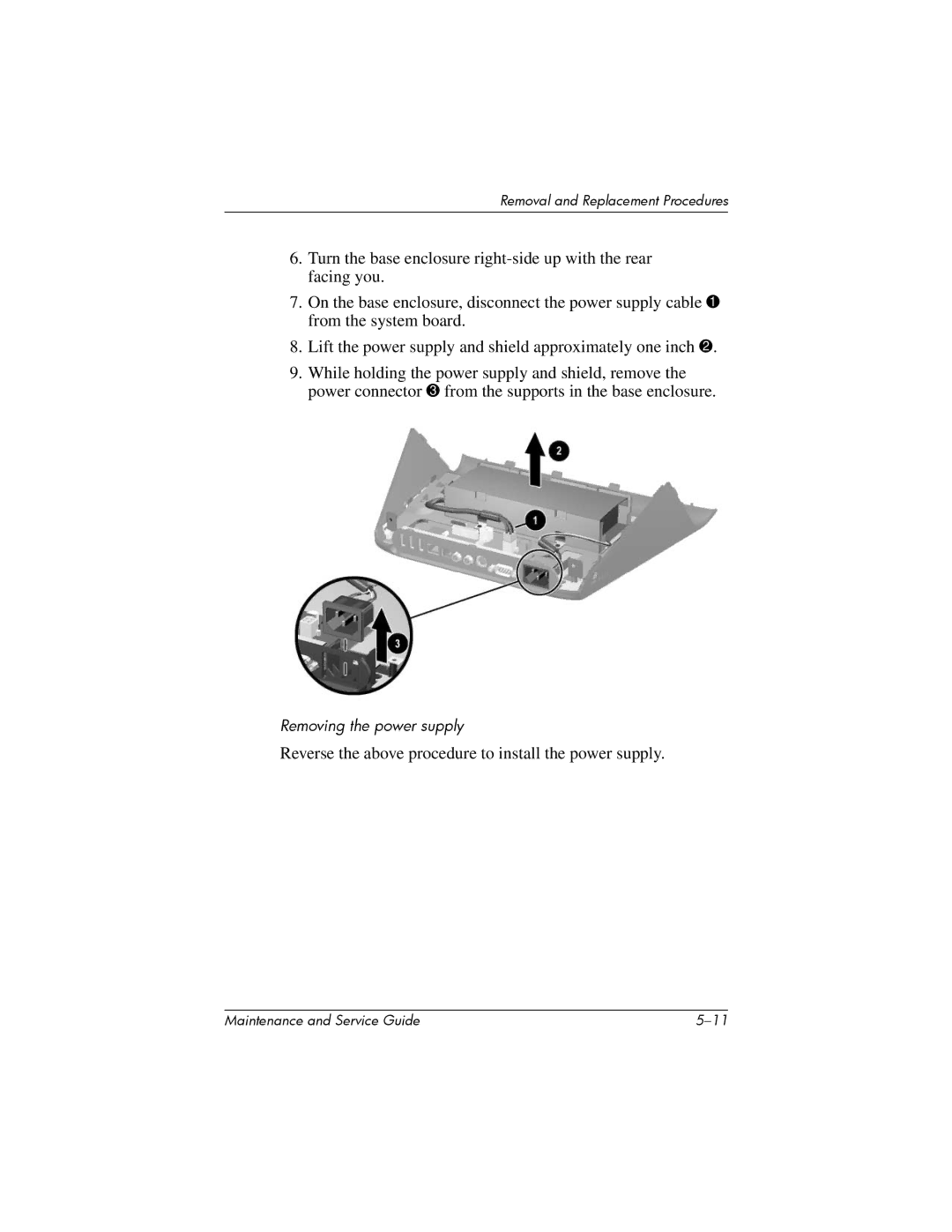Removal and Replacement Procedures
6.Turn the base enclosure
7.On the base enclosure, disconnect the power supply cable 1 from the system board.
8.Lift the power supply and shield approximately one inch 2.
9.While holding the power supply and shield, remove the power connector 3 from the supports in the base enclosure.
Removing the power supply
Reverse the above procedure to install the power supply.
Maintenance and Service Guide |