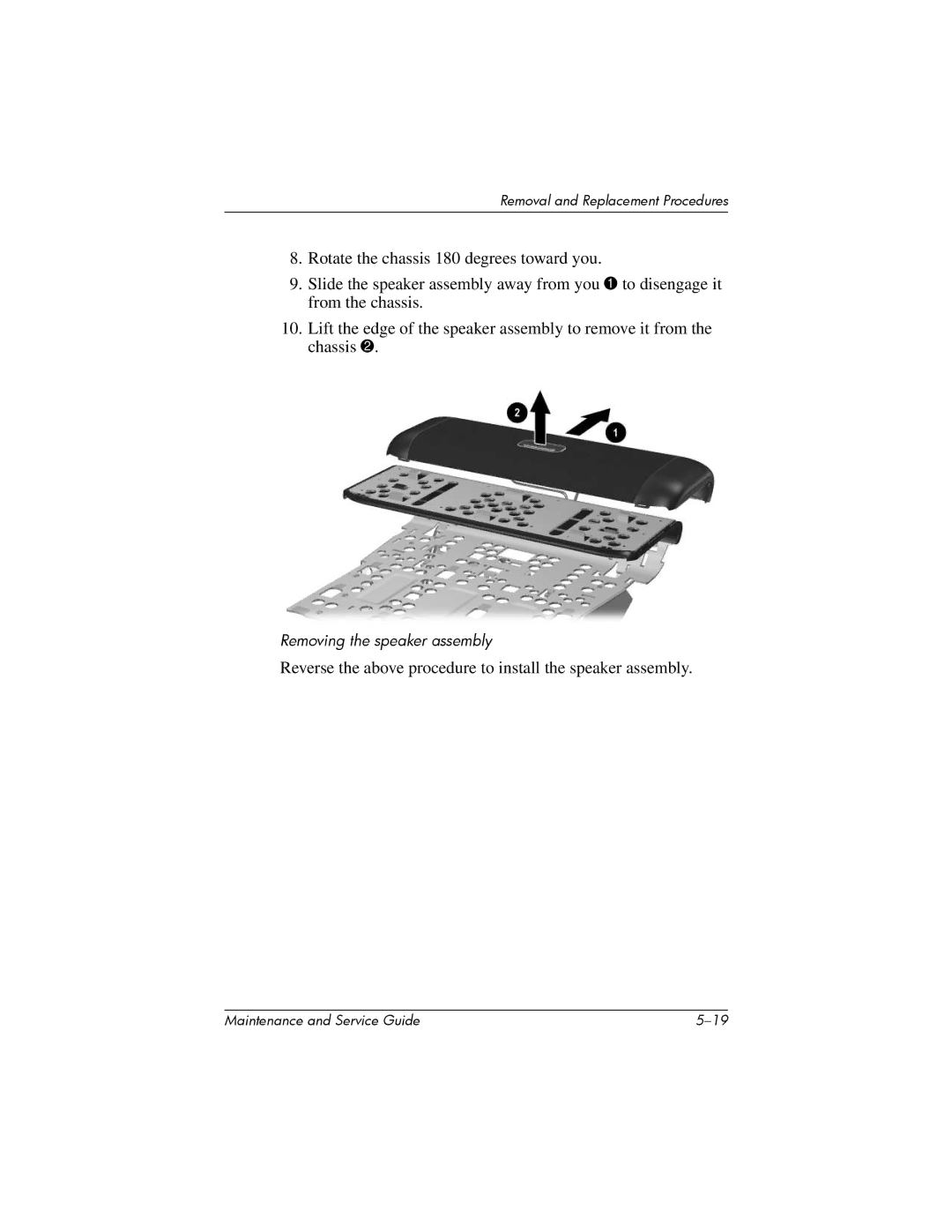Removal and Replacement Procedures
8.Rotate the chassis 180 degrees toward you.
9.Slide the speaker assembly away from you 1 to disengage it from the chassis.
10.Lift the edge of the speaker assembly to remove it from the chassis 2.
Removing the speaker assembly
Reverse the above procedure to install the speaker assembly.
Maintenance and Service Guide |