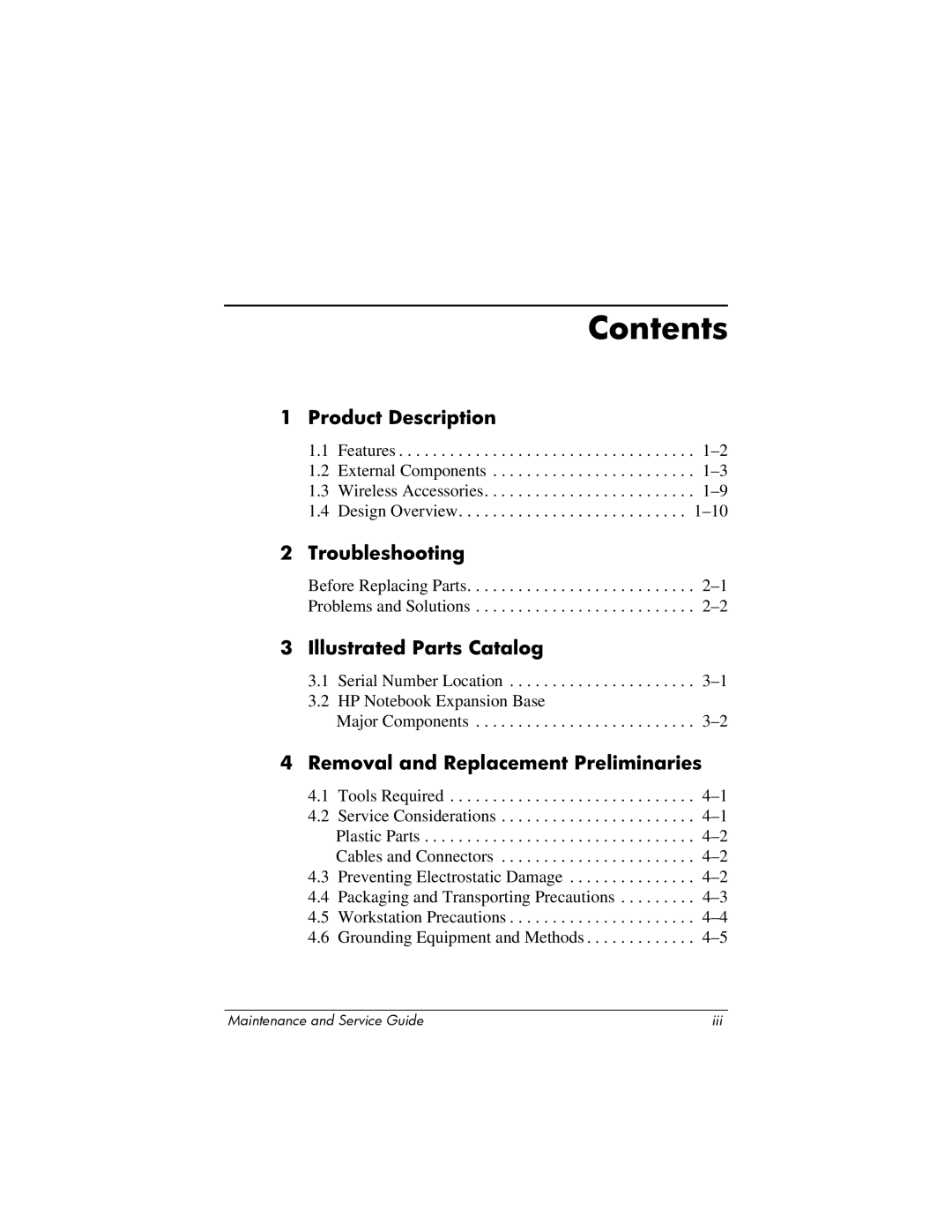Contents
1 Product Description
1.1 Features . . . . . . . . . . . . . . . . . . . . . . . . . . . . . . . . . . .
1.2 External Components . . . . . . . . . . . . . . . . . . . . . . . .
1.3 Wireless Accessories. . . . . . . . . . . . . . . . . . . . . . . . .
1.4 Design Overview. . . . . . . . . . . . . . . . . . . . . . . . . . .
2 Troubleshooting
Before Replacing Parts. . . . . . . . . . . . . . . . . . . . . . . . . . .
3 Illustrated Parts Catalog
3.1 Serial Number Location . . . . . . . . . . . . . . . . . . . . . .
3.2 HP Notebook Expansion Base
Major Components . . . . . . . . . . . . . . . . . . . . . . . . . .
4 Removal and Replacement Preliminaries
4.1 Tools Required . . . . . . . . . . . . . . . . . . . . . . . . . . . . .
4.2 Service Considerations . . . . . . . . . . . . . . . . . . . . . . .
Plastic Parts . . . . . . . . . . . . . . . . . . . . . . . . . . . . . . . .
Cables and Connectors . . . . . . . . . . . . . . . . . . . . . . .
4.3 Preventing Electrostatic Damage . . . . . . . . . . . . . . .
4.4 Packaging and Transporting Precautions . . . . . . . . .
4.5 Workstation Precautions . . . . . . . . . . . . . . . . . . . . . .
4.6 Grounding Equipment and Methods . . . . . . . . . . . . .
Maintenance and Service Guide | iii |