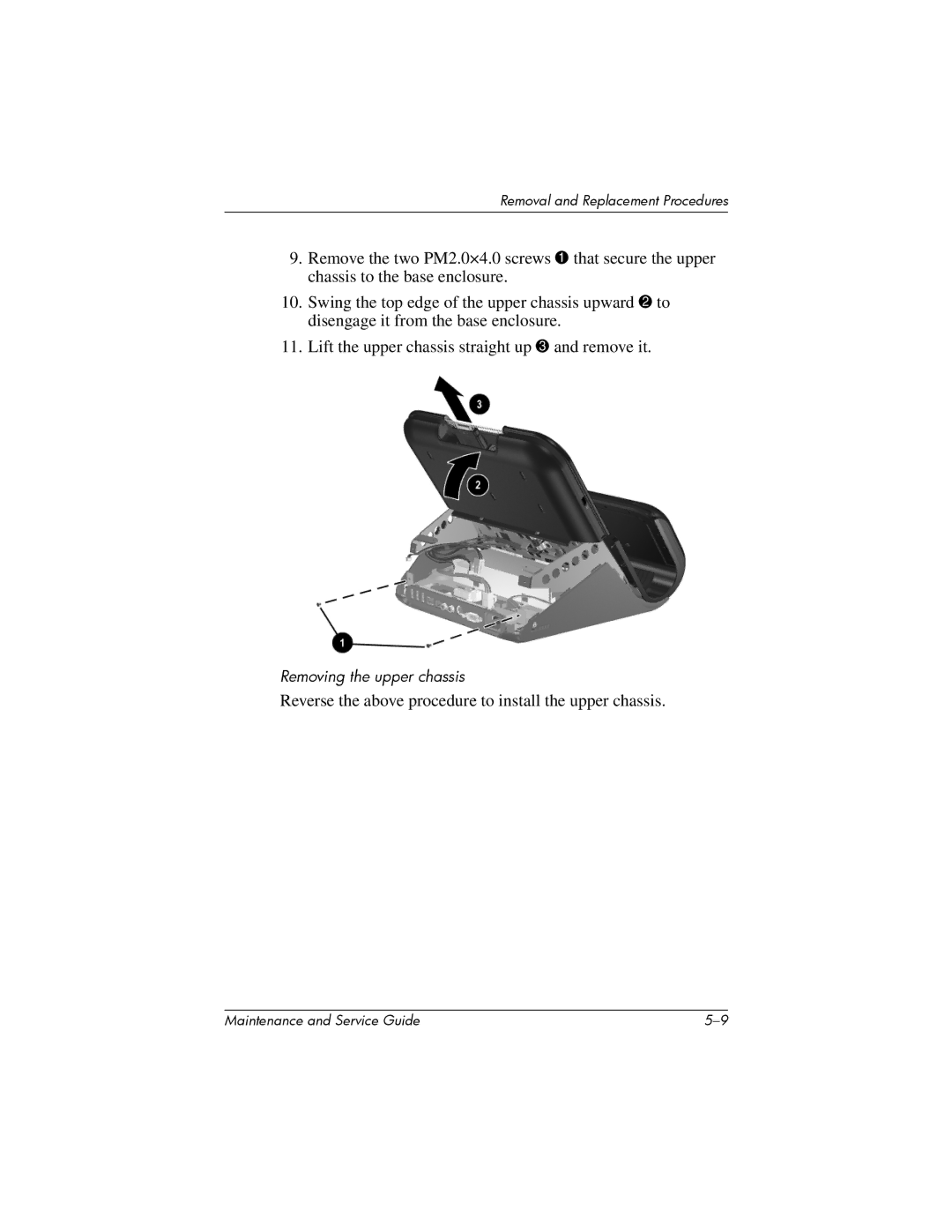Removal and Replacement Procedures
9.Remove the two PM2.0×4.0 screws 1 that secure the upper chassis to the base enclosure.
10.Swing the top edge of the upper chassis upward 2 to disengage it from the base enclosure.
11.Lift the upper chassis straight up 3 and remove it.
Removing the upper chassis
Reverse the above procedure to install the upper chassis.
Maintenance and Service Guide |