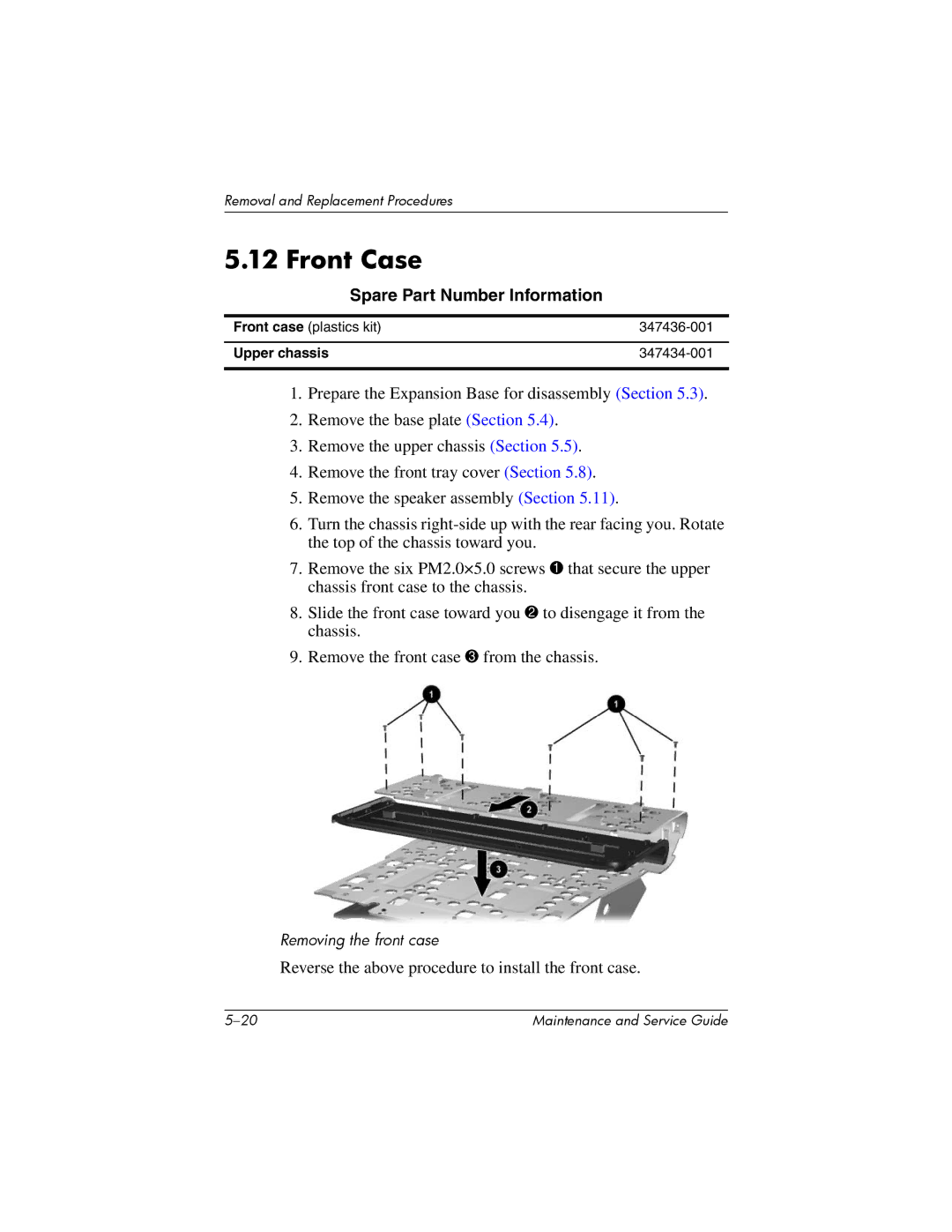Removal and Replacement Procedures
5.12 Front Case
Spare Part Number Information
Front case (plastics kit) | |
|
|
Upper chassis | |
|
|
1.Prepare the Expansion Base for disassembly (Section 5.3).
2.Remove the base plate (Section 5.4).
3.Remove the upper chassis (Section 5.5).
4.Remove the front tray cover (Section 5.8).
5.Remove the speaker assembly (Section 5.11).
6.Turn the chassis
7.Remove the six PM2.0×5.0 screws 1 that secure the upper chassis front case to the chassis.
8.Slide the front case toward you 2 to disengage it from the chassis.
9.Remove the front case 3 from the chassis.
Removing the front case
Reverse the above procedure to install the front case.
Maintenance and Service Guide |