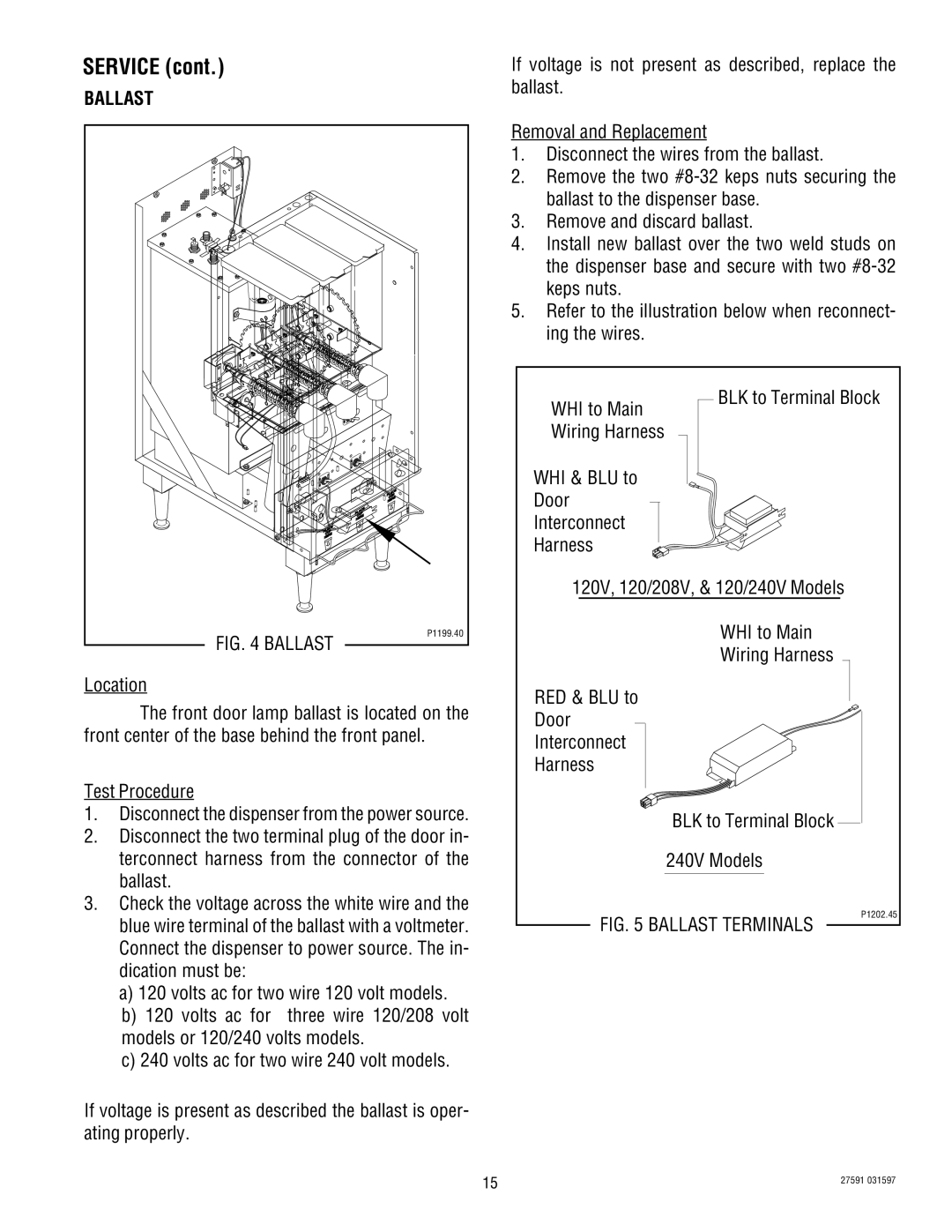SERVICE (cont.)
BALLAST |
|
FIG. 4 BALLAST | P1199.40 |
| |
Location |
|
The front door lamp ballast is located on the front center of the base behind the front panel.
Test Procedure
1.Disconnect the dispenser from the power source.
2.Disconnect the two terminal plug of the door in- terconnect harness from the connector of the ballast.
3.Check the voltage across the white wire and the blue wire terminal of the ballast with a voltmeter. Connect the dispenser to power source. The in- dication must be:
a)120 volts ac for two wire 120 volt models.
b)120 volts ac for three wire 120/208 volt models or 120/240 volts models.
c)240 volts ac for two wire 240 volt models.
If voltage is present as described the ballast is oper- ating properly.
If voltage is not present as described, replace the ballast.
Removal and Replacement
1.Disconnect the wires from the ballast.
2.Remove the two
3.Remove and discard ballast.
4.Install new ballast over the two weld studs on the dispenser base and secure with two
5.Refer to the illustration below when reconnect- ing the wires.
WHI to Main | BLK to Terminal Block |
| |
Wiring Harness |
|
WHI & BLU to |
|
Door |
|
Interconnect |
|
Harness |
|
120V, 120/208V, & 120/240V Models | |
| WHI to Main |
| Wiring Harness |
RED & BLU to |
|
Door |
|
Interconnect |
|
Harness |
|
| BLK to Terminal Block |
| 240V Models |
| P1202.45 |
FIG. 5 BALLAST TERMINALS | |
15 | 27591 031597 |
|