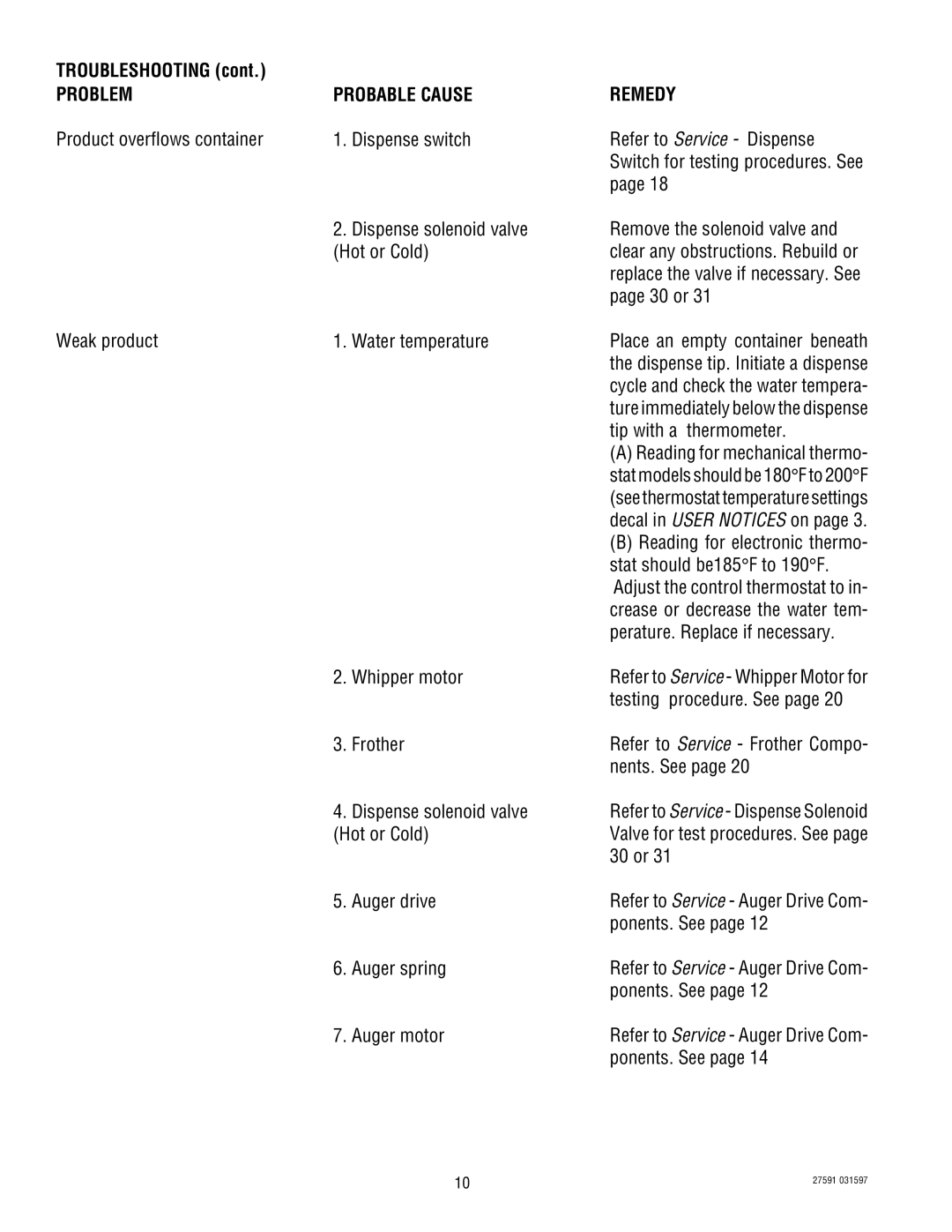TROUBLESHOOTING (cont.) |
|
|
PROBLEM | PROBABLE CAUSE | REMEDY |
Product overflows container | 1. Dispense switch | Refer to Service - Dispense |
|
| Switch for testing procedures. See |
|
| page 18 |
| 2. Dispense solenoid valve | Remove the solenoid valve and |
| (Hot or Cold) | clear any obstructions. Rebuild or |
|
| replace the valve if necessary. See |
|
| page 30 or 31 |
Weak product | 1. Water temperature | Place an empty container beneath |
|
| the dispense tip. Initiate a dispense |
|
| cycle and check the water tempera- |
|
| ture immediately below the dispense |
|
| tip with a thermometer. |
|
| (A) Reading for mechanical thermo- |
|
| stat models should be 180° F to 200° F |
|
| (see thermostat temperature settings |
|
| decal in USER NOTICES on page 3. |
|
| (B) Reading for electronic thermo- |
|
| stat should be185° F to 190° F. |
|
| Adjust the control thermostat to in- |
|
| crease or decrease the water tem- |
|
| perature. Replace if necessary. |
| 2. Whipper motor | Refer to Service - Whipper Motor for |
|
| testing procedure. See page 20 |
| 3. Frother | Refer to Service - Frother Compo- |
|
| nents. See page 20 |
| 4. Dispense solenoid valve | Refer to Service - Dispense Solenoid |
| (Hot or Cold) | Valve for test procedures. See page |
|
| 30 or 31 |
| 5. Auger drive | Refer to Service - Auger Drive Com- |
|
| ponents. See page 12 |
| 6. Auger spring | Refer to Service - Auger Drive Com- |
|
| ponents. See page 12 |
| 7. Auger motor | Refer to Service - Auger Drive Com- |
|
| ponents. See page 14 |
10 | 27591 031597 |
|