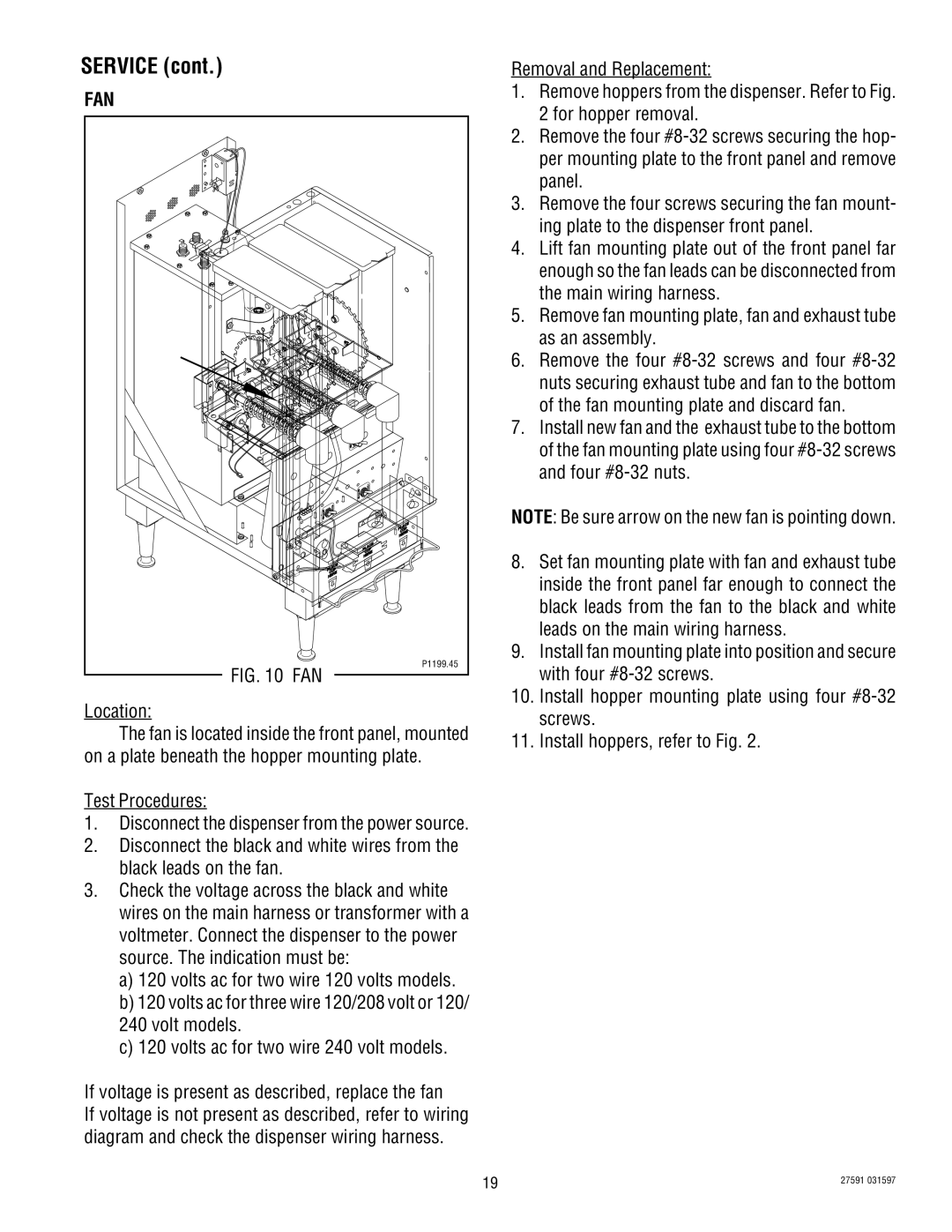SERVICE (cont.)
FAN |
P1199.45 |
FIG. 10 FAN |
Location:
The fan is located inside the front panel, mounted on a plate beneath the hopper mounting plate.
Test Procedures:
1.Disconnect the dispenser from the power source.
2.Disconnect the black and white wires from the black leads on the fan.
3.Check the voltage across the black and white wires on the main harness or transformer with a voltmeter. Connect the dispenser to the power source. The indication must be:
a)120 volts ac for two wire 120 volts models.
b)120 volts ac for three wire 120/208 volt or 120/ 240 volt models.
c)120 volts ac for two wire 240 volt models.
If voltage is present as described, replace the fan
If voltage is not present as described, refer to wiring diagram and check the dispenser wiring harness.
Removal and Replacement:
1.Remove hoppers from the dispenser. Refer to Fig. 2 for hopper removal.
2.Remove the four
3.Remove the four screws securing the fan mount- ing plate to the dispenser front panel.
4.Lift fan mounting plate out of the front panel far enough so the fan leads can be disconnected from the main wiring harness.
5.Remove fan mounting plate, fan and exhaust tube as an assembly.
6.Remove the four
7.Install new fan and the exhaust tube to the bottom of the fan mounting plate using four
NOTE: Be sure arrow on the new fan is pointing down.
8.Set fan mounting plate with fan and exhaust tube inside the front panel far enough to connect the black leads from the fan to the black and white leads on the main wiring harness.
9.Install fan mounting plate into position and secure with four
10.Install hopper mounting plate using four
11.Install hoppers, refer to Fig. 2.
19 | 27591 031597 |
|