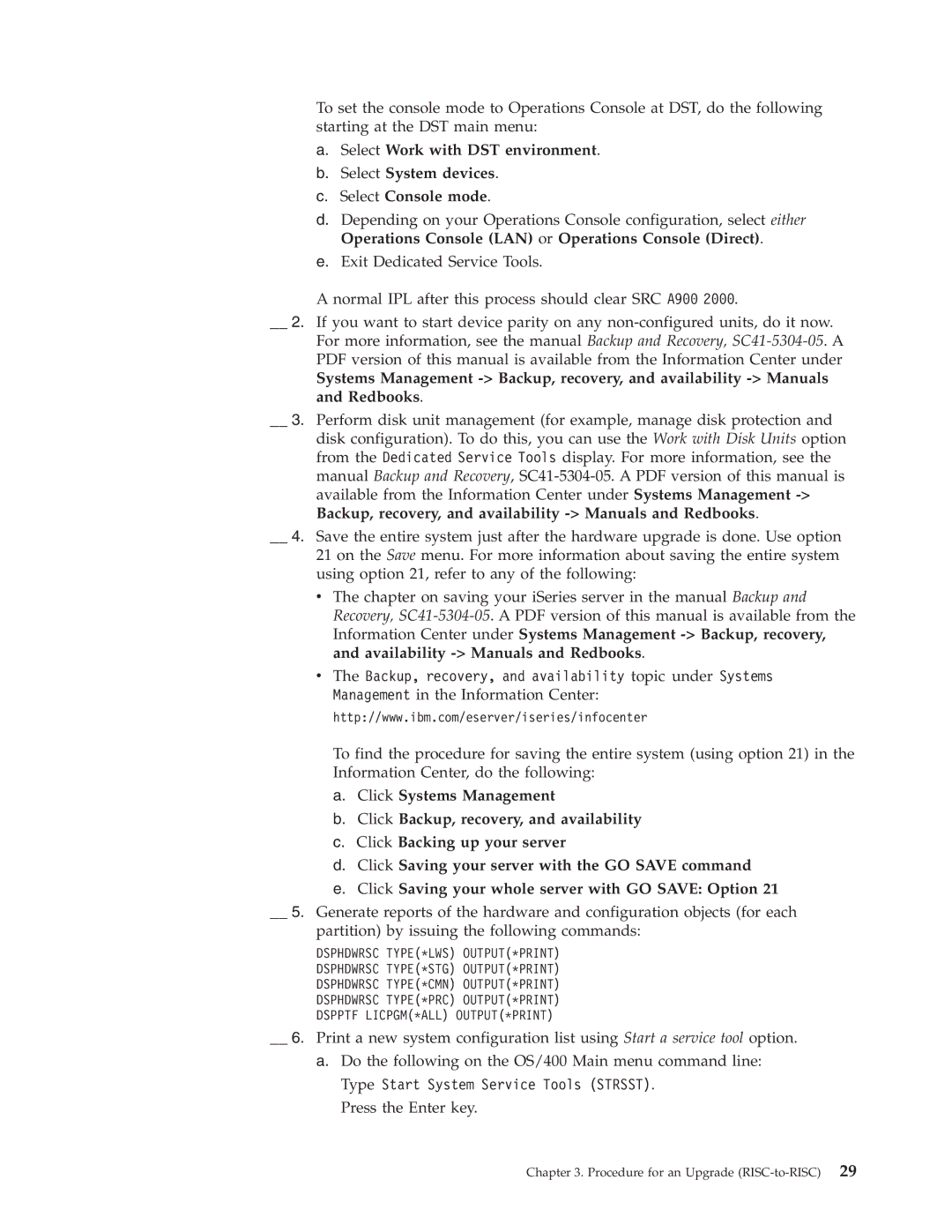To set the console mode to Operations Console at DST, do the following starting at the DST main menu:
a.Select Work with DST environment.
b.Select System devices.
c.Select Console mode.
d.Depending on your Operations Console configuration, select either Operations Console (LAN) or Operations Console (Direct).
e.Exit Dedicated Service Tools.
A normal IPL after this process should clear SRC A900 2000.
__ 2. If you want to start device parity on any
Systems Management
__ 3. Perform disk unit management (for example, manage disk protection and disk configuration). To do this, you can use the Work with Disk Units option from the Dedicated Service Tools display. For more information, see the manual Backup and Recovery,
__ 4. Save the entire system just after the hardware upgrade is done. Use option 21 on the Save menu. For more information about saving the entire system using option 21, refer to any of the following:
vThe chapter on saving your iSeries server in the manual Backup and Recovery,
vThe Backup, recovery, and availability topic under Systems Management in the Information Center:
http://www.ibm.com/eserver/iseries/infocenter
To find the procedure for saving the entire system (using option 21) in the Information Center, do the following:
a.Click Systems Management
b.Click Backup, recovery, and availability
c.Click Backing up your server
d.Click Saving your server with the GO SAVE command
e.Click Saving your whole server with GO SAVE: Option 21
__ 5. Generate reports of the hardware and configuration objects (for each partition) by issuing the following commands:
DSPHDWRSC TYPE(*LWS) OUTPUT(*PRINT)
DSPHDWRSC TYPE(*STG) OUTPUT(*PRINT)
DSPHDWRSC TYPE(*CMN) OUTPUT(*PRINT)
DSPHDWRSC TYPE(*PRC) OUTPUT(*PRINT)
DSPPTF LICPGM(*ALL) OUTPUT(*PRINT)
__ 6. Print a new system configuration list using Start a service tool option.
a.Do the following on the OS/400 Main menu command line: Type Start System Service Tools (STRSST).
Press the Enter key.