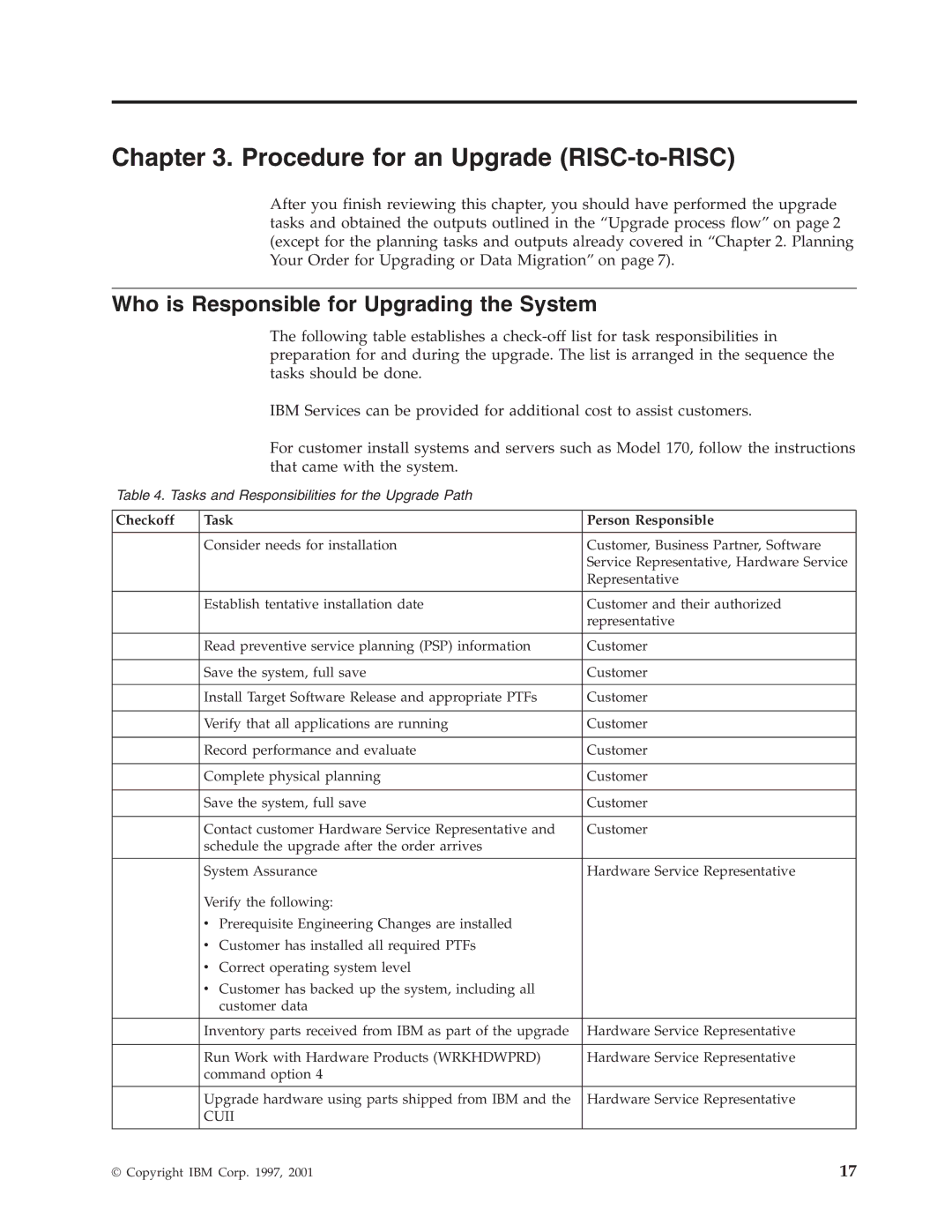Chapter 3. Procedure for an Upgrade (RISC-to-RISC)
After you finish reviewing this chapter, you should have performed the upgrade tasks and obtained the outputs outlined in the “Upgrade process flow” on page 2 (except for the planning tasks and outputs already covered in “Chapter 2. Planning Your Order for Upgrading or Data Migration” on page 7).
Who is Responsible for Upgrading the System
The following table establishes a
IBM Services can be provided for additional cost to assist customers.
For customer install systems and servers such as Model 170, follow the instructions that came with the system.
Table 4. Tasks and Responsibilities for the Upgrade Path
Checkoff | Task | Person Responsible |
|
|
|
| Consider needs for installation | Customer, Business Partner, Software |
|
| Service Representative, Hardware Service |
|
| Representative |
|
|
|
| Establish tentative installation date | Customer and their authorized |
|
| representative |
|
|
|
| Read preventive service planning (PSP) information | Customer |
|
|
|
| Save the system, full save | Customer |
|
|
|
| Install Target Software Release and appropriate PTFs | Customer |
|
|
|
| Verify that all applications are running | Customer |
|
|
|
| Record performance and evaluate | Customer |
|
|
|
| Complete physical planning | Customer |
|
|
|
| Save the system, full save | Customer |
|
|
|
| Contact customer Hardware Service Representative and | Customer |
| schedule the upgrade after the order arrives |
|
|
|
|
| System Assurance | Hardware Service Representative |
| Verify the following: |
|
| v Prerequisite Engineering Changes are installed |
|
| v Customer has installed all required PTFs |
|
| v Correct operating system level |
|
| v Customer has backed up the system, including all |
|
| customer data |
|
|
|
|
| Inventory parts received from IBM as part of the upgrade | Hardware Service Representative |
|
|
|
| Run Work with Hardware Products (WRKHDWPRD) | Hardware Service Representative |
| command option 4 |
|
|
|
|
| Upgrade hardware using parts shipped from IBM and the | Hardware Service Representative |
| CUII |
|
|
|
|
© Copyright IBM Corp. 1997, 2001 | 17 |