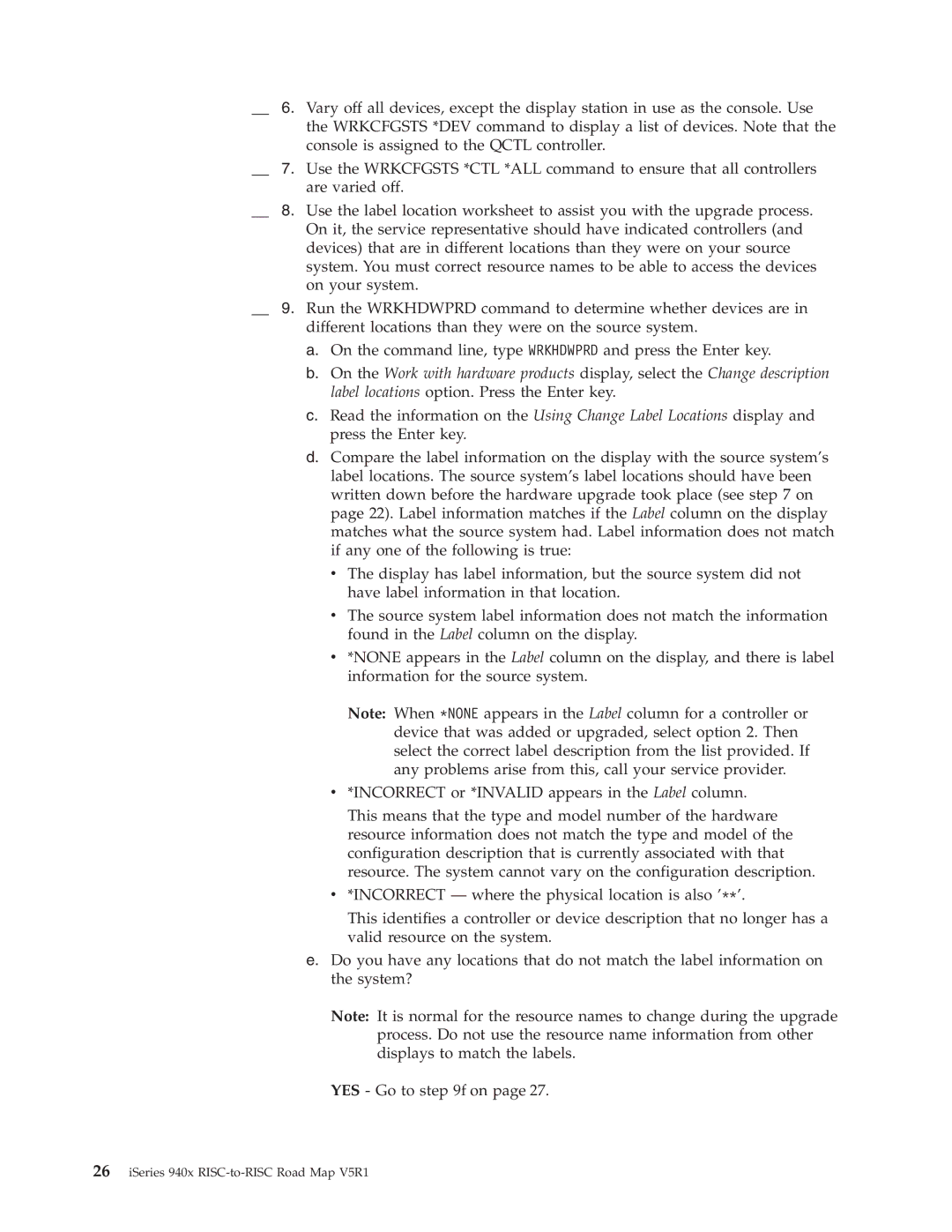__ 6. Vary off all devices, except the display station in use as the console. Use the WRKCFGSTS *DEV command to display a list of devices. Note that the console is assigned to the QCTL controller.
__ 7. Use the WRKCFGSTS *CTL *ALL command to ensure that all controllers are varied off.
__ 8. Use the label location worksheet to assist you with the upgrade process. On it, the service representative should have indicated controllers (and devices) that are in different locations than they were on your source system. You must correct resource names to be able to access the devices on your system.
__ 9. Run the WRKHDWPRD command to determine whether devices are in different locations than they were on the source system.
a.On the command line, type WRKHDWPRD and press the Enter key.
b.On the Work with hardware products display, select the Change description label locations option. Press the Enter key.
c.Read the information on the Using Change Label Locations display and press the Enter key.
d.Compare the label information on the display with the source system’s label locations. The source system’s label locations should have been written down before the hardware upgrade took place (see step 7 on page 22). Label information matches if the Label column on the display matches what the source system had. Label information does not match if any one of the following is true:
vThe display has label information, but the source system did not have label information in that location.
vThe source system label information does not match the information found in the Label column on the display.
v*NONE appears in the Label column on the display, and there is label information for the source system.
Note: When *NONE appears in the Label column for a controller or device that was added or upgraded, select option 2. Then select the correct label description from the list provided. If any problems arise from this, call your service provider.
v*INCORRECT or *INVALID appears in the Label column.
This means that the type and model number of the hardware resource information does not match the type and model of the configuration description that is currently associated with that resource. The system cannot vary on the configuration description.
v*INCORRECT — where the physical location is also ’**’.
This identifies a controller or device description that no longer has a valid resource on the system.
e.Do you have any locations that do not match the label information on the system?
Note: It is normal for the resource names to change during the upgrade process. Do not use the resource name information from other displays to match the labels.
YES - Go to step 9f on page 27.