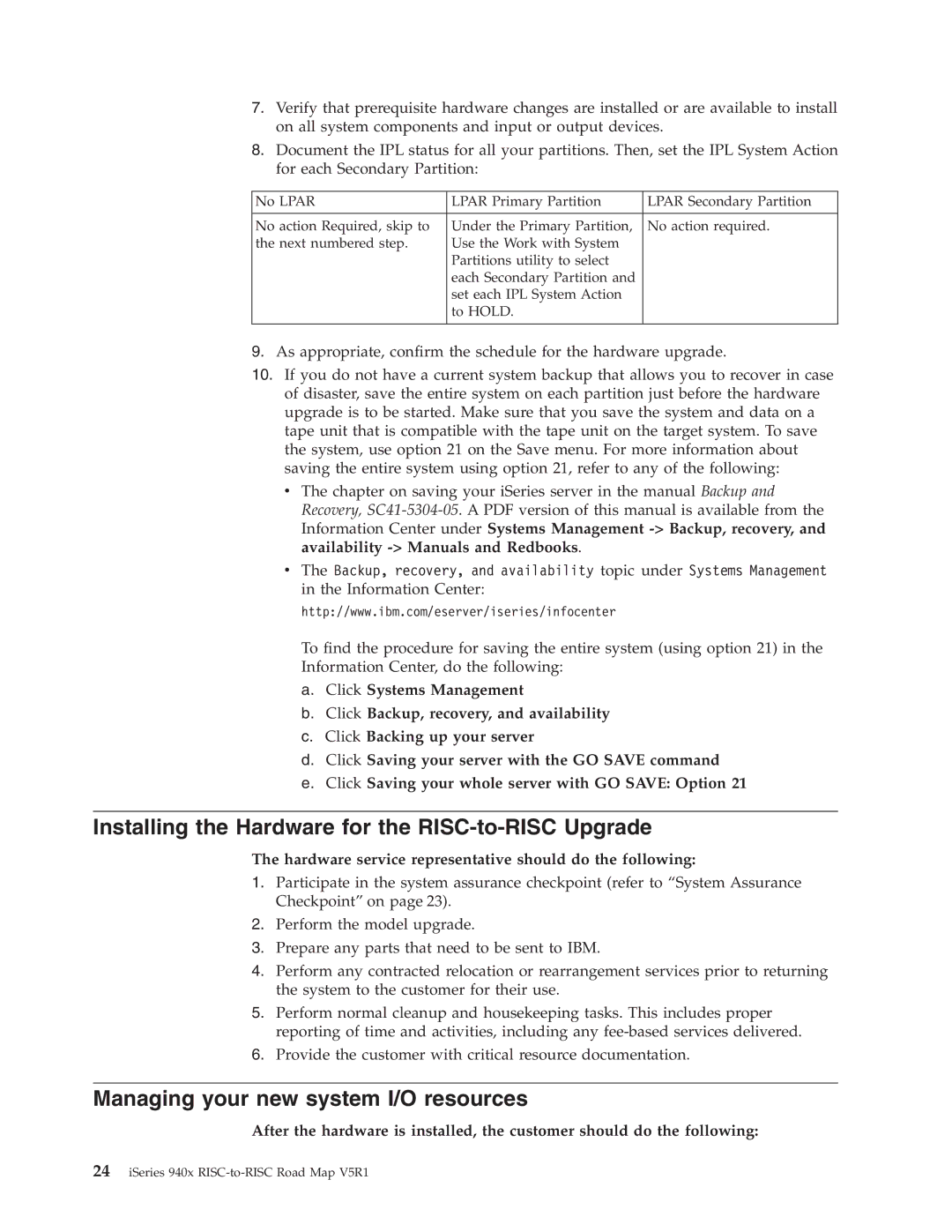7.Verify that prerequisite hardware changes are installed or are available to install on all system components and input or output devices.
8.Document the IPL status for all your partitions. Then, set the IPL System Action for each Secondary Partition:
No LPAR | LPAR Primary Partition | LPAR Secondary Partition |
|
|
|
No action Required, skip to | Under the Primary Partition, | No action required. |
the next numbered step. | Use the Work with System |
|
| Partitions utility to select |
|
| each Secondary Partition and |
|
| set each IPL System Action |
|
| to HOLD. |
|
|
|
|
9.As appropriate, confirm the schedule for the hardware upgrade.
10.If you do not have a current system backup that allows you to recover in case of disaster, save the entire system on each partition just before the hardware upgrade is to be started. Make sure that you save the system and data on a tape unit that is compatible with the tape unit on the target system. To save the system, use option 21 on the Save menu. For more information about saving the entire system using option 21, refer to any of the following:
vThe chapter on saving your iSeries server in the manual Backup and Recovery,
vThe Backup, recovery, and availability topic under Systems Management in the Information Center: http://www.ibm.com/eserver/iseries/infocenter
To find the procedure for saving the entire system (using option 21) in the Information Center, do the following:
a.Click Systems Management
b.Click Backup, recovery, and availability
c.Click Backing up your server
d.Click Saving your server with the GO SAVE command
e.Click Saving your whole server with GO SAVE: Option 21
Installing the Hardware for the RISC-to-RISC Upgrade
The hardware service representative should do the following:
1.Participate in the system assurance checkpoint (refer to “System Assurance Checkpoint” on page 23).
2.Perform the model upgrade.
3.Prepare any parts that need to be sent to IBM.
4.Perform any contracted relocation or rearrangement services prior to returning the system to the customer for their use.
5.Perform normal cleanup and housekeeping tasks. This includes proper reporting of time and activities, including any
6.Provide the customer with critical resource documentation.
Managing your new system I/O resources
After the hardware is installed, the customer should do the following: