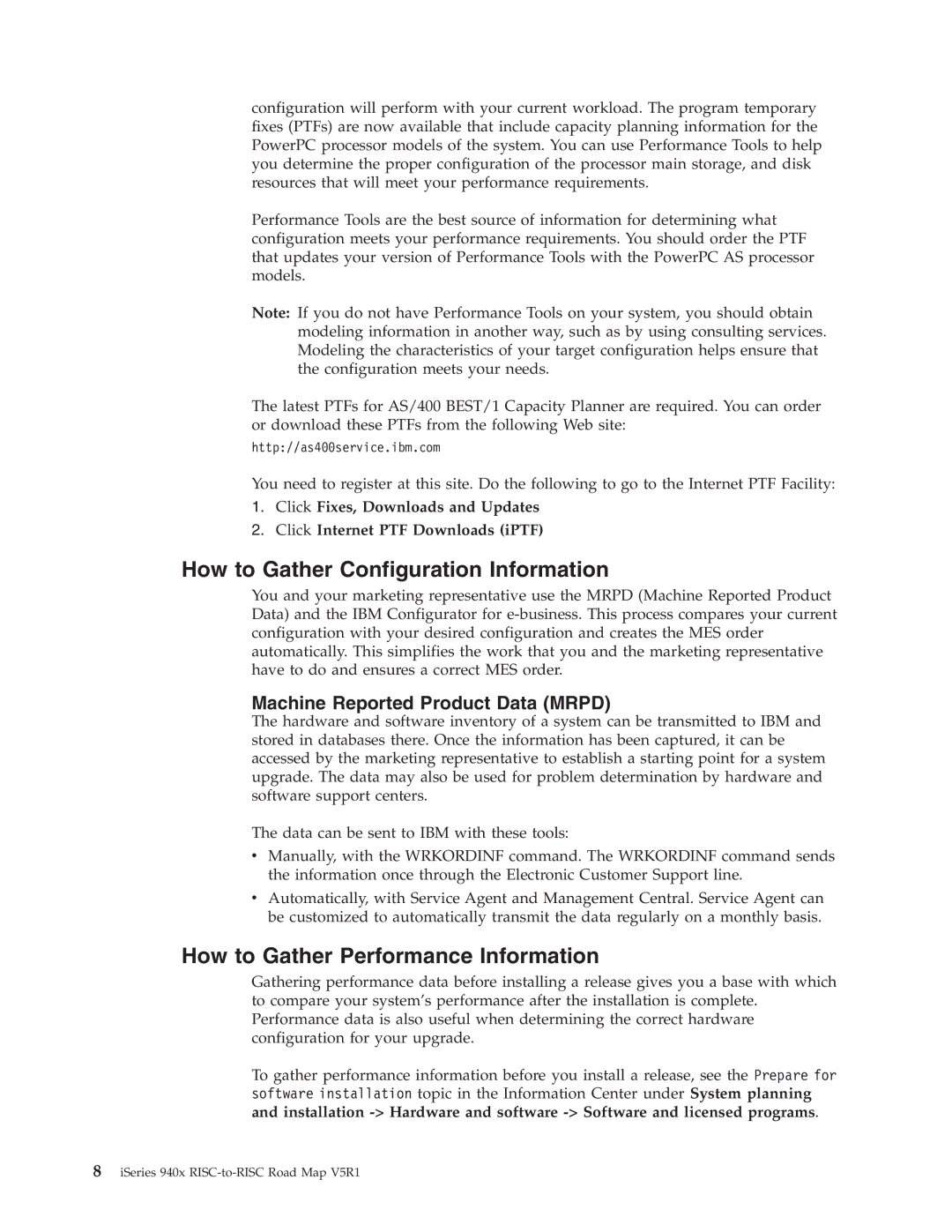configuration will perform with your current workload. The program temporary fixes (PTFs) are now available that include capacity planning information for the PowerPC processor models of the system. You can use Performance Tools to help you determine the proper configuration of the processor main storage, and disk resources that will meet your performance requirements.
Performance Tools are the best source of information for determining what configuration meets your performance requirements. You should order the PTF that updates your version of Performance Tools with the PowerPC AS processor models.
Note: If you do not have Performance Tools on your system, you should obtain modeling information in another way, such as by using consulting services. Modeling the characteristics of your target configuration helps ensure that the configuration meets your needs.
The latest PTFs for AS/400 BEST/1 Capacity Planner are required. You can order or download these PTFs from the following Web site:
http://as400service.ibm.com
You need to register at this site. Do the following to go to the Internet PTF Facility:
1.Click Fixes, Downloads and Updates
2.Click Internet PTF Downloads (iPTF)
How to Gather Configuration Information
You and your marketing representative use the MRPD (Machine Reported Product Data) and the IBM Configurator for
Machine Reported Product Data (MRPD)
The hardware and software inventory of a system can be transmitted to IBM and stored in databases there. Once the information has been captured, it can be accessed by the marketing representative to establish a starting point for a system upgrade. The data may also be used for problem determination by hardware and software support centers.
The data can be sent to IBM with these tools:
vManually, with the WRKORDINF command. The WRKORDINF command sends the information once through the Electronic Customer Support line.
vAutomatically, with Service Agent and Management Central. Service Agent can be customized to automatically transmit the data regularly on a monthly basis.
How to Gather Performance Information
Gathering performance data before installing a release gives you a base with which to compare your system’s performance after the installation is complete. Performance data is also useful when determining the correct hardware configuration for your upgrade.
To gather performance information before you install a release, see the Prepare for software installation topic in the Information Center under System planning and installation