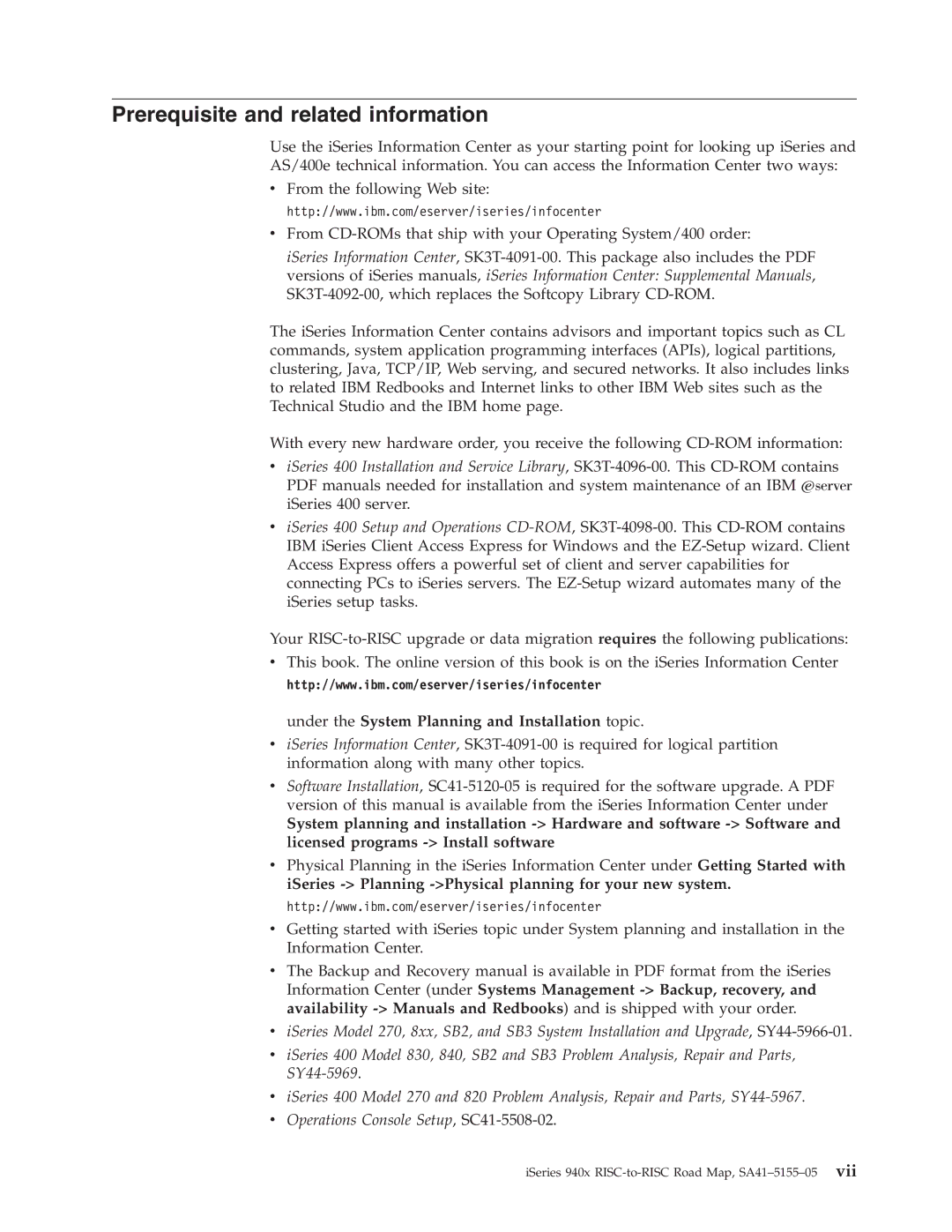Prerequisite and related information
Use the iSeries Information Center as your starting point for looking up iSeries and AS/400e technical information. You can access the Information Center two ways:
vFrom the following Web site: http://www.ibm.com/eserver/iseries/infocenter
vFrom
iSeries Information Center,
The iSeries Information Center contains advisors and important topics such as CL commands, system application programming interfaces (APIs), logical partitions, clustering, Java, TCP/IP, Web serving, and secured networks. It also includes links to related IBM Redbooks and Internet links to other IBM Web sites such as the Technical Studio and the IBM home page.
With every new hardware order, you receive the following
viSeries 400 Installation and Service Library,
viSeries 400 Setup and Operations
Your
vThis book. The online version of this book is on the iSeries Information Center http://www.ibm.com/eserver/iseries/infocenter
under the System Planning and Installation topic.
viSeries Information Center,
vSoftware Installation,
System planning and installation
vPhysical Planning in the iSeries Information Center under Getting Started with iSeries
vGetting started with iSeries topic under System planning and installation in the Information Center.
vThe Backup and Recovery manual is available in PDF format from the iSeries Information Center (under Systems Management
viSeries Model 270, 8xx, SB2, and SB3 System Installation and Upgrade,
viSeries 400 Model 830, 840, SB2 and SB3 Problem Analysis, Repair and Parts,
viSeries 400 Model 270 and 820 Problem Analysis, Repair and Parts,
vOperations Console Setup,
iSeries 940x