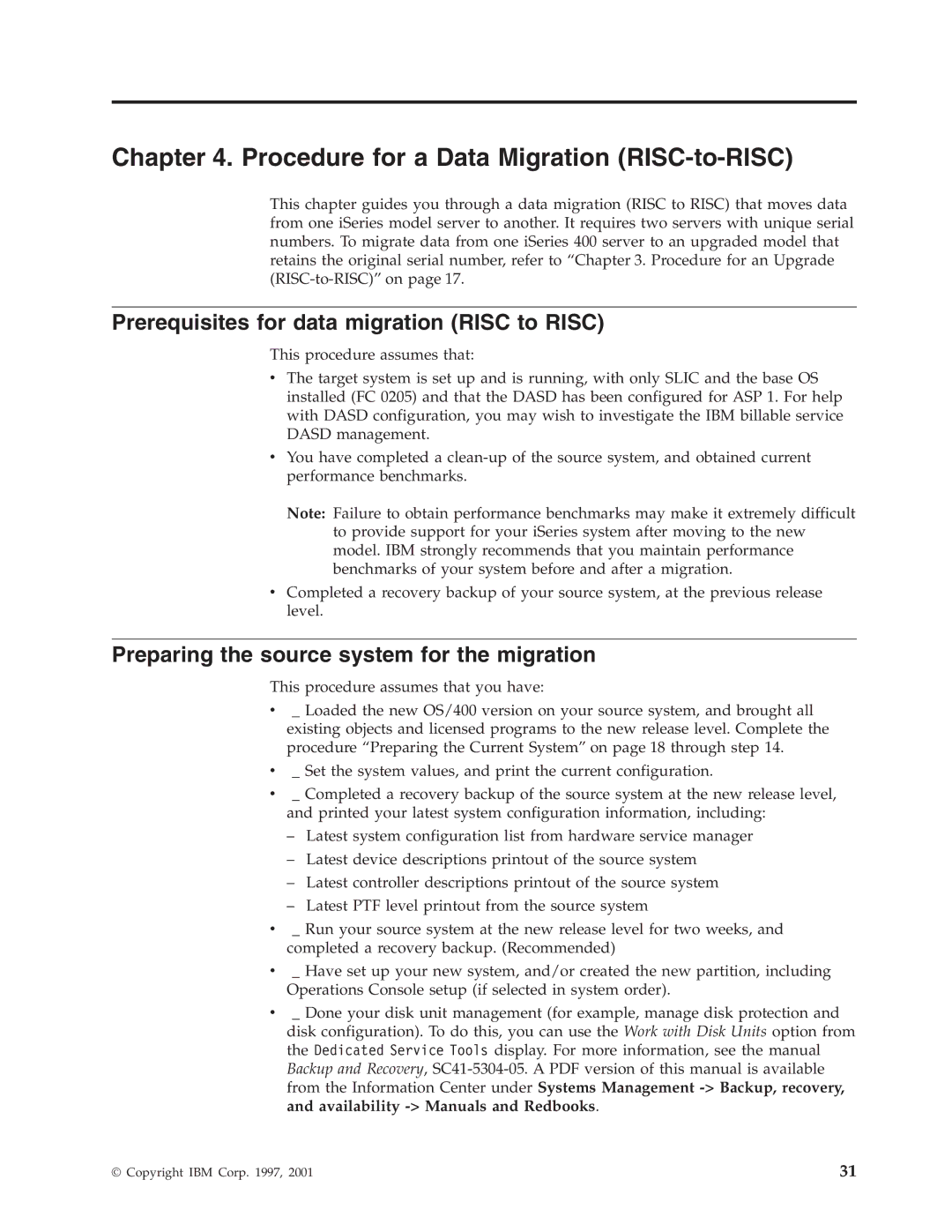Chapter 4. Procedure for a Data Migration (RISC-to-RISC)
This chapter guides you through a data migration (RISC to RISC) that moves data from one iSeries model server to another. It requires two servers with unique serial numbers. To migrate data from one iSeries 400 server to an upgraded model that retains the original serial number, refer to “Chapter 3. Procedure for an Upgrade
Prerequisites for data migration (RISC to RISC)
This procedure assumes that:
vThe target system is set up and is running, with only SLIC and the base OS installed (FC 0205) and that the DASD has been configured for ASP 1. For help with DASD configuration, you may wish to investigate the IBM billable service DASD management.
vYou have completed a
Note: Failure to obtain performance benchmarks may make it extremely difficult to provide support for your iSeries system after moving to the new model. IBM strongly recommends that you maintain performance benchmarks of your system before and after a migration.
vCompleted a recovery backup of your source system, at the previous release level.
Preparing the source system for the migration
This procedure assumes that you have:
v_ Loaded the new OS/400 version on your source system, and brought all existing objects and licensed programs to the new release level. Complete the procedure “Preparing the Current System” on page 18 through step 14.
v_ Set the system values, and print the current configuration.
v_ Completed a recovery backup of the source system at the new release level, and printed your latest system configuration information, including:
–Latest system configuration list from hardware service manager
–Latest device descriptions printout of the source system
–Latest controller descriptions printout of the source system
–Latest PTF level printout from the source system
v_ Run your source system at the new release level for two weeks, and completed a recovery backup. (Recommended)
v_ Have set up your new system, and/or created the new partition, including Operations Console setup (if selected in system order).
v_ Done your disk unit management (for example, manage disk protection and disk configuration). To do this, you can use the Work with Disk Units option from the Dedicated Service Tools display. For more information, see the manual Backup and Recovery,
© Copyright IBM Corp. 1997, 2001 | 31 |