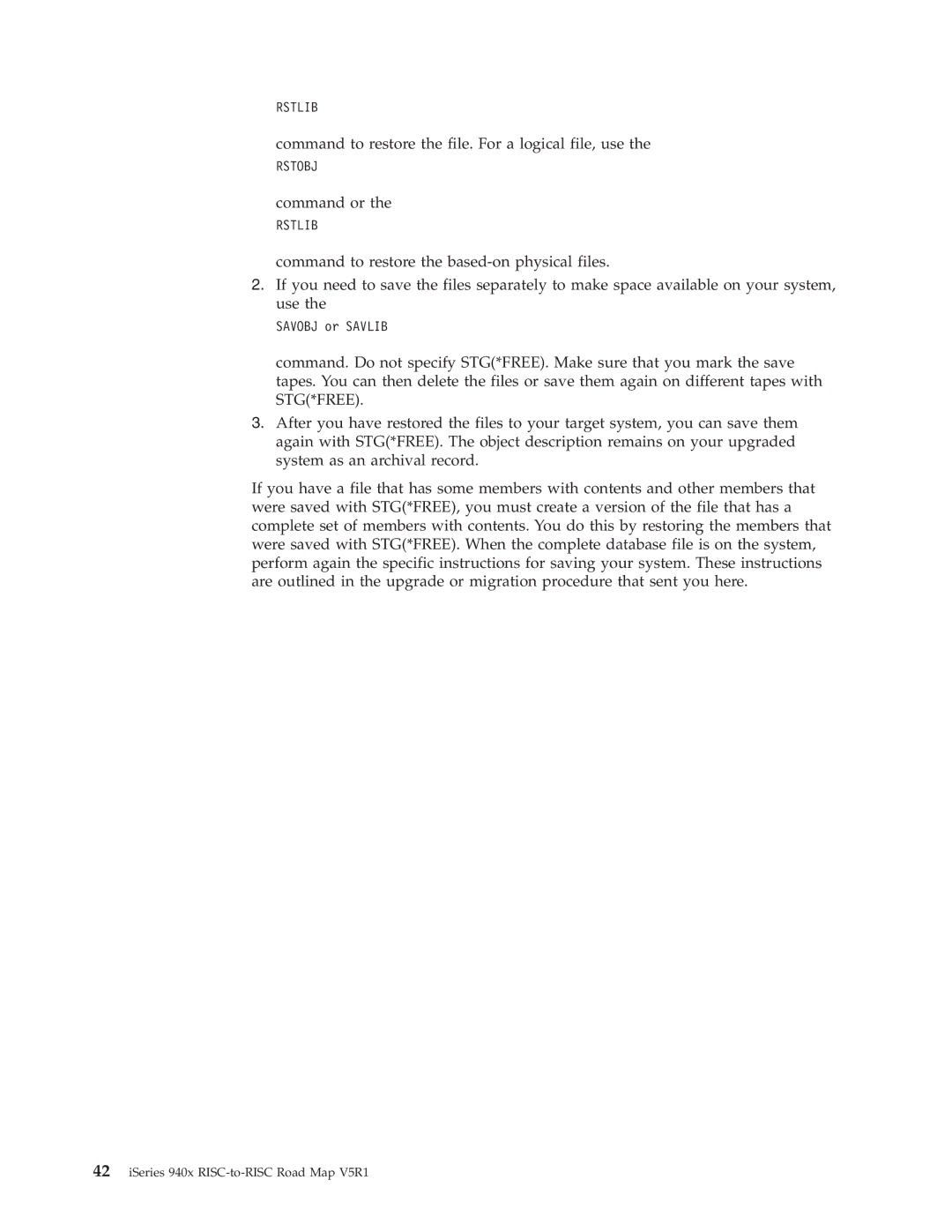RSTLIB
command to restore the file. For a logical file, use the
RSTOBJ
command or the
RSTLIB
command to restore the
2.If you need to save the files separately to make space available on your system, use the
SAVOBJ or SAVLIB
command. Do not specify STG(*FREE). Make sure that you mark the save tapes. You can then delete the files or save them again on different tapes with STG(*FREE).
3.After you have restored the files to your target system, you can save them again with STG(*FREE). The object description remains on your upgraded system as an archival record.
If you have a file that has some members with contents and other members that were saved with STG(*FREE), you must create a version of the file that has a complete set of members with contents. You do this by restoring the members that were saved with STG(*FREE). When the complete database file is on the system, perform again the specific instructions for saving your system. These instructions are outlined in the upgrade or migration procedure that sent you here.