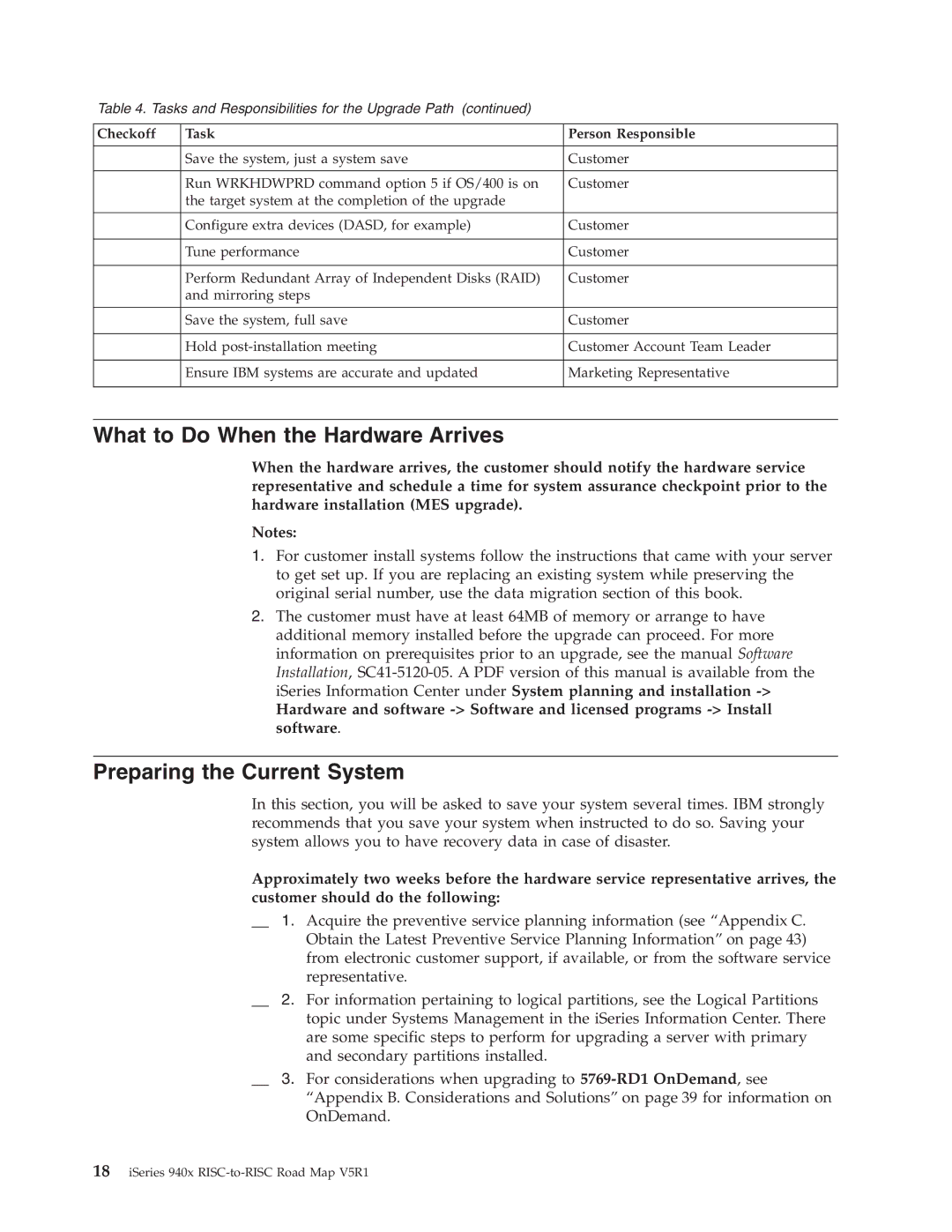Table 4. Tasks and Responsibilities for the Upgrade Path (continued)
Checkoff | Task | Person Responsible |
|
|
|
| Save the system, just a system save | Customer |
|
|
|
| Run WRKHDWPRD command option 5 if OS/400 is on | Customer |
| the target system at the completion of the upgrade |
|
|
|
|
| Configure extra devices (DASD, for example) | Customer |
|
|
|
| Tune performance | Customer |
|
|
|
| Perform Redundant Array of Independent Disks (RAID) | Customer |
| and mirroring steps |
|
|
|
|
| Save the system, full save | Customer |
|
|
|
| Hold | Customer Account Team Leader |
|
|
|
| Ensure IBM systems are accurate and updated | Marketing Representative |
|
|
|
What to Do When the Hardware Arrives
When the hardware arrives, the customer should notify the hardware service representative and schedule a time for system assurance checkpoint prior to the hardware installation (MES upgrade).
Notes:
1.For customer install systems follow the instructions that came with your server to get set up. If you are replacing an existing system while preserving the original serial number, use the data migration section of this book.
2.The customer must have at least 64MB of memory or arrange to have additional memory installed before the upgrade can proceed. For more information on prerequisites prior to an upgrade, see the manual Software Installation,
Hardware and software
Preparing the Current System
In this section, you will be asked to save your system several times. IBM strongly recommends that you save your system when instructed to do so. Saving your system allows you to have recovery data in case of disaster.
Approximately two weeks before the hardware service representative arrives, the customer should do the following:
__ 1. Acquire the preventive service planning information (see “Appendix C. Obtain the Latest Preventive Service Planning Information” on page 43) from electronic customer support, if available, or from the software service representative.
__ 2. For information pertaining to logical partitions, see the Logical Partitions topic under Systems Management in the iSeries Information Center. There are some specific steps to perform for upgrading a server with primary and secondary partitions installed.
__ 3. For considerations when upgrading to