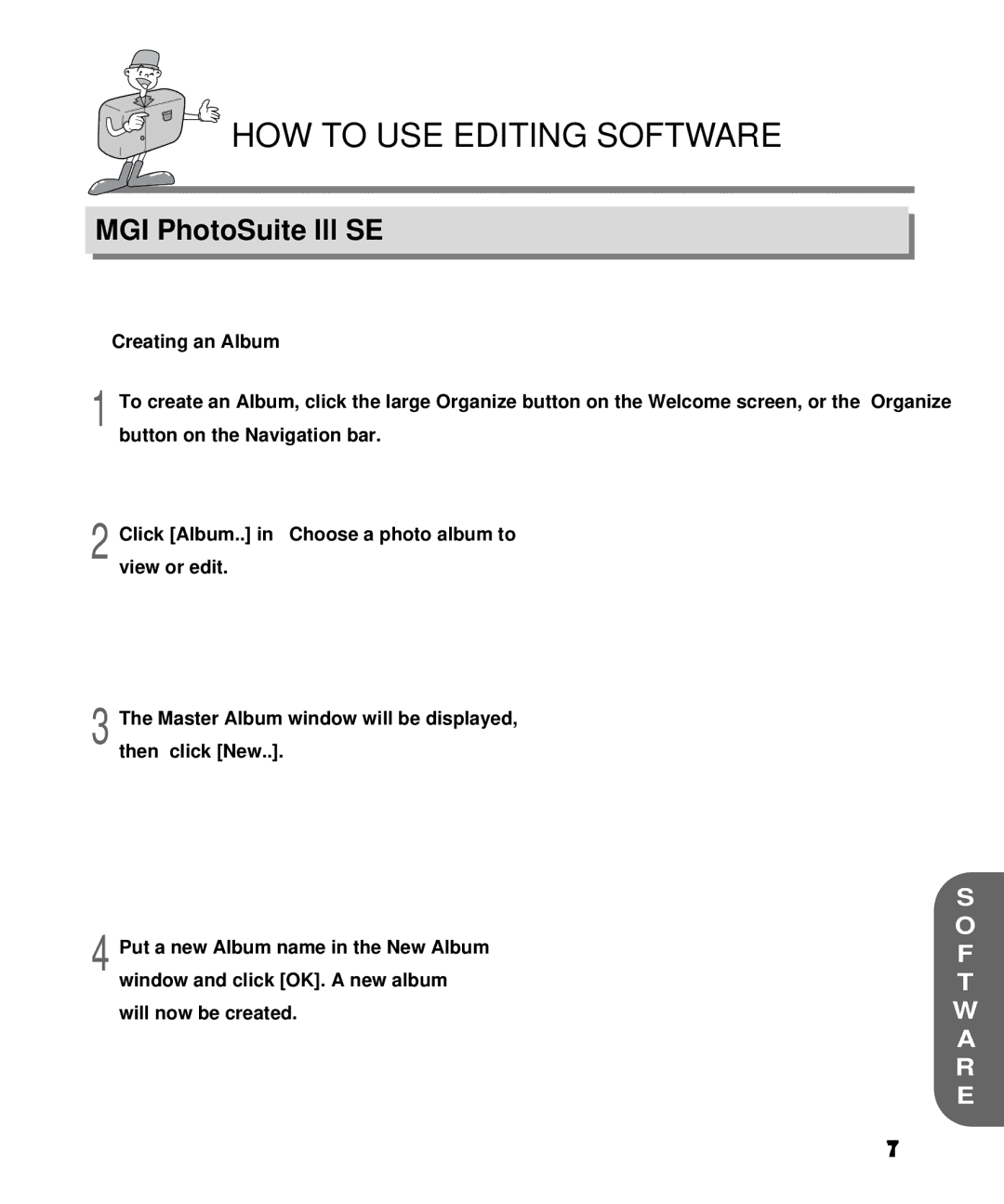HOW TO USE EDITING SOFTWARE
MGI PhotoSuite lll SE
![]() Creating an Album
Creating an Album
1 To create an Album, click the large Organize button on the Welcome screen, or the Organize button on the Navigation bar.
2 Click [Album..] in ![]() Choose a photo album to view or edit.
Choose a photo album to view or edit.
3 The Master Album window will be displayed, then click [New..].
4 Put a new Album name in the New Album window and click [OK]. A new album will now be created.
71
S
O
F
T
W
A
R
E