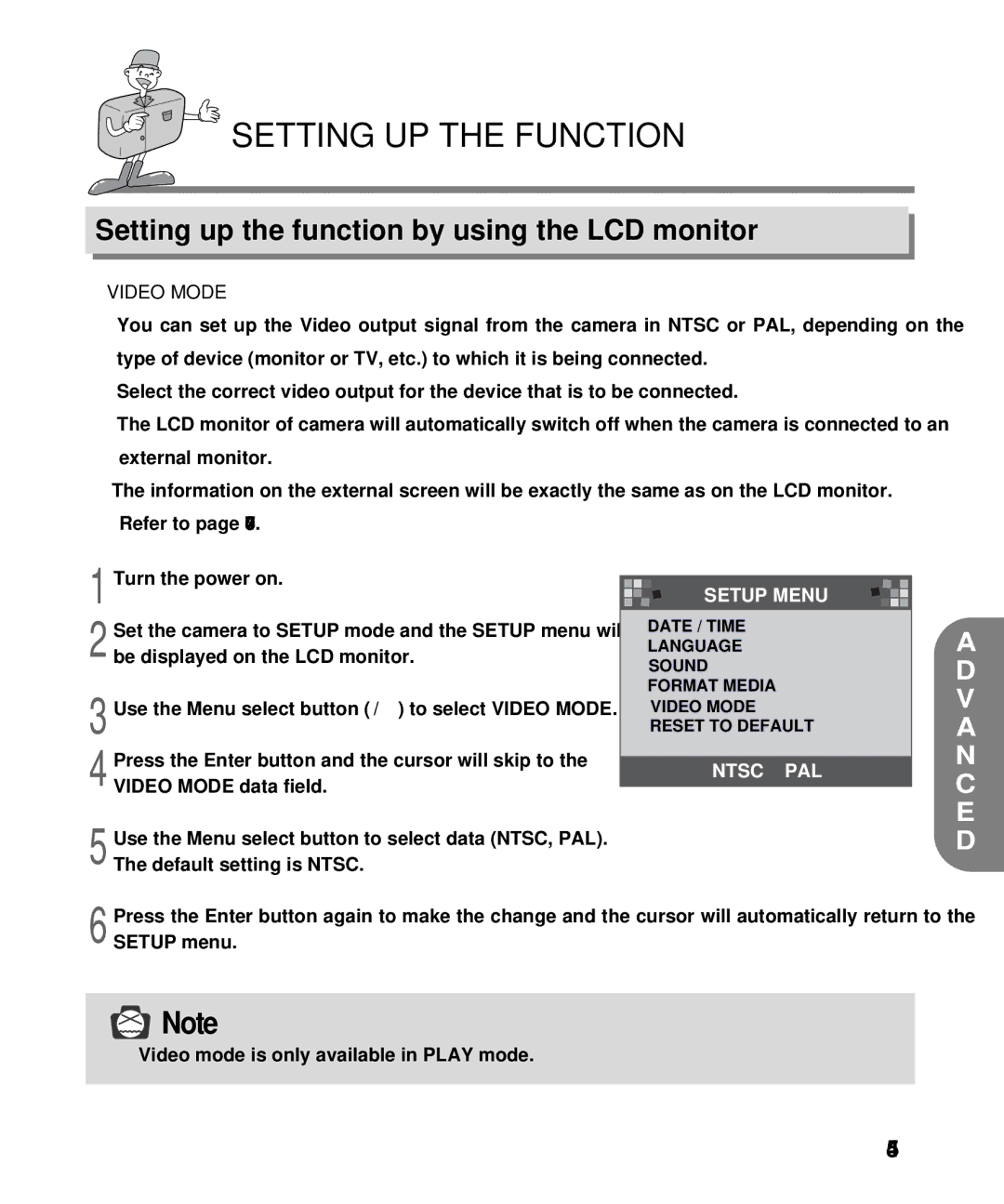SETTING UP THE FUNCTION
Setting up the function by using the LCD monitor
VIDEO MODE
![]() You can set up the Video output signal from the camera in NTSC or PAL, depending on the type of device (monitor or TV, etc.) to which it is being connected.
You can set up the Video output signal from the camera in NTSC or PAL, depending on the type of device (monitor or TV, etc.) to which it is being connected.
![]() Select the correct video output for the device that is to be connected.
Select the correct video output for the device that is to be connected.
![]() The LCD monitor of camera will automatically switch off when the camera is connected to an external monitor.
The LCD monitor of camera will automatically switch off when the camera is connected to an external monitor.
![]() The information on the external screen will be exactly the same as on the LCD monitor.
The information on the external screen will be exactly the same as on the LCD monitor.
1
2
3
4
5
Refer to page 37~40.
Turn the power on.
Set the camera to SETUP mode and the SETUP menu will be displayed on the LCD monitor.
Use the Menu select button (![]() /
/![]() ) to select VIDEO MODE.
) to select VIDEO MODE.
Press the Enter button and the cursor will skip to the VIDEO MODE data field.
Use the Menu select button to select data (NTSC, PAL). The default setting is NTSC.
SETUP MENU
DATE / TIME
LANGUAGE SOUND FORMAT MEDIA ![]() VIDEO MODE RESET TO DEFAULT
VIDEO MODE RESET TO DEFAULT
NTSC PAL
A D V A N C E D
6 Press the Enter button again to make the change and the cursor will automatically return to the SETUP menu.
![]() Note
Note
![]() Video mode is only available in PLAY mode.
Video mode is only available in PLAY mode.
45