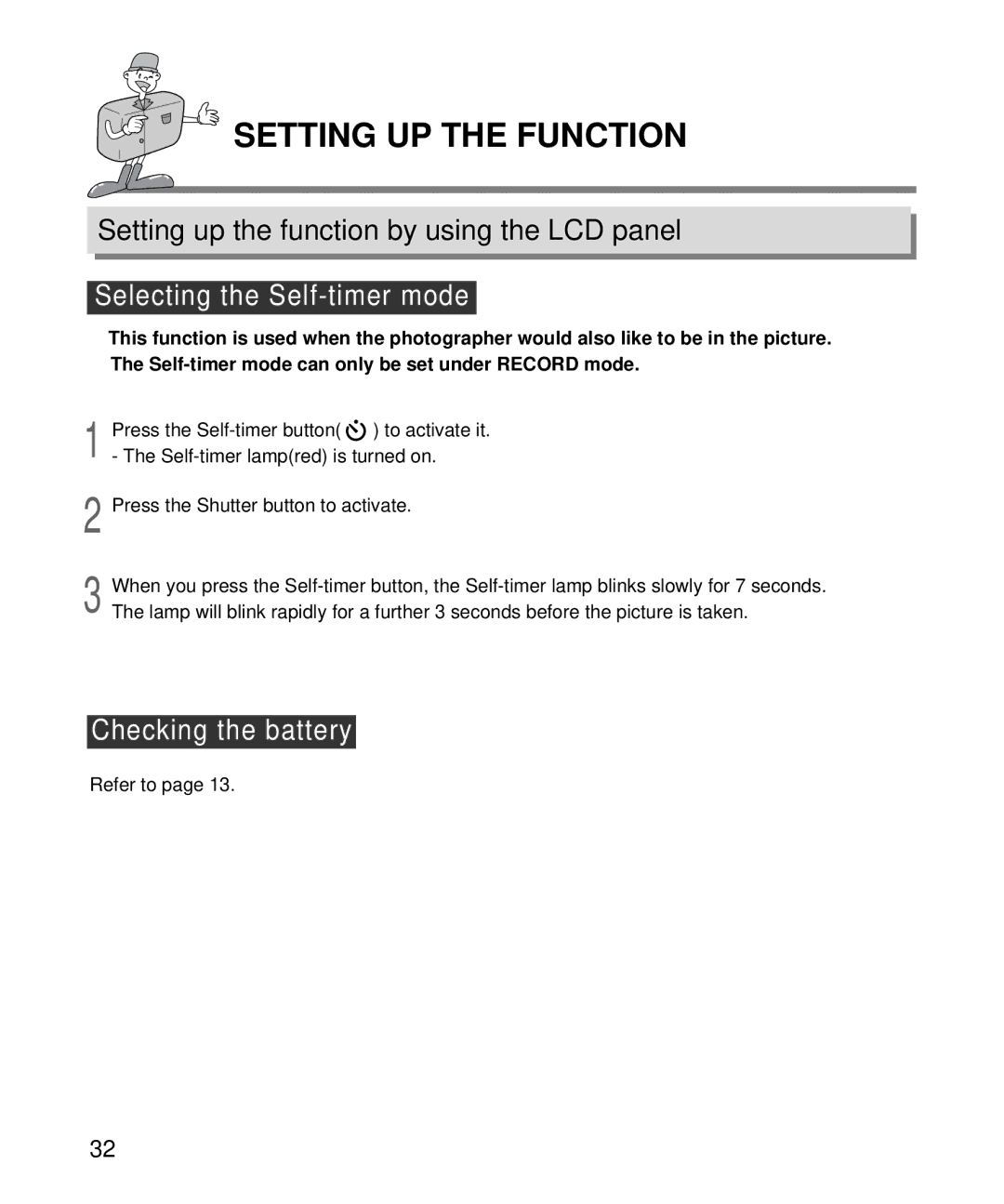SETTING UP THE FUNCTION
Setting up the function by using the LCD panel
Selecting the Self-timer mode
![]() This function is used when the photographer would also like to be in the picture. The
This function is used when the photographer would also like to be in the picture. The
1 Press the ![]() ) to activate it. - The
) to activate it. - The
2 Press the Shutter button to activate.
3 When you press the
Checking the battery
Refer to page 13.
32