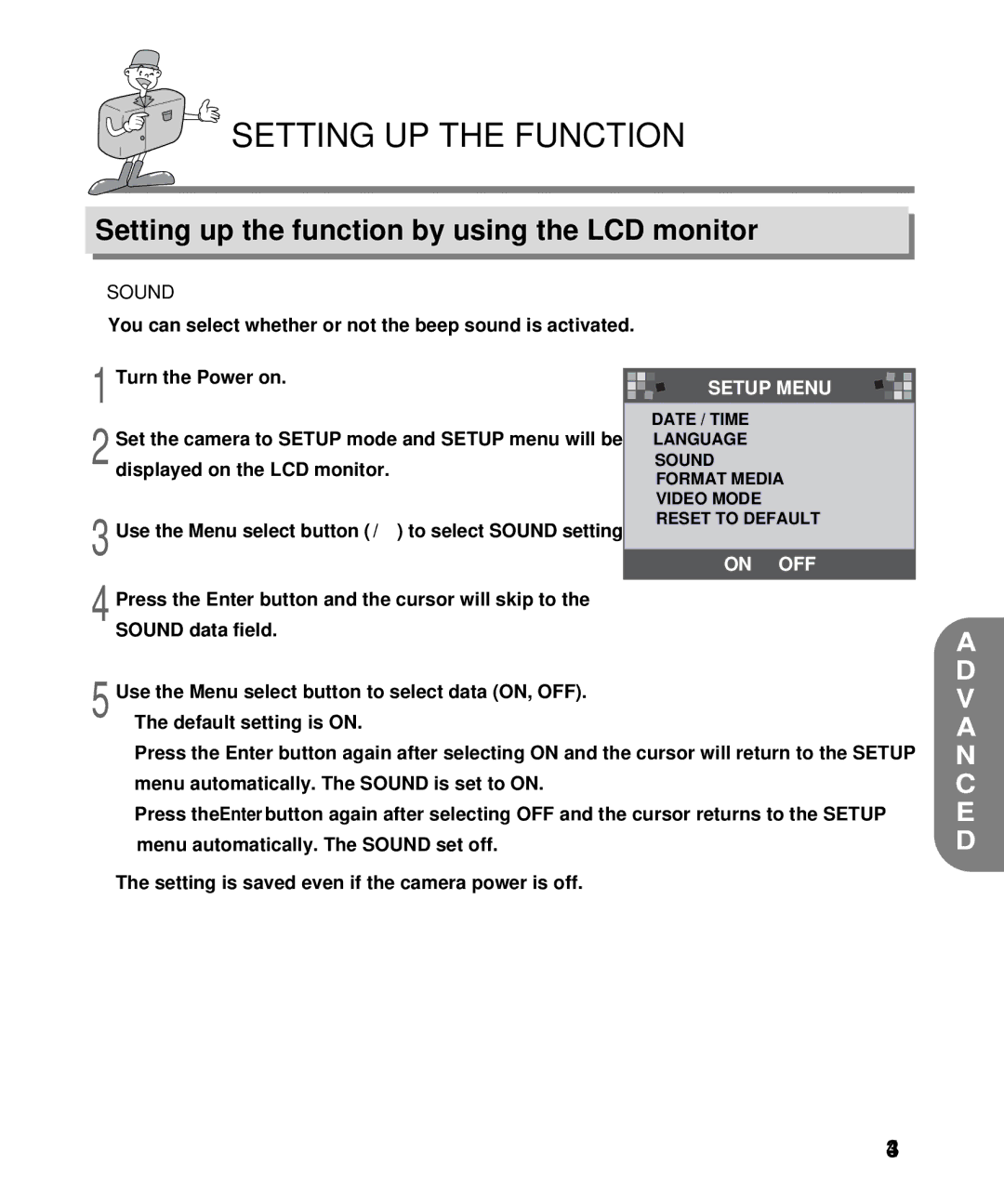SETTING UP THE FUNCTION
Setting up the function by using the LCD monitor
SOUND
You can select whether or not the beep sound is activated.
1 | Turn the Power on. |
|
|
|
|
|
|
|
|
|
|
|
| SETUP MENU |
|
|
|
| |
|
|
|
|
|
|
|
|
| |
|
|
|
|
|
|
|
| ||
| Set the camera to SETUP mode and SETUP menu will be |
|
| DATE / TIME | |||||
|
|
| LANGUAGE | ||||||
2 displayed on the LCD monitor. |
|
| SOUND | ||||||
|
|
|
|
| FORMAT MEDIA | ||||
|
|
|
|
| VIDEO MODE | ||||
3 Use the Menu select button ( / ) to select SOUND setting. |
|
|
| RESET TO DEFAULT | |||||
|
|
|
|
|
|
|
| ||
|
|
| ON OFF | ||||||
|
|
|
|
| |||||
4 Press the Enter button and the cursor will skip to the |
|
|
|
|
|
|
|
| |
| SOUND data field. |
|
|
|
|
|
|
|
|
5 | Use the Menu select button to select data (ON, OFF). |
|
|
|
|
|
|
|
|
The default setting is ON. |
|
|
|
|
|
|
|
| |
![]() Press the Enter button again after selecting ON and the cursor will return to the SETUP menu automatically. The SOUND is set to ON.
Press the Enter button again after selecting ON and the cursor will return to the SETUP menu automatically. The SOUND is set to ON.
![]() Press the Enter button again after selecting OFF and the cursor returns to the SETUP menu automatically. The SOUND set off.
Press the Enter button again after selecting OFF and the cursor returns to the SETUP menu automatically. The SOUND set off.
The setting is saved even if the camera power is off.
43