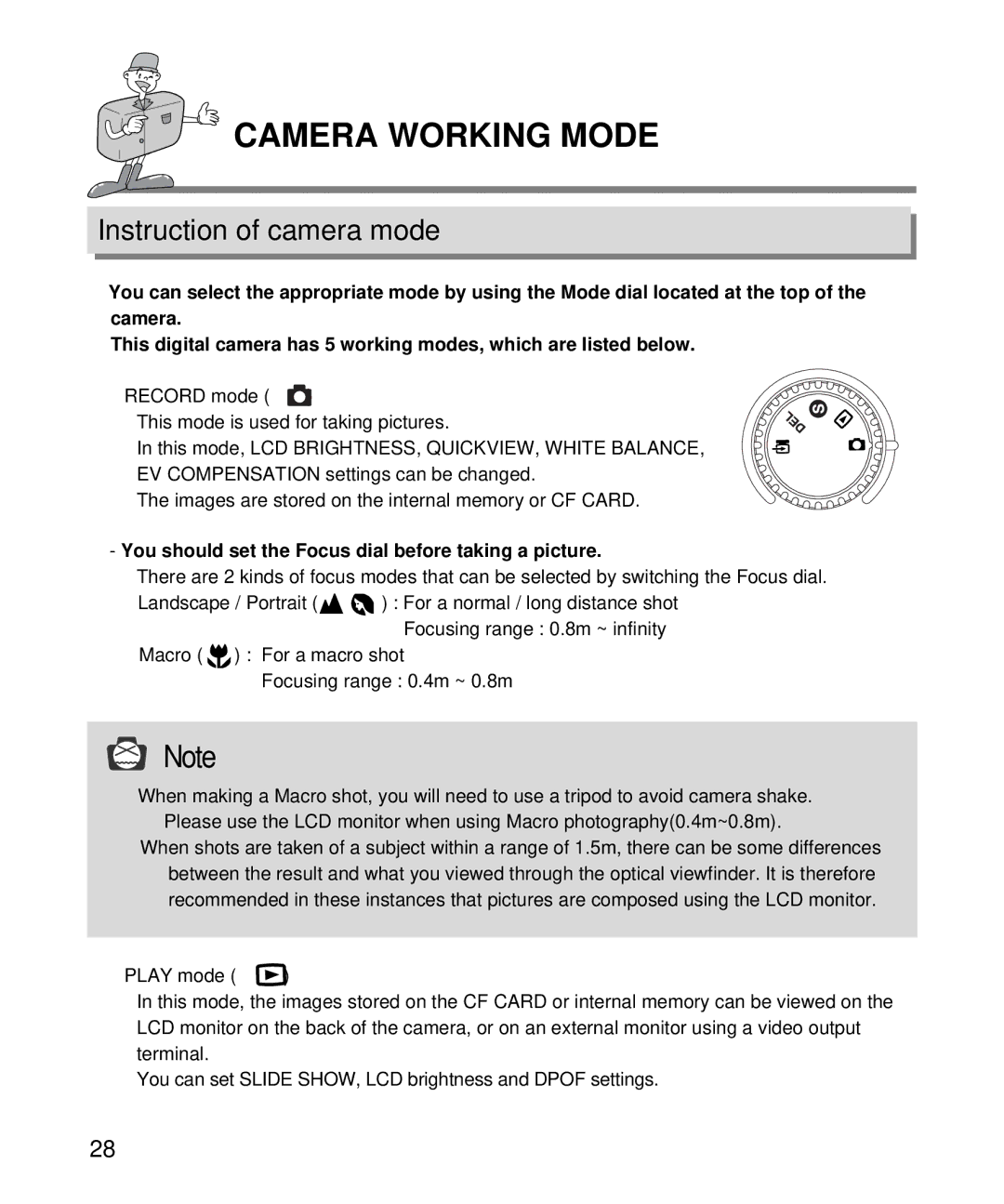CAMERA WORKING MODE
Instruction of camera mode
![]() You can select the appropriate mode by using the Mode dial located at the top of the camera.
You can select the appropriate mode by using the Mode dial located at the top of the camera.
This digital camera has 5 working modes, which are listed below.
![]() RECORD mode (
RECORD mode ( ![]() )
)
This mode is used for taking pictures.
In this mode, LCD BRIGHTNESS, QUICKVIEW, WHITE BALANCE,
EV COMPENSATION settings can be changed.
The images are stored on the internal memory or CF CARD.
-You should set the Focus dial before taking a picture.
There are 2 kinds of focus modes that can be selected by switching the Focus dial.
Landscape / Portrait (![]()
![]() ) : For a normal / long distance shot Focusing range : 0.8m ~ infinity
) : For a normal / long distance shot Focusing range : 0.8m ~ infinity
Macro ( ![]() ) : For a macro shot
) : For a macro shot
Focusing range : 0.4m ~ 0.8m
![]() Note
Note
![]() When making a Macro shot, you will need to use a tripod to avoid camera shake.
When making a Macro shot, you will need to use a tripod to avoid camera shake.
![]() Please use the LCD monitor when using Macro photography(0.4m~0.8m).
Please use the LCD monitor when using Macro photography(0.4m~0.8m).
![]() When shots are taken of a subject within a range of 1.5m, there can be some differences
When shots are taken of a subject within a range of 1.5m, there can be some differences
28between the result and what you viewed through the optical viewfinder. It is therefore recommended in these instances that pictures are composed using the LCD monitor.
![]() PLAY mode (
PLAY mode ( ![]() )
)
In this mode, the images stored on the CF CARD or internal memory can be viewed on the LCD monitor on the back of the camera, or on an external monitor using a video output terminal.
You can set SLIDE SHOW, LCD brightness and DPOF settings.
28