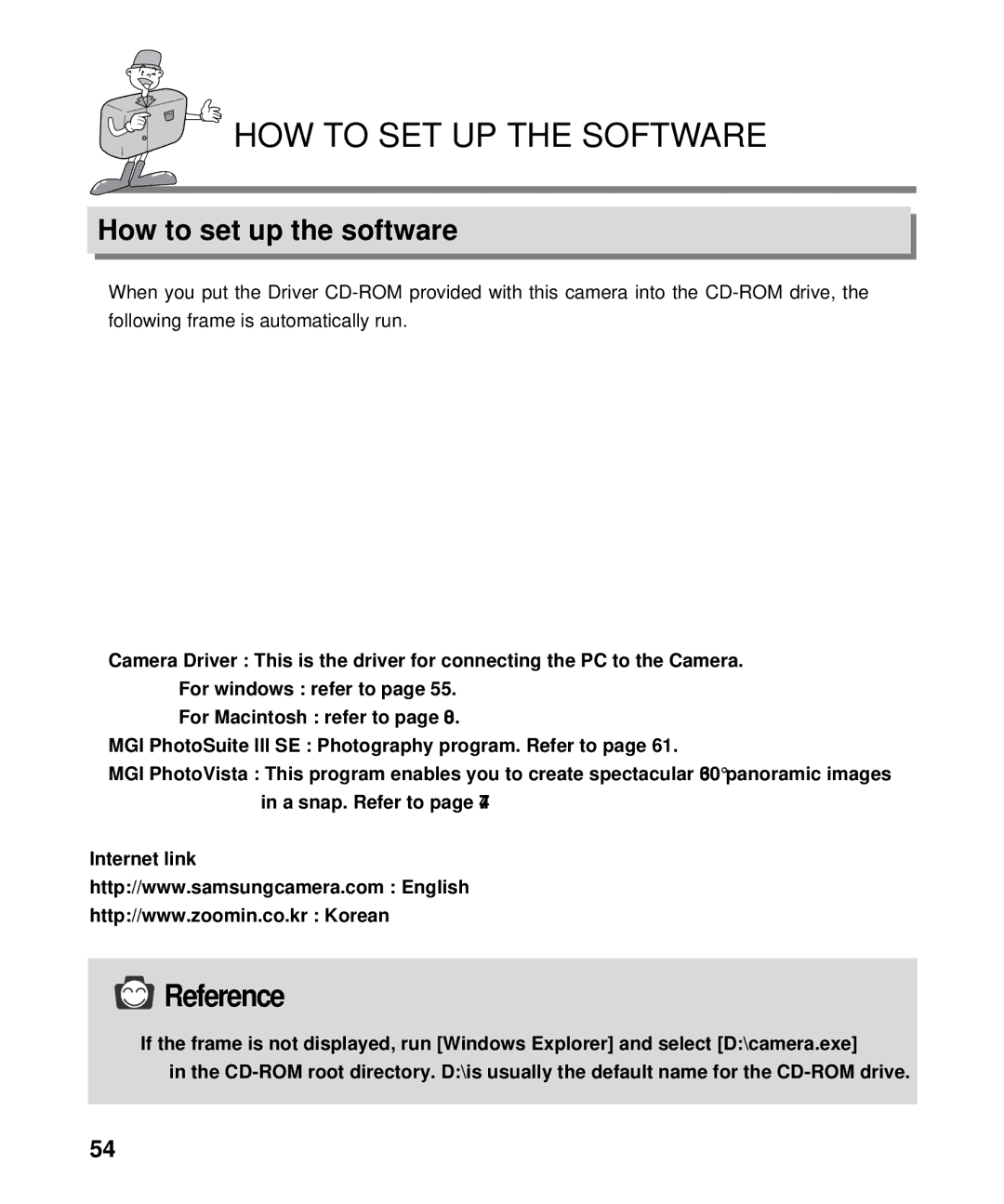HOW TO SET UP THE SOFTWARE
How to set up the software
![]() When you put the Driver
When you put the Driver
![]() Camera Driver : This is the driver for connecting the PC to the Camera. For windows : refer to page 55.
Camera Driver : This is the driver for connecting the PC to the Camera. For windows : refer to page 55.
For Macintosh : refer to page 80.
![]() MGI PhotoSuite lll SE : Photography program. Refer to page 61.
MGI PhotoSuite lll SE : Photography program. Refer to page 61.
![]() MGI PhotoVista : This program enables you to create spectacular 360° panoramic images in a snap. Refer to page 74.
MGI PhotoVista : This program enables you to create spectacular 360° panoramic images in a snap. Refer to page 74.
Internet link
http://www.samsungcamera.com : English
http://www.zoomin.co.kr : Korean
![]() Reference
Reference
![]() If the frame is not displayed, run [Windows Explorer] and select [D:\ camera.exe]
If the frame is not displayed, run [Windows Explorer] and select [D:\ camera.exe]
in the
54