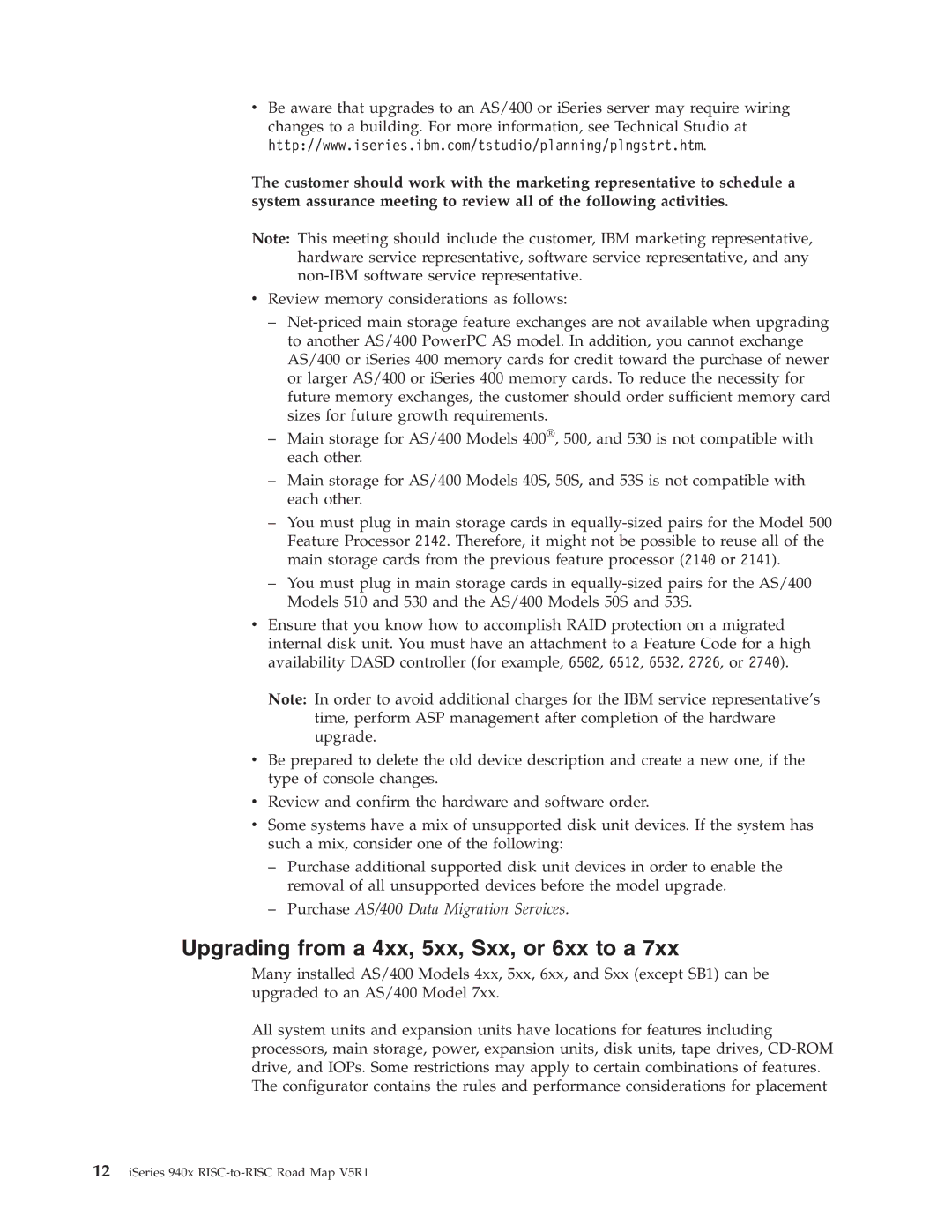vBe aware that upgrades to an AS/400 or iSeries server may require wiring changes to a building. For more information, see Technical Studio at http://www.iseries.ibm.com/tstudio/planning/plngstrt.htm.
The customer should work with the marketing representative to schedule a system assurance meeting to review all of the following activities.
Note: This meeting should include the customer, IBM marketing representative, hardware service representative, software service representative, and any
vReview memory considerations as follows:
–
–Main storage for AS/400 Models 400®, 500, and 530 is not compatible with each other.
–Main storage for AS/400 Models 40S, 50S, and 53S is not compatible with each other.
–You must plug in main storage cards in
–You must plug in main storage cards in
vEnsure that you know how to accomplish RAID protection on a migrated internal disk unit. You must have an attachment to a Feature Code for a high availability DASD controller (for example, 6502, 6512, 6532, 2726, or 2740).
Note: In order to avoid additional charges for the IBM service representative’s
time, perform ASP management after completion of the hardware upgrade.
vBe prepared to delete the old device description and create a new one, if the type of console changes.
vReview and confirm the hardware and software order.
vSome systems have a mix of unsupported disk unit devices. If the system has such a mix, consider one of the following:
–Purchase additional supported disk unit devices in order to enable the removal of all unsupported devices before the model upgrade.
–Purchase AS/400 Data Migration Services.
Upgrading from a 4xx, 5xx, Sxx, or 6xx to a 7xx
Many installed AS/400 Models 4xx, 5xx, 6xx, and Sxx (except SB1) can be upgraded to an AS/400 Model 7xx.
All system units and expansion units have locations for features including processors, main storage, power, expansion units, disk units, tape drives,