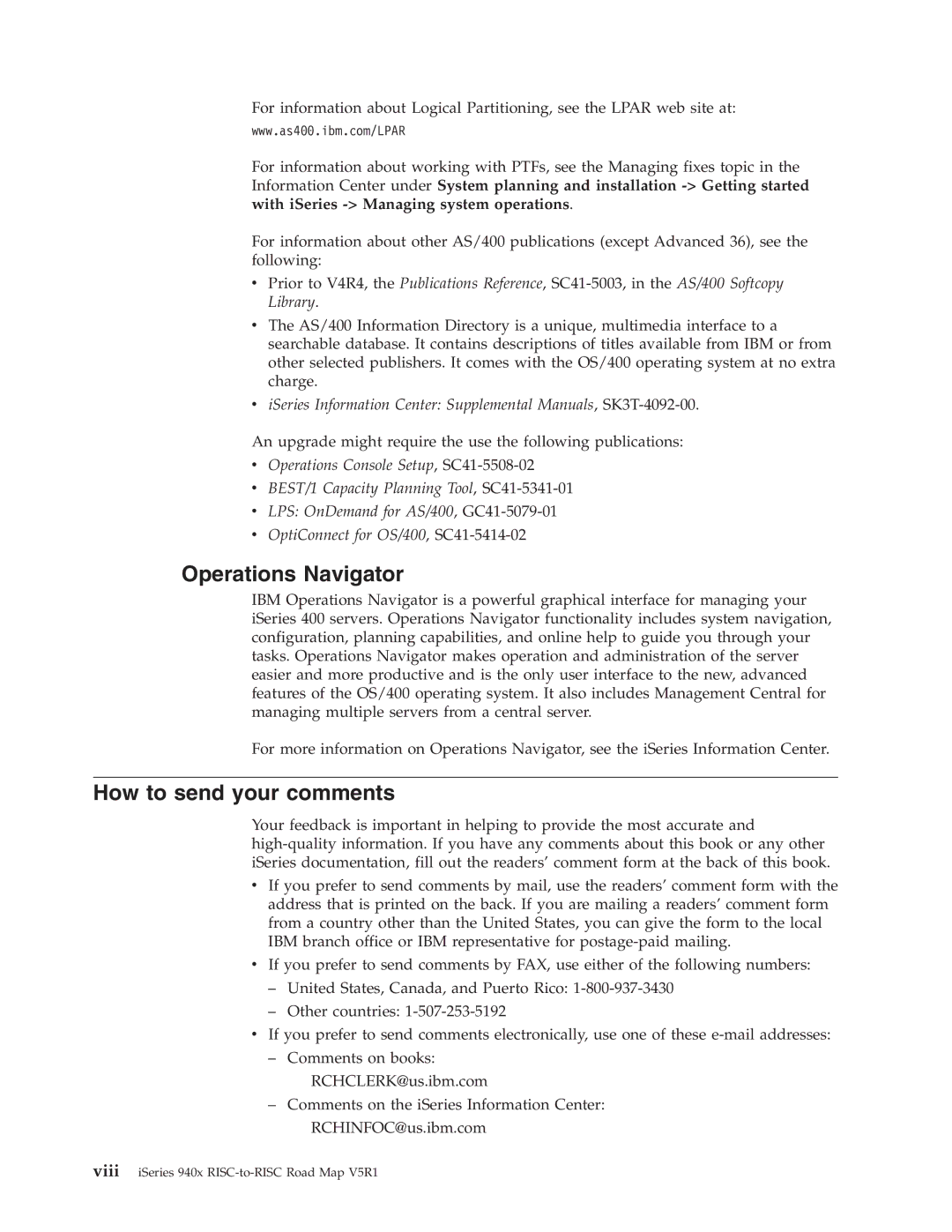For information about Logical Partitioning, see the LPAR web site at:
www.as400.ibm.com/LPAR
For information about working with PTFs, see the Managing fixes topic in the Information Center under System planning and installation
For information about other AS/400 publications (except Advanced 36), see the following:
vPrior to V4R4, the Publications Reference,
vThe AS/400 Information Directory is a unique, multimedia interface to a searchable database. It contains descriptions of titles available from IBM or from other selected publishers. It comes with the OS/400 operating system at no extra charge.
viSeries Information Center: Supplemental Manuals,
An upgrade might require the use the following publications:
vOperations Console Setup,
vBEST/1 Capacity Planning Tool,
vLPS: OnDemand for AS/400,
vOptiConnect for OS/400,
Operations Navigator
IBM Operations Navigator is a powerful graphical interface for managing your iSeries 400 servers. Operations Navigator functionality includes system navigation, configuration, planning capabilities, and online help to guide you through your tasks. Operations Navigator makes operation and administration of the server easier and more productive and is the only user interface to the new, advanced features of the OS/400 operating system. It also includes Management Central for managing multiple servers from a central server.
For more information on Operations Navigator, see the iSeries Information Center.
How to send your comments
Your feedback is important in helping to provide the most accurate and
vIf you prefer to send comments by mail, use the readers’ comment form with the address that is printed on the back. If you are mailing a readers’ comment form from a country other than the United States, you can give the form to the local IBM branch office or IBM representative for
vIf you prefer to send comments by FAX, use either of the following numbers:
–United States, Canada, and Puerto Rico:
–Other countries:
vIf you prefer to send comments electronically, use one of these
viiiiSeries 940x