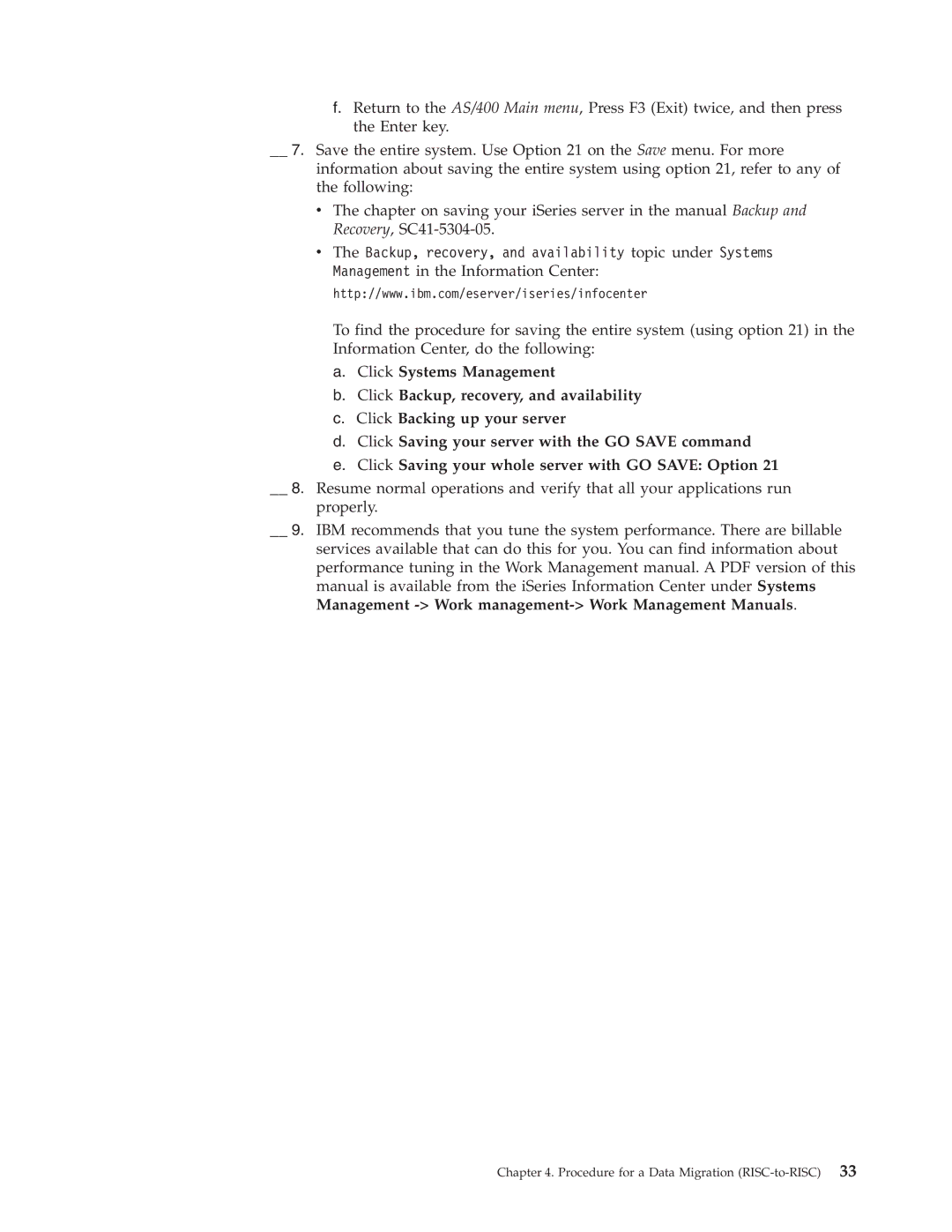f.Return to the AS/400 Main menu, Press F3 (Exit) twice, and then press the Enter key.
__ 7. Save the entire system. Use Option 21 on the Save menu. For more information about saving the entire system using option 21, refer to any of the following:
vThe chapter on saving your iSeries server in the manual Backup and Recovery,
vThe Backup, recovery, and availability topic under Systems Management in the Information Center:
http://www.ibm.com/eserver/iseries/infocenter
To find the procedure for saving the entire system (using option 21) in the Information Center, do the following:
a.Click Systems Management
b.Click Backup, recovery, and availability
c.Click Backing up your server
d.Click Saving your server with the GO SAVE command
e.Click Saving your whole server with GO SAVE: Option 21
__ 8. Resume normal operations and verify that all your applications run properly.
__ 9. IBM recommends that you tune the system performance. There are billable services available that can do this for you. You can find information about performance tuning in the Work Management manual. A PDF version of this manual is available from the iSeries Information Center under Systems Management