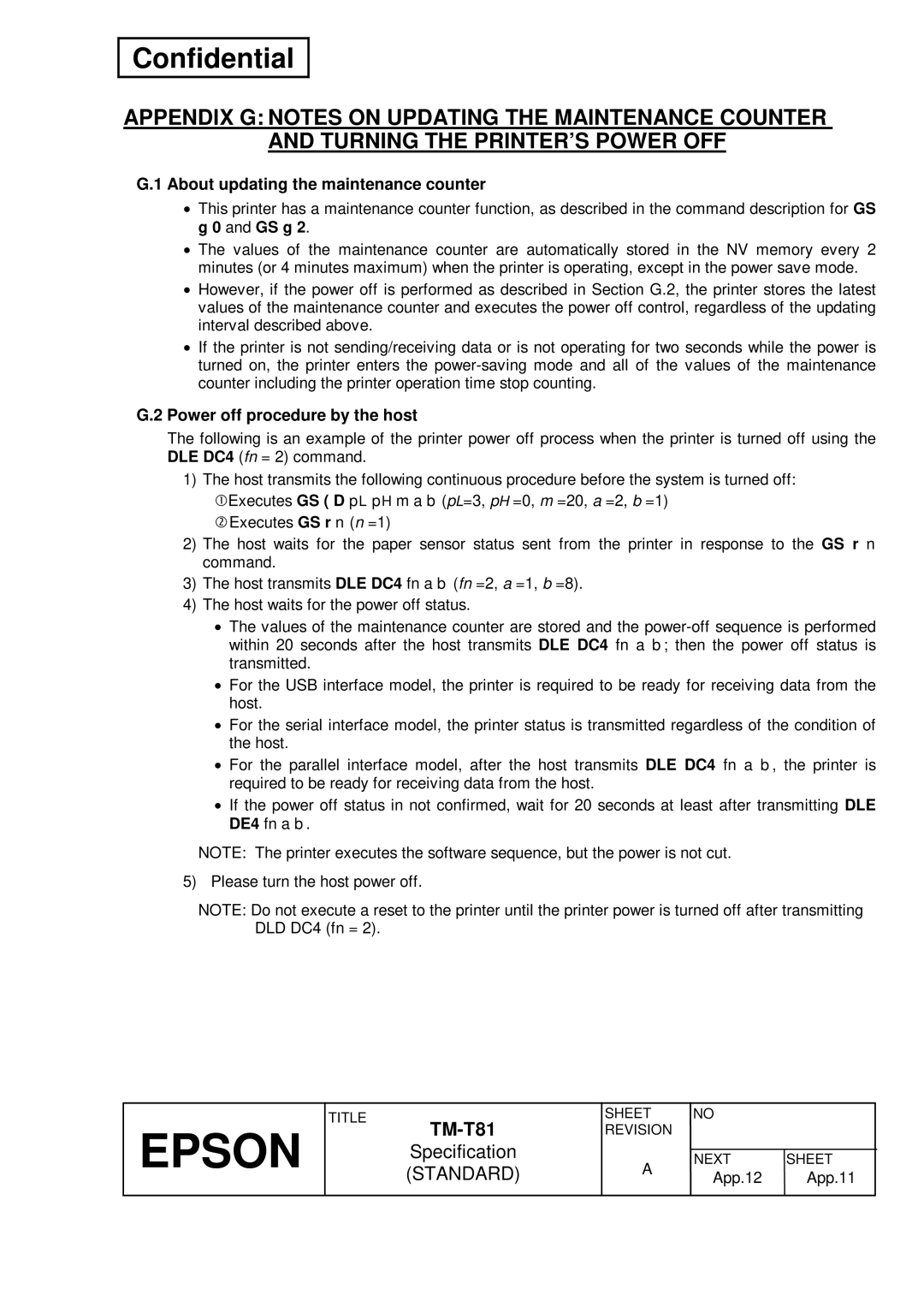Confidential
APPENDIX G: NOTES ON UPDATING THE MAINTENANCE COUNTER AND TURNING THE PRINTER’S POWER OFF
G.1 About updating the maintenance counter
•This printer has a maintenance counter function, as described in the command description for GS g 0 and GS g 2.
•The values of the maintenance counter are automatically stored in the NV memory every 2 minutes (or 4 minutes maximum) when the printer is operating, except in the power save mode.
•However, if the power off is performed as described in Section G.2, the printer stores the latest values of the maintenance counter and executes the power off control, regardless of the updating interval described above.
•If the printer is not sending/receiving data or is not operating for two seconds while the power is turned on, the printer enters the
G.2 Power off procedure by the host
The following is an example of the printer power off process when the printer is turned off using the DLE DC4 (fn = 2) command.
1)The host transmits the following continuous procedure before the system is turned off: cExecutes GS ( D pL pH m a b (pL=3, pH =0, m =20, a =2, b =1)
dExecutes GS r n (n =1)
2)The host waits for the paper sensor status sent from the printer in response to the GS r n command.
3)The host transmits DLE DC4 fn a b (fn =2, a =1, b =8).
4)The host waits for the power off status.
•The values of the maintenance counter are stored and the
•For the USB interface model, the printer is required to be ready for receiving data from the host.
•For the serial interface model, the printer status is transmitted regardless of the condition of the host.
•For the parallel interface model, after the host transmits DLE DC4 fn a b, the printer is required to be ready for receiving data from the host.
•If the power off status in not confirmed, wait for 20 seconds at least after transmitting DLE DE4 fn a b.
NOTE: The printer executes the software sequence, but the power is not cut.
5) Please turn the host power off.
NOTE: Do not execute a reset to the printer until the printer power is turned off after transmitting DLD DC4 (fn = 2).
TITLE
EPSON
| SHEET | NO |
|
REVISION |
|
| |
Specification |
|
|
|
A | NEXT | SHEET | |
(STANDARD) | App.12 | App.11 | |
|
|
|
|