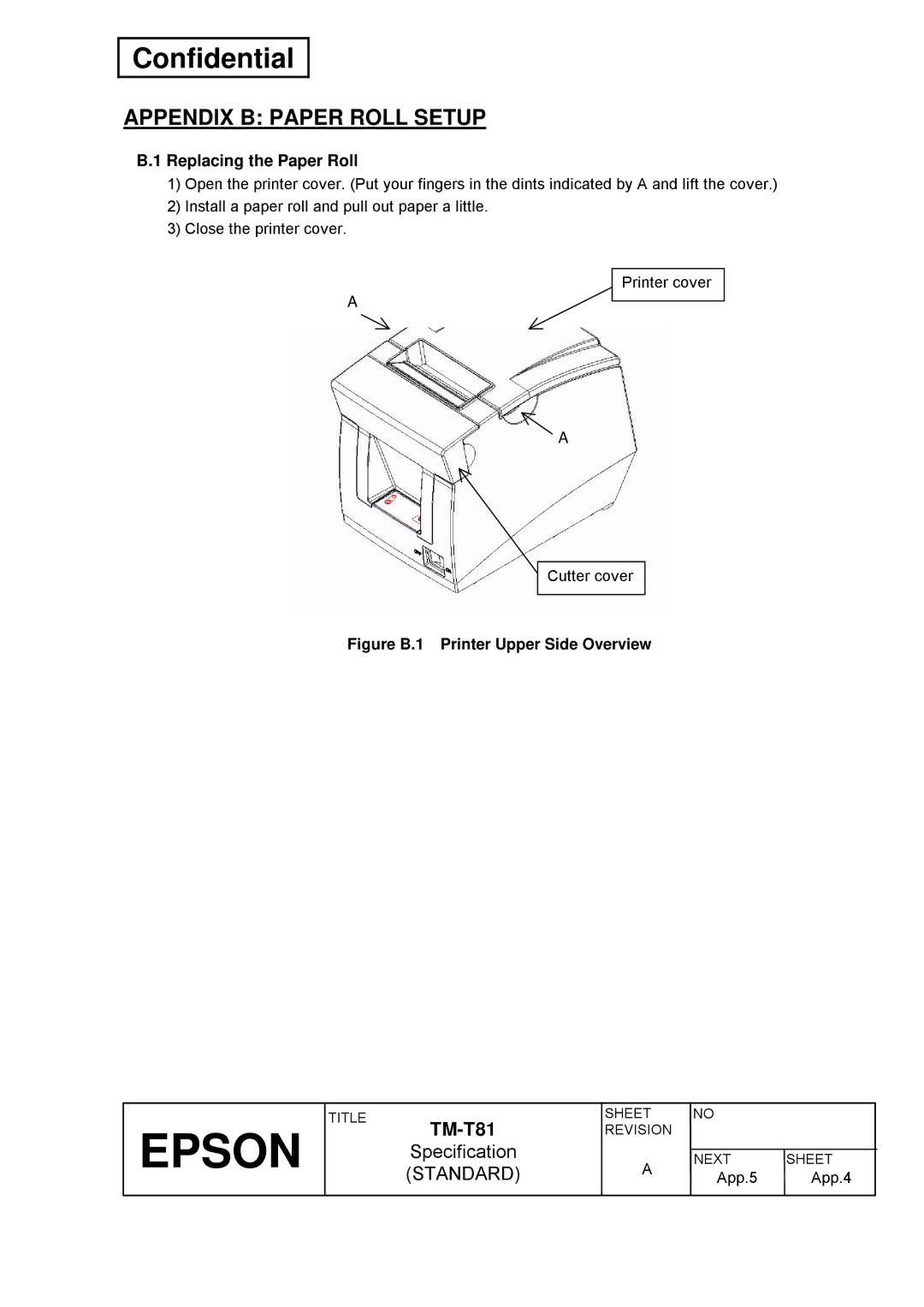TM-T81
Specification
Revision Sheet
TM-T81
Revisions Design Section Sheet Rev. No Document
Cover Rev Confidentiality General Contents
Changed Contents
REV. Sheet
Epson Specification Standard
Confidentiality Agreement
General Features
Confidential
Print Buffer-full Printing
FS g 1 m a1 a2 a3 a4 nL nH d1...dk
Function 5 GS E pL pH fn a1 n1L n1H
Function 48 GS H pL pH fn m d1 d2 d3 d4
GS 8 L p1 p2 p3 p4 m fn parameters
GS v 0 m xL xH yL yH d1...dk
GS∗x y d1...dk
FS q n xL xH yL yH d1...dk1 ... xL xH yL yH d1...dkn
General Specifications
Printing Specifications
1 Character Size
Character Specifications
Autocutter
Paper Specification
Paper Roll Supply Device
1 Specified Original Paper Type No. Single-color paper
AF50KS-E
Internal Buffer
Printable Area
Printing and Cutting Positions
Electrical Characteristics
1 Current Consumption Operating
2 Limitation of the Printing Length on Print Ratio
EMI
EMI and Safety Standards Applied
Reliability
12.1 Operating Temperature and Humidity Range
Environmental Conditions
Installation
Configuration
Specifications
Switching between online and offline
Interface 1 RS-232 serial interface
1 TM-T81 Printer Status and Signals
GS a
TM-T81 Printer Status and Signals
DLE ENQ 1 or DLE ENQ 2 commands
1.4 XON/XOFF transmit timing
2 XON/XOFF Transmit Timing
Serial interface connection example
TXD RXD DSR DTR
Reset Switching
4 Reset DC Characteristics
USB transmission specifications 1 USB function
USB Universal Serial Bus Interface Outline
Connectors
Power Supply Connector
1 Power Supply Connector Pin Assignments
GND Shell F.G
Drawer Kick-out Connector Modular Connector
2 Drawer Kick-out Connector Pin Assignments
4 Drawer Circuitry
List of Commands
Functions
ESC a ESC c ESC d ESC p ESC t
FS g GS $ GS a GS D GS E GS H GS K GS L / GS 8 L
GS k GS ∗
GS \ GS a GS b GS f GS g GS h GS k GS r GS w
Epson
Character Code Tables
Common to all pages International Character Set USA
0 PC437 USA, Standard Europe
HEX
1 Katakana
2 PC850 Multilingual
3 PC860 Portuguese
4 PC863 Canadian-French
5 PC865 Nordic
16 WPC1252
17 PC866 Cyrillic #2
18 PC852 Latin2
19 PC858 Euro
255 User-defined
International Character Sets
USA
Switches and Buttons Power Button
Panel Buttons
2 Transmission Speed
DIP Switches
XON/XOFF DTR/DSR
DIP Switch
4 DIP Switch 2-3
USB interface specification DIP Switch
7 DIP Switch 2-3
Customized value
8 Types of the Customized Value
Panel LED Indicators
1 Panel Switches and Indicators
Self-test
Hexadecimal Dumping
C D E F G H I J
NV Graphics Print Mode
2 Errors That Can Possibly Recover
Error Processing Error Types
1 Errors That Automatically Recover
CPU
Printer Operation When an Error Occurs
Unrecoverable Errors
Cover Open Sensor
Print Buffer-full Printing
Case Specifications
External Dimensions and Mass
Color
External Appearance
Standard Accessories
Options and Consumables
Options
Consumables
Explanation of Terms
Commands
Command Notation
MSB LSB
Control Commands
Ascii
Ascii DLE EOT
DLE EOT n
Ascii Can
Epson
Epson
DLE ENQ n
Ascii DLE ENQ
Fn =
DLE DC4 fn m t fn =
Ascii DLE DC4
DLE DC4 fn a b fn =
DLE DC4 fn d1…d7
Fn =
ESC SP n
D1…d7
ESC ! n
ESC $ nL nH
ESC % n
ESC & y c1 c2 x1 d1 Dy ⋅x1 Xk d1 Dy ⋅xk
Dy ⋅x1 Dy ⋅xk
D1...dk
ESC ∗ m nL nH d1...dk
ESC − n
ESC ? n
ESC 3 n
ESC = n
N1...nk
ESC D n1...nk NUL
ESC E n
ESC G n
ESC J n
ESC M n
ESC R n
ESC T n
ESC V n
ESC \ nL nH
Dx L Dx H Dy L Dy H
ESC c 5 n
ESC a n
ESC c 4 n
ESC d n
ESC p m t1 t2
ESC n
FS g 1 m a1 a2 a3 a4 n L n H d1...dk
FS g 2 m a1 a2 a3 a4 n L n H
GS ! n
GS $ nL nH
GS a pL pH n m
Test pattern
Hexadecimal dump print
Printer status print
GS D pL pH m a1 b1...ak bk
GS E pL pH fn parameters
Function 1 GS E p L p H fn d1 d2 Fn =
Format
GS E pL pH fn
Function 2 GS E p L p H fn d1 d2 d3 Fn =
Function 5 GS E p L p H fn a1 n1 L n1 H...ak nk L nk H
N1 L N1 H ... ak nk L nk H
Type of customized value
Epson
D1 ... dk
Function 6 GS E p L p H fn a Fn =
Function 11 GS E pL pH fn a d1...dk fn =
Function 48 GS H p L p H fn m d1 d2 d3 d4
Function 12 GS E p L p H fn a Fn =
GS H pL pH fn parameters
GS K pL pH fn parameters
Function 50 GS K p L p H fn m Fn =
Format Function No Function name
Select the print speed
GS L pL pH m fn
GS L
GS 8 L
Function 48 GS L p L p H m fn Fn = 0
Function 50 GS L p L p H m fn Fn = 2
Function 65 GS L p L p H m fn d1 d2 d3
Function 51 GS L p L p H m fn Fn = 3
Function 64 GS L p L p H m fn d1 d2 Fn =
Kc1 Kc2
Function 66 GS L p L p H m fn kc1 kc2 Fn =
Function
Function 69 GS L p L p H m fn kc1 kc2 x y
Vertical direction Horizontal direction 180 dpi 90 dpi
P H m fn a bx by c x L x H y L y H d1...dk
Bx , by
GS k pL pH cn fn parameters
Function 065 GS k p L p H cn fn n Cn = 48 , fn =
Function 066 GS k p L p H cn fn n Cn = 48 , fn =
Function 067 GS k p L p H cn fn n Cn = 48 , fn =
Function 068 GS k p L p H cn fn n Cn = 48 , fn =
Function 069 GS k p L p H cn fn m n Cn = 48 , fn =
D1…dk
Function 070 GS k p L p H cn fn m Cn = 48 , fn =
Function 080 GS k p L p H cn fn m d1 … dk Cn = 48 , fn =
P H cn fn m
Function 081 GS k p L p H cn fn m Cn = 48 , fn =
Function 082 GS k p L p H cn fn m Cn = 48 , fn =
N2 =
Function 165 GS k p L p H cn fn n1 n2 Cn = 49 , fn =
Function 167 GS k p L p H cn fn n Cn = 49 , fn =
Function 169 GS k p L p H cn fn n Cn = 49 , fn =
Function 180 GS k p L p H cn fn m d1 … dk Cn = 49 , fn =
Function 181 GS k p L p H cn fn m Cn = 49 , fn =
Function 182 GS k p L p H cn fn m Cn = 49 , fn =
= x ⋅ y ⋅
GS ∗ x y d1...dk
GS / m
GS B n
GS H n
GS I n
Epson
GS V m B GS V m n
GS L nL nH
GS P x y
GS r t m
GS W nL nH
GS \ nL nH
GS a n
Name Turn smoothing mode on/off Format
L n H
GS f n
GS g 0 m nL nH
GS g 2 m nL nH
GS k m d1...dk NUL GS k m n d1...dn
D1...dn
= 11 ≤ d ≤ 57 where d1 = JAN13 / EAN13 = 12
Bar code system Range of n Range of d
= 11
= 7
GS r n
GS w n
Obsolete Commands
ESC
ESC m
6DF
ESC u n
FS p n m
X H y L y H d1...dk1...x L x H y L y H d1...dkn
GS v 0 m x L x H y L y H d1...dk
Appendix a Miscellaneous Notes
Table A.1 Paper Feeding Amount
App.3 App.2
Other Notes
Appendix B Paper Roll Setup
Replacing the Paper Roll
Appendix C Recovery from the Auto Cutter Error
Table D.1 Adjustment Positions
Figure D.1 Near-end Adjusting Position
Appendix E Print Head Cleaning
Figure E.1 Print Head Thermal Elements
Appendix F Notes on Using the Drawer KICK-OUT Connector
T1 ⋅ 2ms
Ii. For DLE DC4
∗WAIT300MS
Return
About updating the maintenance counter
Power off procedure by the host
Appendix H Notes on Printing 2-DIMENSIONAL Code
Figure I-1 Slant of the Print
Appendix J Notes on Using the ASB Status
END