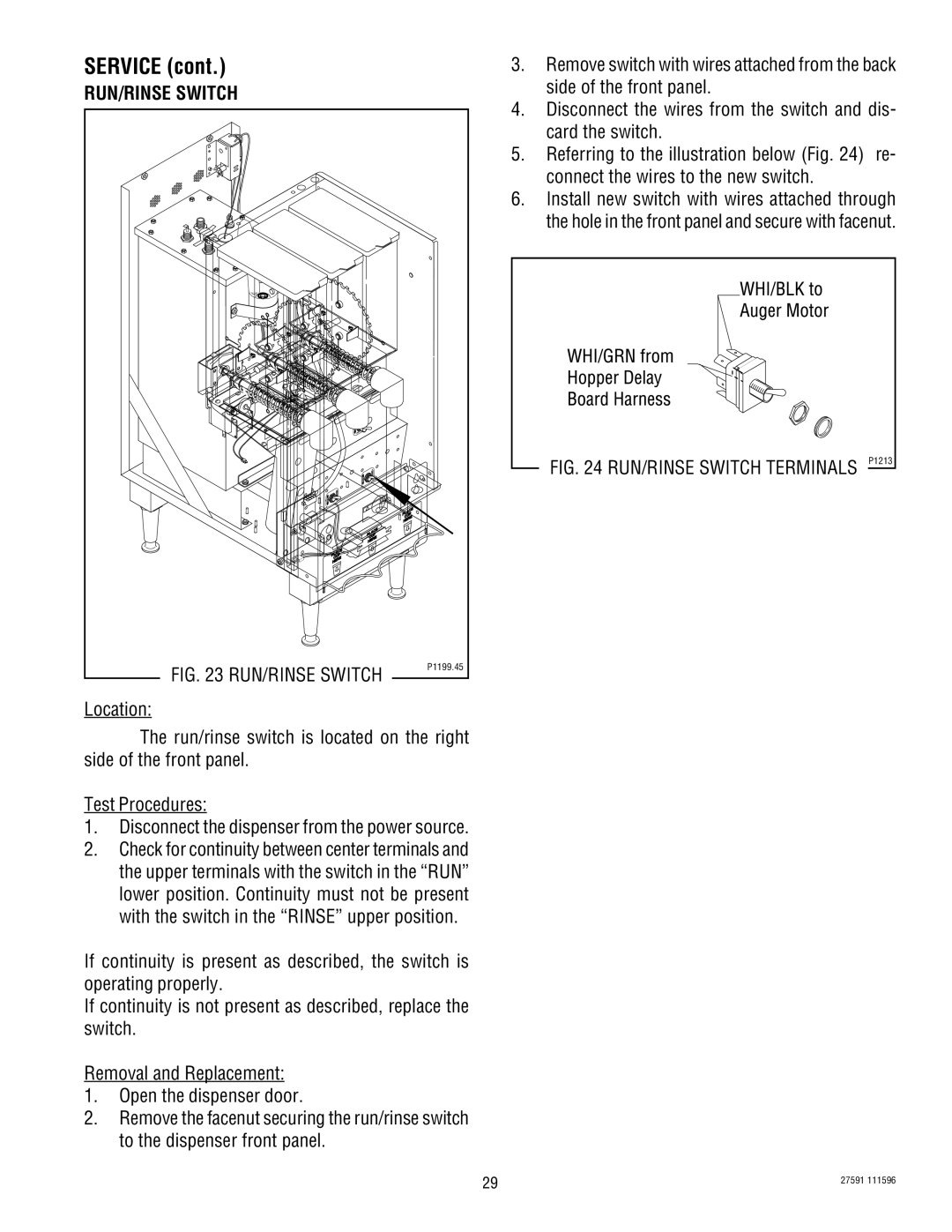SERVICE (cont.)
RUN/RINSE SWITCH
FIG. 23 RUN/RINSE SWITCH | P1199.45 |
| |
Location: |
|
The run/rinse switch is located on the right side of the front panel.
Test Procedures:
1.Disconnect the dispenser from the power source.
2.Check for continuity between center terminals and the upper terminals with the switch in the “RUN” lower position. Continuity must not be present with the switch in the “RINSE” upper position.
If continuity is present as described, the switch is operating properly.
If continuity is not present as described, replace the switch.
Removal and Replacement:
1.Open the dispenser door.
2.Remove the facenut securing the run/rinse switch to the dispenser front panel.
3.Remove switch with wires attached from the back side of the front panel.
4.Disconnect the wires from the switch and dis- card the switch.
5.Referring to the illustration below (Fig. 24) re- connect the wires to the new switch.
6.Install new switch with wires attached through the hole in the front panel and secure with facenut.
FIG. 24 RUN/RINSE SWITCH TERMINALS P1213
29 | 27591 111596 |
|