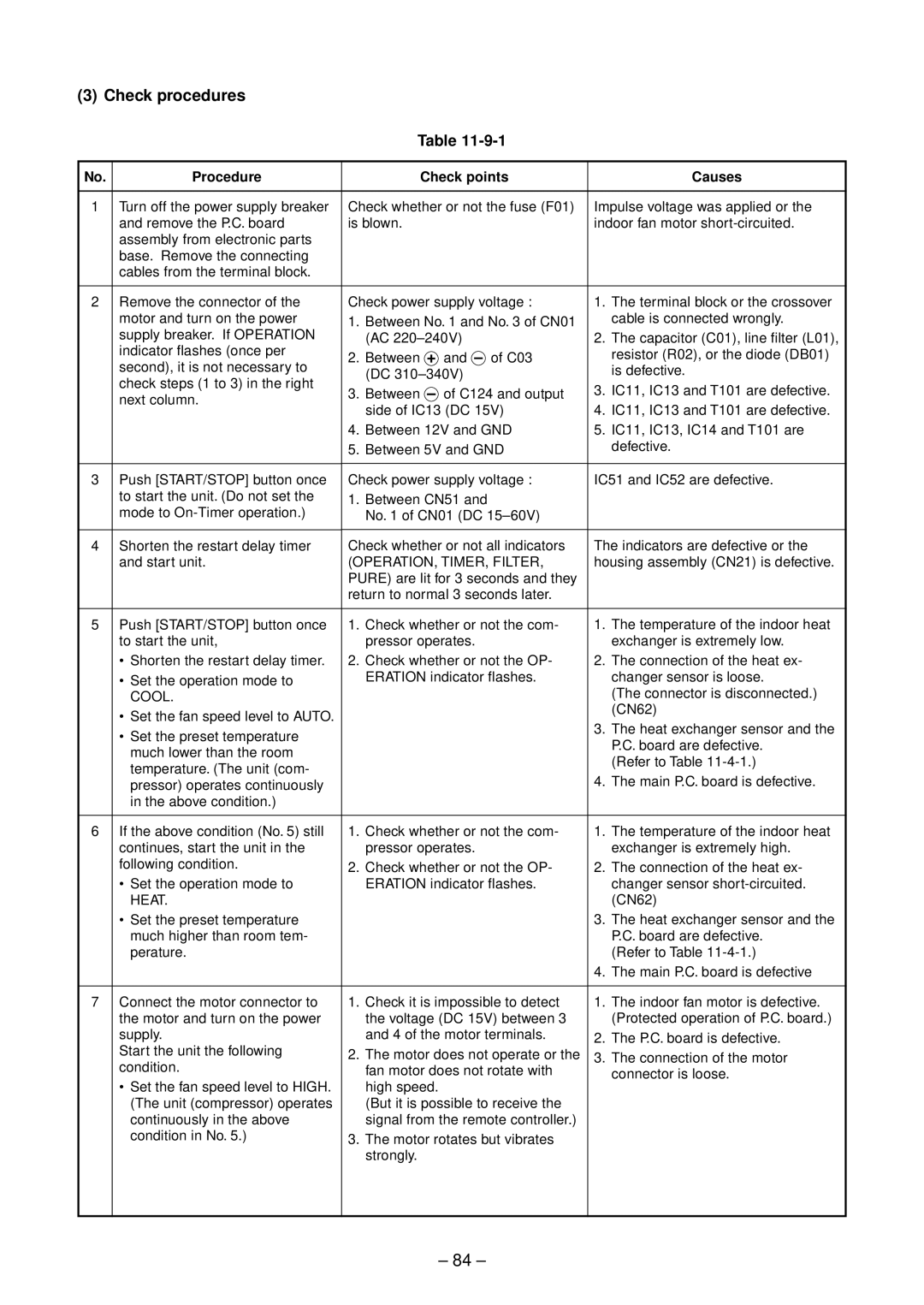RAS-10SAVP-E, RAS-B10SKVP-E, RAS-B13SKVP-E specifications
Toshiba has established itself as a leader in the HVAC market, known for its innovative technologies and reliable performance. Among its range of air conditioning units, the Toshiba RAS-B10SKVP-E, RAS-10SAVP-E, and RAS-B13SKVP-E models stand out for their efficiency and advanced features.The Toshiba RAS-B10SKVP-E is designed for optimal cooling and heating efficiency, making it an ideal choice for small to medium-sized rooms. One of its main features is the Super Hi-M-PAM inverter technology, which enhances energy savings by continuously adjusting the compressor speed to match the cooling demand. This results in lower energy consumption while maintaining a stable temperature. Additionally, the unit boasts a 4-in-1 operation mode that allows users to select cooling, heating, dehumidification, or ventilating modes, ensuring maximum comfort at all times.
Similarly, the RAS-10SAVP-E model incorporates advanced features such as an eco-friendly refrigerant, R32, which has a lower Global Warming Potential (GWP) compared to traditional refrigerants. This model is equipped with a high-efficiency filter that captures dust and allergens, ensuring cleaner air quality. The sleek design allows for easy integration into various interior styles, while its quiet operation makes it a preferred choice for residential environments.
The RAS-B13SKVP-E model takes performance to the next level with a robust cooling capacity, designed for larger spaces. This model utilizes Toshiba's unique DC Hybrid Inverter technology, which not only enhances cooling efficiency but also facilitates faster temperature control. A notable characteristic of this unit is its wide-angle air distribution system, which allows for even airflow throughout the room, enhancing comfort.
In addition to these features, all three models are equipped with smart controls that enable users to operate their air conditioning systems remotely via mobile devices. This connectivity adds convenience and ensures that users can manage their indoor climate at their fingertips. They also come with user-friendly interfaces and programmable timers, allowing for personalized comfort settings.
In conclusion, the Toshiba RAS-B10SKVP-E, RAS-10SAVP-E, and RAS-B13SKVP-E air conditioning units combine energy efficiency, innovative technology, and user-friendly features to deliver exceptional indoor comfort. With their advanced technologies, these models are ideal choices for anyone seeking reliable and effective climate control solutions.