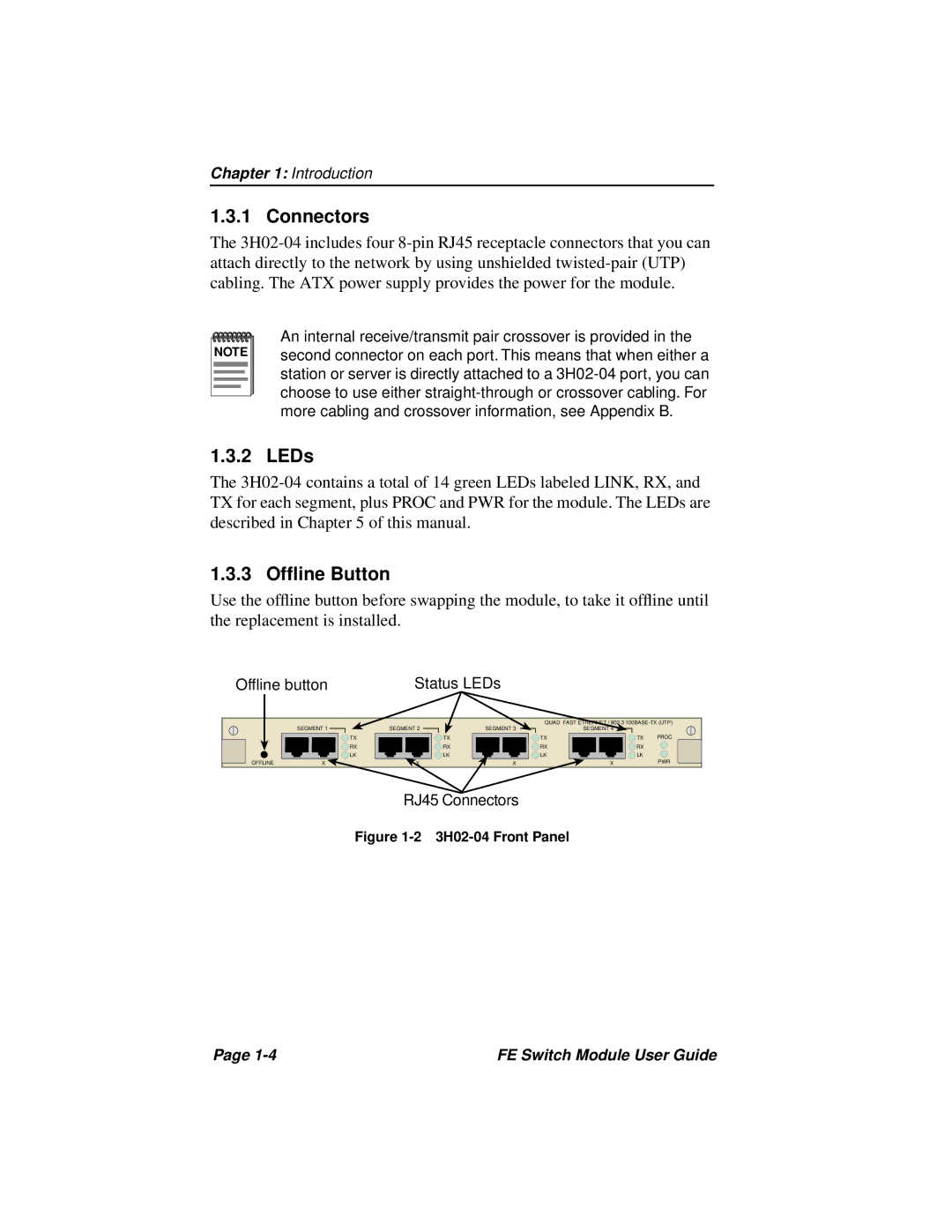Chapter 1: Introduction
1.3.1 Connectors
The
NOTE |
An internal receive/transmit pair crossover is provided in the second connector on each port. This means that when either a station or server is directly attached to a
1.3.2 LEDs
The
1.3.3 Offline Button
Use the offline button before swapping the module, to take it offline until the replacement is installed.
Offline button | Status LEDs |
|
|
| ||
| SEGMENT 1 |
|
| QUAD FAST ETHERNET / 802.3 | ||
| SEGMENT 2 | SEGMENT 3 | SEGMENT 4 |
|
| |
| TX |
| TX | TX | TX | PROC |
| RX |
| RX | RX | RX |
|
| LK |
| LK | LK | LK |
|
OFFLINE | X | X | X | X |
| PWR |
RJ45 Connectors
Figure 1-2 3H02-04 Front Panel
Page | FE Switch Module User Guide |