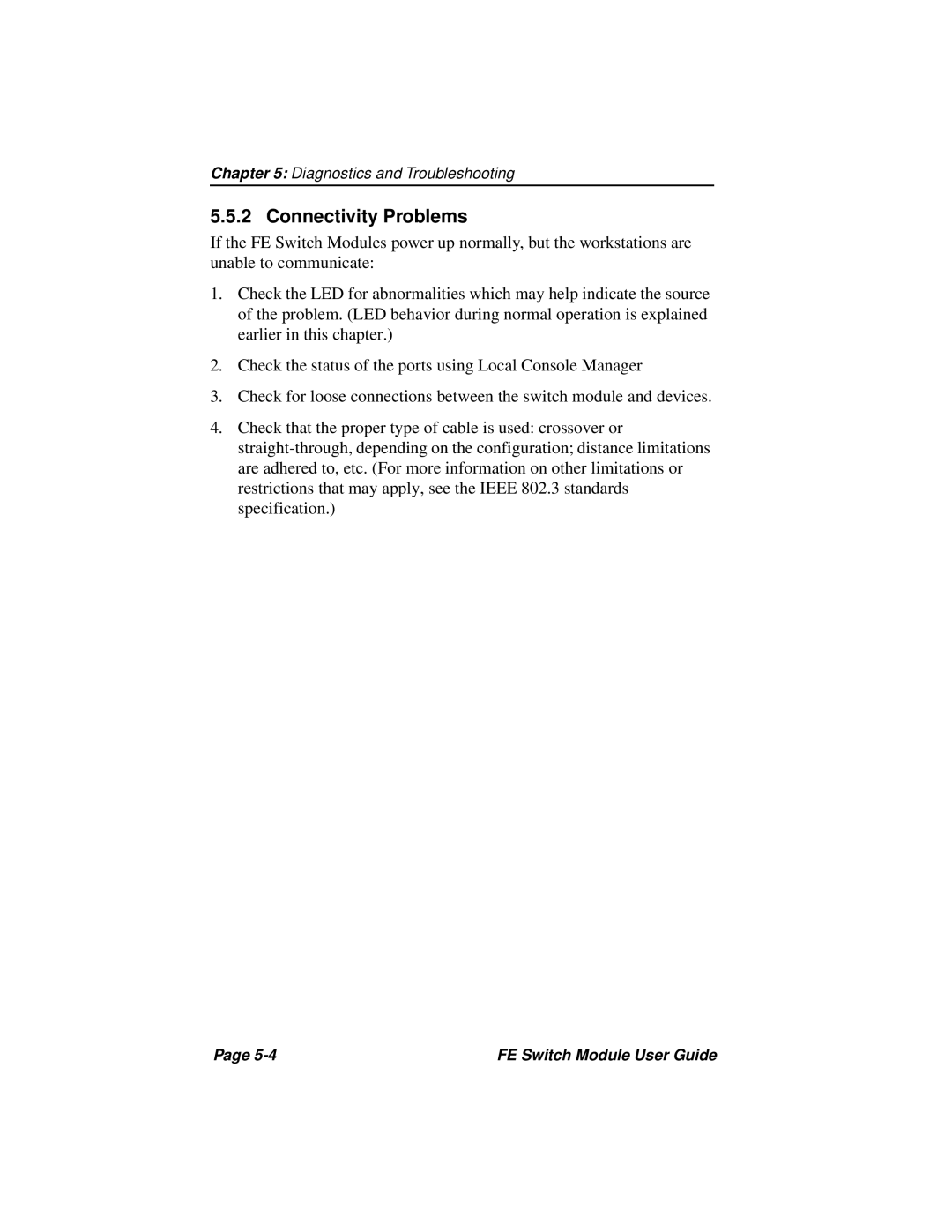Chapter 5: Diagnostics and Troubleshooting
5.5.2 Connectivity Problems
If the FE Switch Modules power up normally, but the workstations are unable to communicate:
1.Check the LED for abnormalities which may help indicate the source of the problem. (LED behavior during normal operation is explained earlier in this chapter.)
2.Check the status of the ports using Local Console Manager
3.Check for loose connections between the switch module and devices.
4.Check that the proper type of cable is used: crossover or
Page | FE Switch Module User Guide |