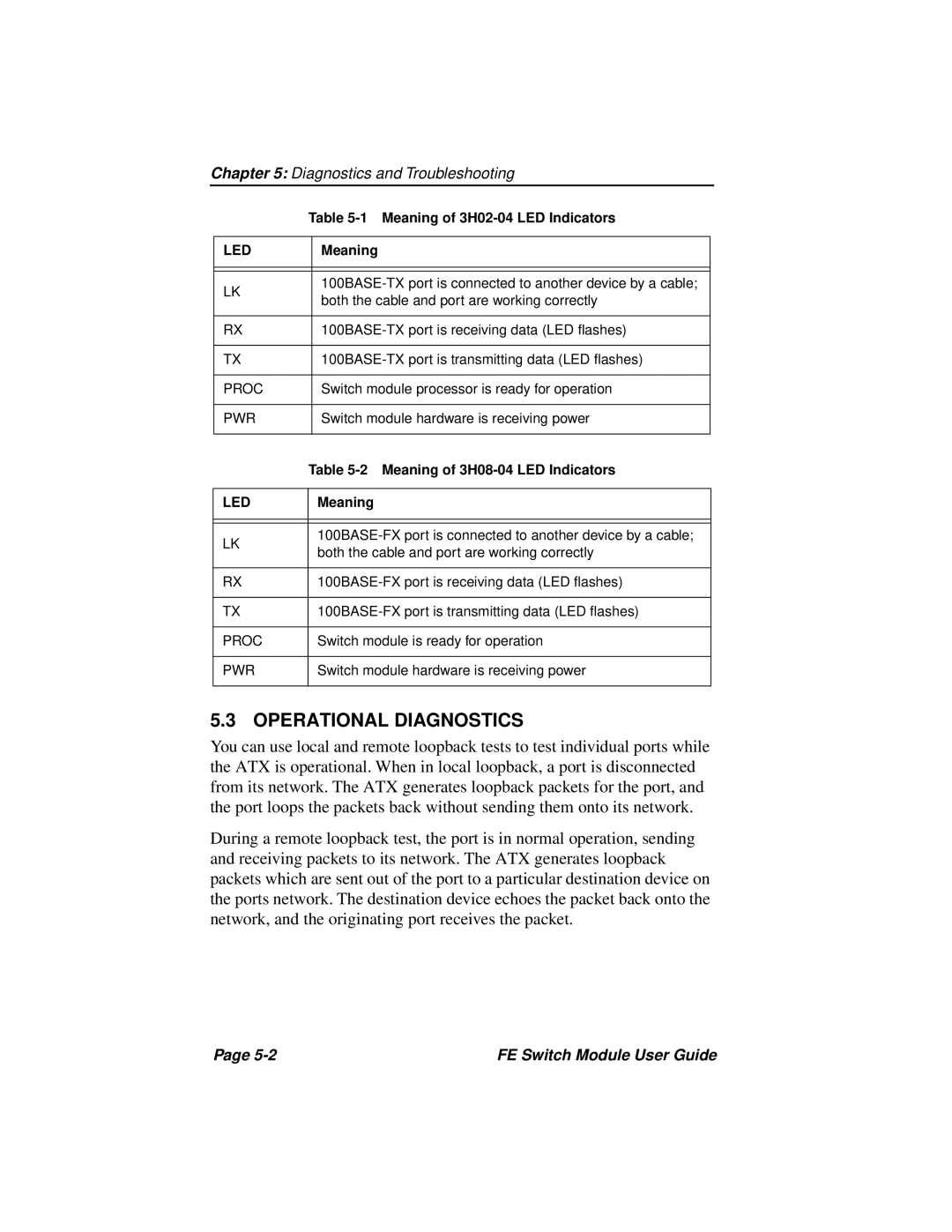Chapter 5: Diagnostics and Troubleshooting
| Table | |
|
|
|
LED |
| Meaning |
|
|
|
|
|
|
LK |
| |
| both the cable and port are working correctly | |
|
| |
|
|
|
RX |
| |
|
|
|
TX |
| |
|
|
|
PROC |
| Switch module processor is ready for operation |
|
|
|
PWR |
| Switch module hardware is receiving power |
|
|
|
| Table | |
|
| |
LED | Meaning | |
|
| |
|
| |
LK | ||
both the cable and port are working correctly | ||
| ||
|
| |
RX | ||
|
| |
TX | ||
|
| |
PROC | Switch module is ready for operation | |
|
| |
PWR | Switch module hardware is receiving power | |
|
|
5.3 OPERATIONAL DIAGNOSTICS
You can use local and remote loopback tests to test individual ports while the ATX is operational. When in local loopback, a port is disconnected from its network. The ATX generates loopback packets for the port, and the port loops the packets back without sending them onto its network.
During a remote loopback test, the port is in normal operation, sending and receiving packets to its network. The ATX generates loopback packets which are sent out of the port to a particular destination device on the ports network. The destination device echoes the packet back onto the network, and the originating port receives the packet.
Page | FE Switch Module User Guide |