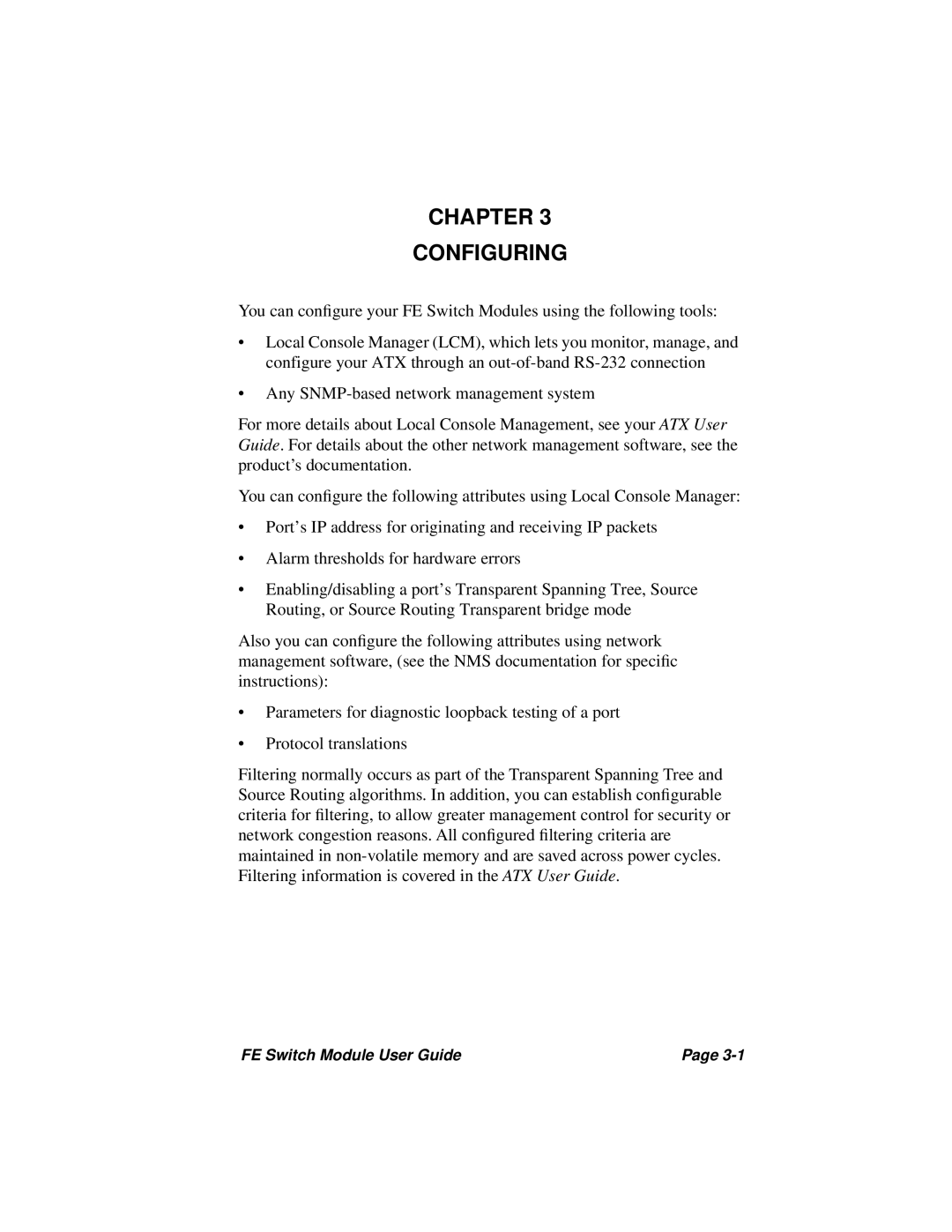CHAPTER 3
CONFIGURING
You can configure your FE Switch Modules using the following tools:
•Local Console Manager (LCM), which lets you monitor, manage, and configure your ATX through an
•Any
For more details about Local Console Management, see your ATX User Guide. For details about the other network management software, see the product’s documentation.
You can configure the following attributes using Local Console Manager:
•Port’s IP address for originating and receiving IP packets
•Alarm thresholds for hardware errors
•Enabling/disabling a port’s Transparent Spanning Tree, Source Routing, or Source Routing Transparent bridge mode
Also you can configure the following attributes using network management software, (see the NMS documentation for specific instructions):
•Parameters for diagnostic loopback testing of a port
•Protocol translations
Filtering normally occurs as part of the Transparent Spanning Tree and Source Routing algorithms. In addition, you can establish configurable criteria for filtering, to allow greater management control for security or network congestion reasons. All configured filtering criteria are maintained in
FE Switch Module User Guide | Page |