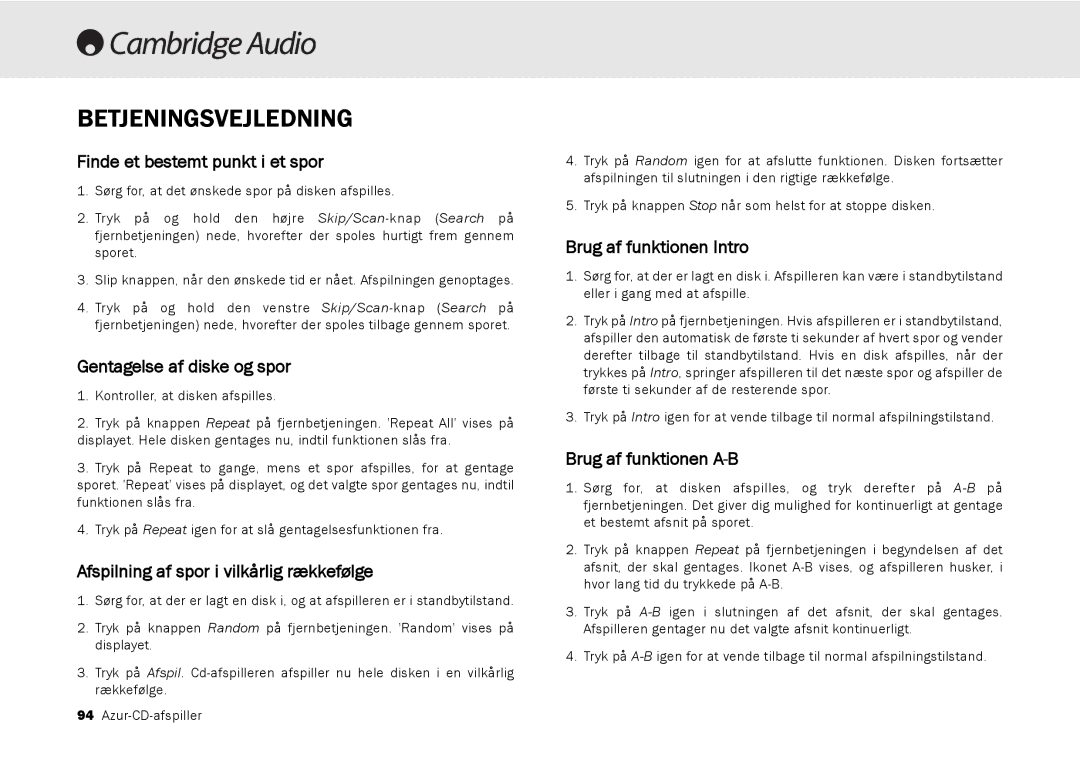640C V2.0, 540C specifications
The Cambridge Audio 540C is a highly regarded CD player that exemplifies the commitment of Cambridge Audio to deliver exceptional audio performance and build quality. Designed for music lovers who appreciate the nuances of sound, the 540C integrates cutting-edge technology with an elegant design, making it an indispensable addition to any audio setup.One of the standout features of the 540C is its advanced digital-to-analog converter (DAC). This player incorporates a high-quality Wolfson DAC, renowned for its ability to render music with exceptional clarity and detail. The inclusion of this DAC allows the 540C to reproduce audio with stunning precision, ensuring that every note is captured accurately, preserving the integrity of the original recording.
The 540C also boasts a 24-bit/192kHz upsampling capability. This technology enhances the resolution of audio playback, providing a smoother and more refined sound. By upsampling the audio signal, the player minimizes harmonic distortion and improves the overall listening experience, allowing users to hear their favorite CDs with new depth and richness.
The build quality of the 540C is another area where Cambridge Audio excels. Constructed with a robust chassis, the player is designed to reduce vibration and interference, which can negatively affect sound quality. This attention to detail is complemented by a sleek, minimalist aesthetic that blends seamlessly into any audio system.
Additionally, the 540C features a user-friendly interface, allowing for easy navigation through playlists and settings. The front panel includes a clear display that shows track information, making it simple for users to keep track of their listening experience. The remote control adds another layer of convenience, enabling the operation of the player from a distance without compromising functionality.
In terms of connectivity, the 540C is equipped with both digital and analog outputs, making it versatile when integrating with various sound systems. The inclusion of both coaxial and optical digital outputs allows users to connect directly to amplifiers or receivers that support digital inputs.
Overall, the Cambridge Audio 540C CD player stands out as an outstanding choice for audiophiles seeking top-tier performance in a compact package. With its exceptional DAC, upsampling capabilities, solid build quality, and user-friendly design, the 540C elevates the experience of enjoying music from CDs, making it a timeless addition to any serious audio collection. Its legacy of quality and performance continues to resonate with music enthusiasts around the world.