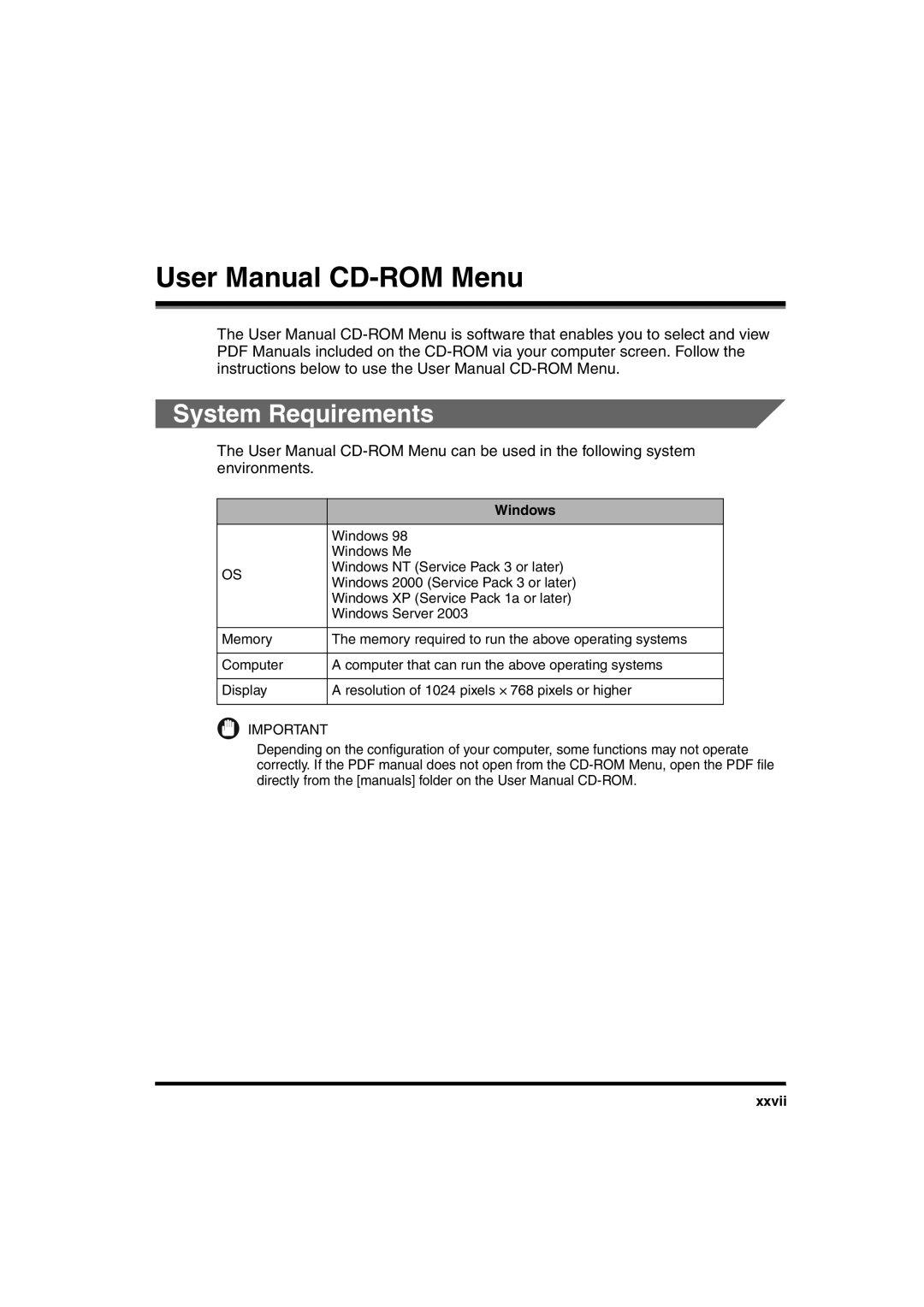User Manual
The User Manual
System Requirements
The User Manual
| Windows | |
|
| |
| Windows 98 | |
| Windows Me | |
OS | Windows NT (Service Pack 3 or later) | |
Windows 2000 (Service Pack 3 or later) | ||
| ||
| Windows XP (Service Pack 1a or later) | |
| Windows Server 2003 | |
|
| |
Memory | The memory required to run the above operating systems | |
|
| |
Computer | A computer that can run the above operating systems | |
|
| |
Display | A resolution of 1024 pixels × 768 pixels or higher | |
|
|
IMPORTANT
Depending on the configuration of your computer, some functions may not operate correctly. If the PDF manual does not open from the
xxvii