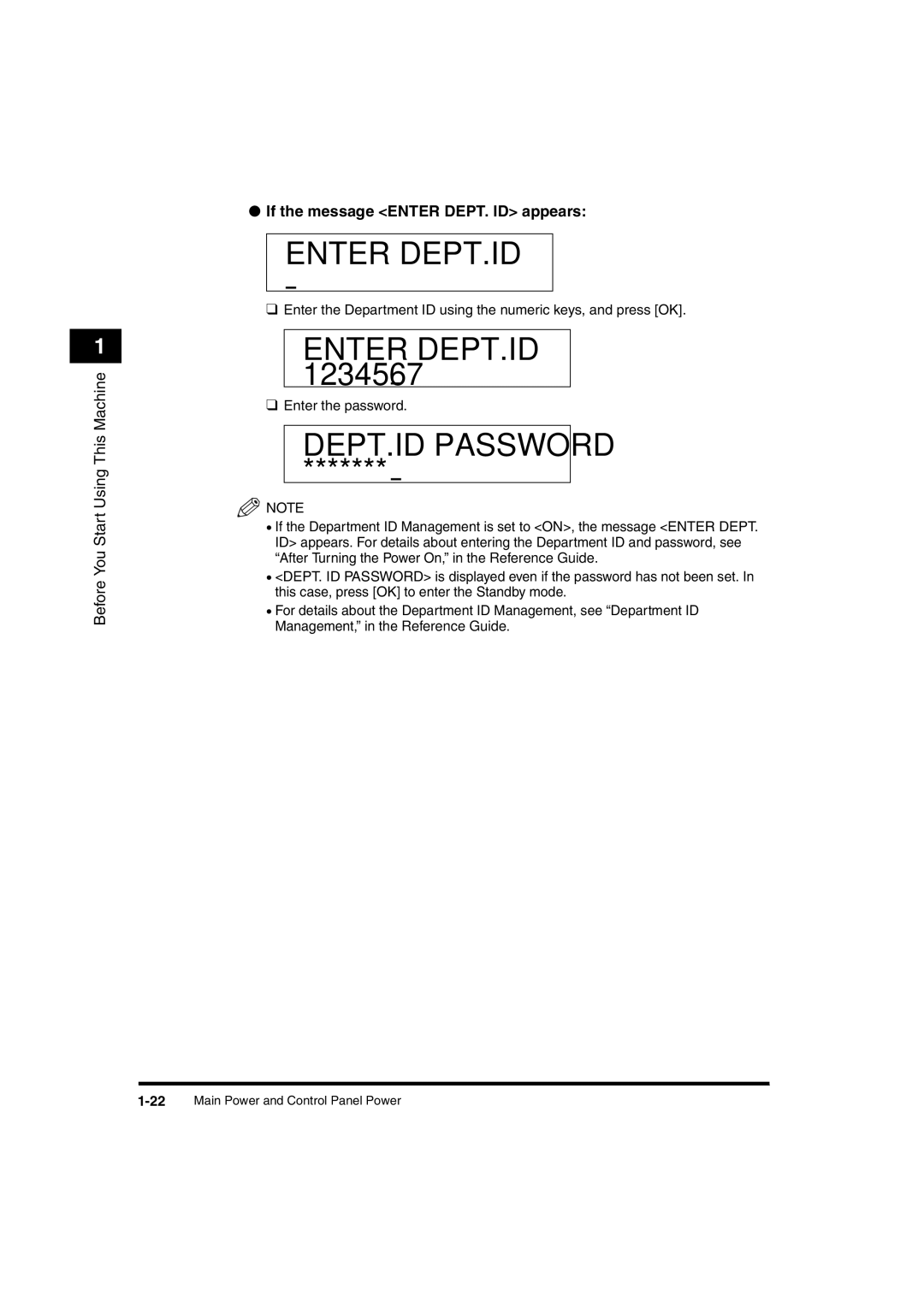1
Before You Start Using This Machine
●If the message <ENTER DEPT. ID> appears:
ENTER DEPT.ID
❑Enter the Department ID using the numeric keys, and press [OK].
ENTER DEPT.ID 1234567
❑Enter the password.
DEPT.ID PASSWORD
*******
![]() NOTE
NOTE
•If the Department ID Management is set to <ON>, the message <ENTER DEPT. ID> appears. For details about entering the Department ID and password, see “After Turning the Power On,” in the Reference Guide.
•<DEPT. ID PASSWORD> is displayed even if the password has not been set. In this case, press [OK] to enter the Standby mode.
•For details about the Department ID Management, see “Department ID Management,” in the Reference Guide.