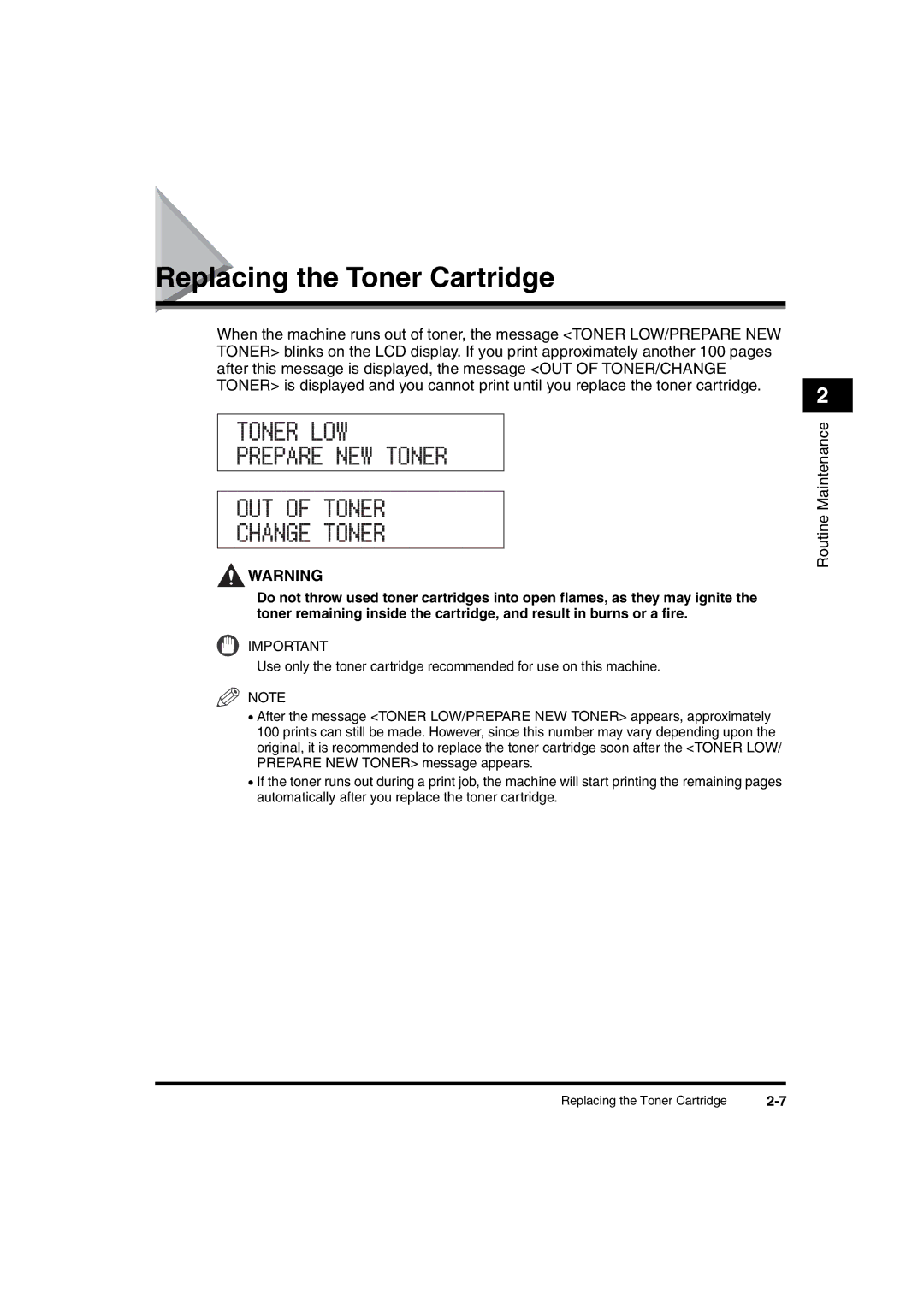Replacing the Toner Cartridge
When the machine runs out of toner, the message <TONER LOW/PREPARE NEW TONER> blinks on the LCD display. If you print approximately another 100 pages after this message is displayed, the message <OUT OF TONER/CHANGE TONER> is displayed and you cannot print until you replace the toner cartridge.
TONER LOW
PREPARE NEW TONER
OUT OF TONER
CHANGE TONER
![]() WARNING
WARNING
Do not throw used toner cartridges into open flames, as they may ignite the toner remaining inside the cartridge, and result in burns or a fire.
IMPORTANT
Use only the toner cartridge recommended for use on this machine.
NOTE
•After the message <TONER LOW/PREPARE NEW TONER> appears, approximately 100 prints can still be made. However, since this number may vary depending upon the original, it is recommended to replace the toner cartridge soon after the <TONER LOW/ PREPARE NEW TONER> message appears.
•If the toner runs out during a print job, the machine will start printing the remaining pages automatically after you replace the toner cartridge.
2
Routine Maintenance
Replacing the Toner Cartridge |