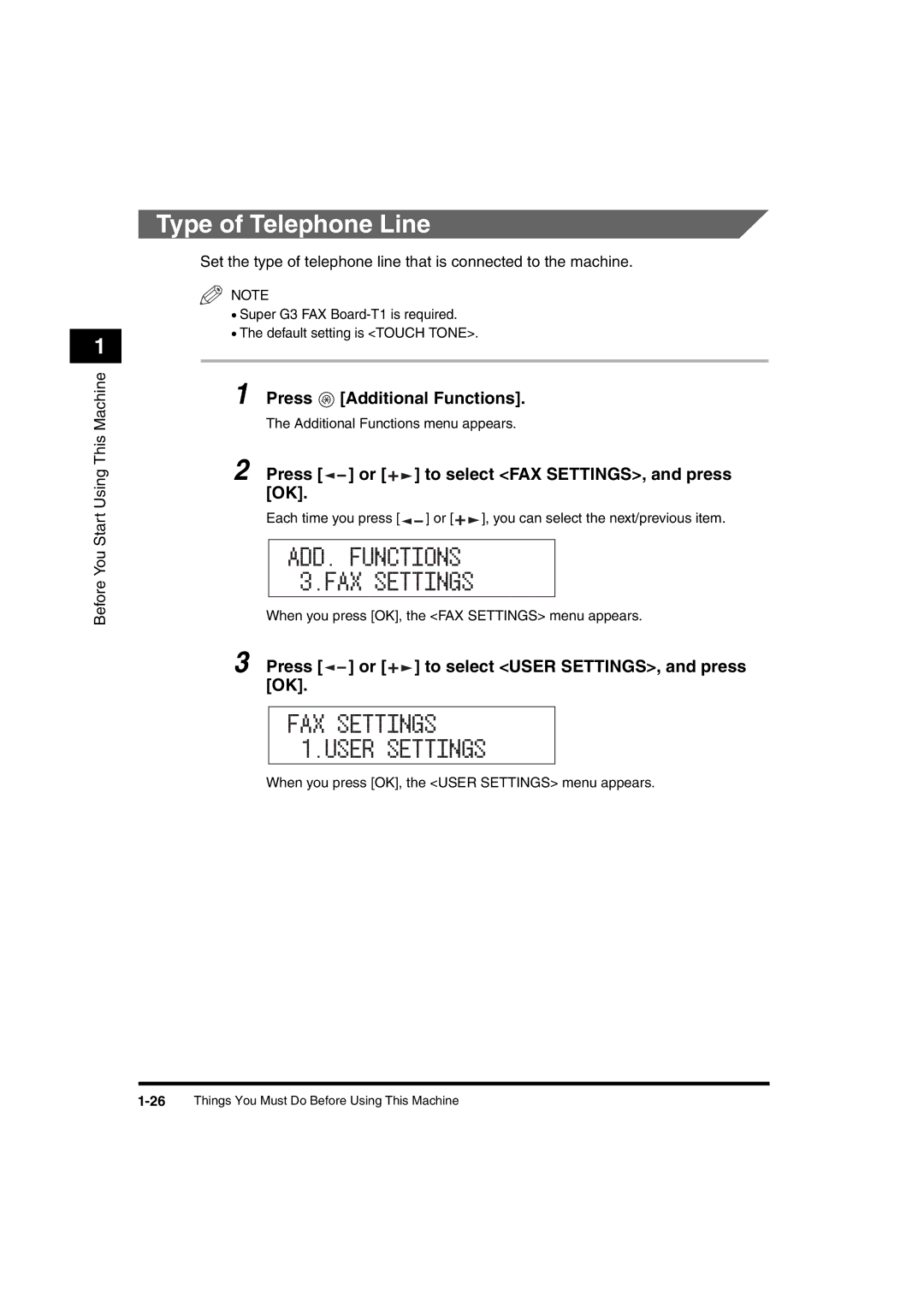1
Before You Start Using This Machine
Type of Telephone Line
Set the type of telephone line that is connected to the machine.
NOTE
• Super G3 FAX
• The default setting is <TOUCH TONE>.
1 Press ![]() [Additional Functions].
[Additional Functions].
The Additional Functions menu appears.
2 Press [![]()
![]() ] or [
] or [ ![]()
![]() ] to select <FAX SETTINGS>, and press [OK].
] to select <FAX SETTINGS>, and press [OK].
Each time you press [ ![]()
![]() ] or [
] or [ ![]()
![]() ], you can select the next/previous item.
], you can select the next/previous item.
ADD. FUNCTIONS 3.FAX SETTINGS
When you press [OK], the <FAX SETTINGS> menu appears.
3 Press [![]()
![]() ] or [
] or [ ![]()
![]() ] to select <USER SETTINGS>, and press [OK].
] to select <USER SETTINGS>, and press [OK].
FAX SETTINGS 1.USER SETTINGS
When you press [OK], the <USER SETTINGS> menu appears.